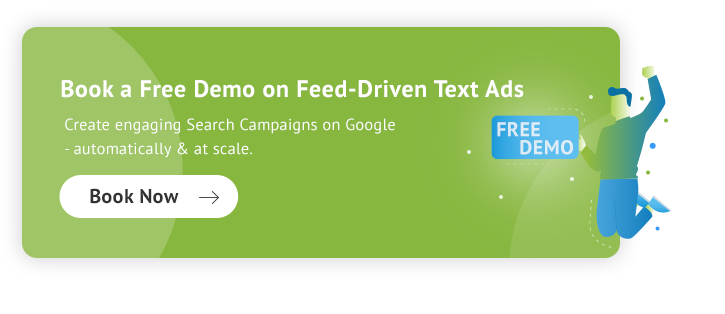Nowadays, there are various tools available for creating automated text ads utilizing your Google Shopping product feed. Feed-driven text ads are especially useful for web-shops that:
- have a large product stock;
- have a rapidly changing product assortment;
- have qualitative and well-structured product data;
Setting up automated Search Ads may initially take up a lot of time and thought, but once everything is in place, this technique will likely save you lots of time and tedious work in the long run.
In this article, we will look into the text ads feed up close and explain what it should contain in order to perform optimally.
Set Up Your Feed for Success
The only attributes that are required in the feed are the destination URL and product title. The product title is used to automatically create unique-per-product keywords and can also serve as an ad copy.
Having said that, there are many more attributes that you may find useful when creating the Search Campaign for your product portfolio. Oftentimes, those would be attributes that you've already included in your Google Shopping feed, for example:
- Brand / manufacturer
- Price and sale price
- Product type
You can also choose to add attributes that may be of interest for a specific product group, such as:
- Color
- Size
Having the right data at hand will allow you to create a descriptive and compelling ad copy, and will enable you to divide the campaigns accordingly - for example by splitting them up based on vertical or brand.
Behind the Feeds - Campaign Creation
In this simplified example you can see how a feed item is converted to keywords and a text ad. In this case, we are creating a Search Campaign for skateboards by the 'Globe' brand. The feed could look like this:
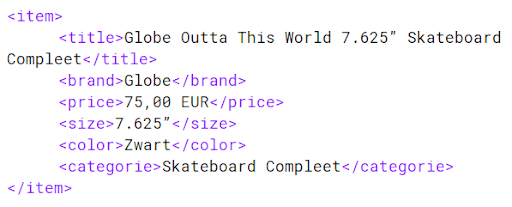
With this data, we can then start keywords creation. There are different methods for this, depending on the structure of the product title, the number of different product types and which attributes are available.
In the given case we create two campaigns:
- Product Campaign - covering the more specific, long-tail searches for each unique product
- Group Campaign - utilizing product types as keywords to cover more generic traffic
The Search Ads functionality by DataFeedWatch turns product titles into keywords of different length - starting with the full product title, and then shortening it by 1 word at a time - each time creating a product-specific keyword. In this case that would be:
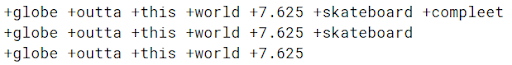
If there are several variations of a given product (e.g. several colors or sizes), for example, "globe outta this world 8.125" - the tool recognizes this commonality and a product group campaign can be created.
The keyword + globe + outta + this + world, being a non-unique, common keyword for several products, would then be used in the group campaign and the corresponding landing page will present the overview of the various products matching the keyword.
This ensures that all the products relevant to a search query, specific or generic, get the exposure at the right time, and to the right audience.
Search Ads from Shoppers' Perspective
Feed-driven text ads and keywords are always up to date and are specific to every product.
In the example below, you can see how the feed can easily be translated into dynamic text ads. This way you create very specific product advertisements with live data:
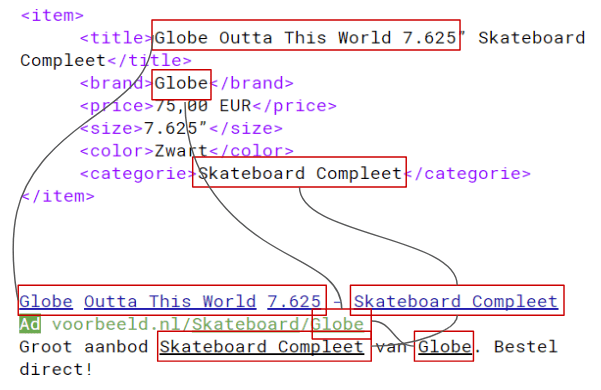
This requires that the product title to be of appropriate length as there are character limits applied to the text ad headline, otherwise the ads would be rejected or the texts will need to get truncated.
If the original feed contains very long titles - the desired length can be achieved by utilizing one of the many DataFeedWatch feed-edit functionalities.
To Sum Up
Combining Search and Shopping campaigns can definitely be a profitable option for many Retailers.
In theory, it can be very simple to set up these automatic search ads campaigns. In practice, there are many factors involved in creating a successful, automated Search Campaign.
Initial product data is oftentimes incomplete, incorrect or inconsistently structured. Using such feed would lead to creating keywords and advertisements that are often not entirely correct.
It, therefore, remains crucial to check and enhance the feed, as much as possible.
On the other hand, if the product feed contains qualitative and consistent data, the advertisements can be infinitely scaled, with minimal maintenance.
Do you want to know more about automating your search ads or optimizing your shopping feed? Then contact one of our specialists - we’d love to help you!
Learn More About Automated Google Text Ads:
- How to Advertise Promotions with Feed-Driven Text Ads
- How to Increase Ad Relevance Using Responsive Text Ads Tool
- How to Create ROI-Driving Google Text Ads