At DataFeedWatch, we are always looking for ways to improve our tool. We listen to our clients and find out about their needs to give them the best possible experience with our solution.
Over the past months, we’ve worked on implementing some new features. Now we want to give you an overview of the most important ones and show you the benefits of using them. We’ve also made some changes to how our app looks!
Read on to find out exactly what we've been up to this summer.
Sudden products drop issue solved now with just a few clicks
We are happy to introduce you to a brand new DataFeedWatch feature - Products Drop Protection.
Failure to detect a product drop in your data feeds can have a negative impact on the complete upload of your product data and reduce the effectiveness of your campaigns. Our new tool improvement allows you to stay updated on possible unexpected drops in the number of products in your feed.
Thanks to the setup of Products Drop Protection, you can react immediately and solve the problem at the right time. This way, your data feeds can always perform at a high level.
You can set up Products Drop Protection in Shop Settings > Updates Schedule and then on the bottom of the page.
There are two options you can choose from. You can also choose both options at the same time.
- Email me when the number of products in my feed drops.
- Use the last correct product feed and email me when the number of products in my updated feed drops.
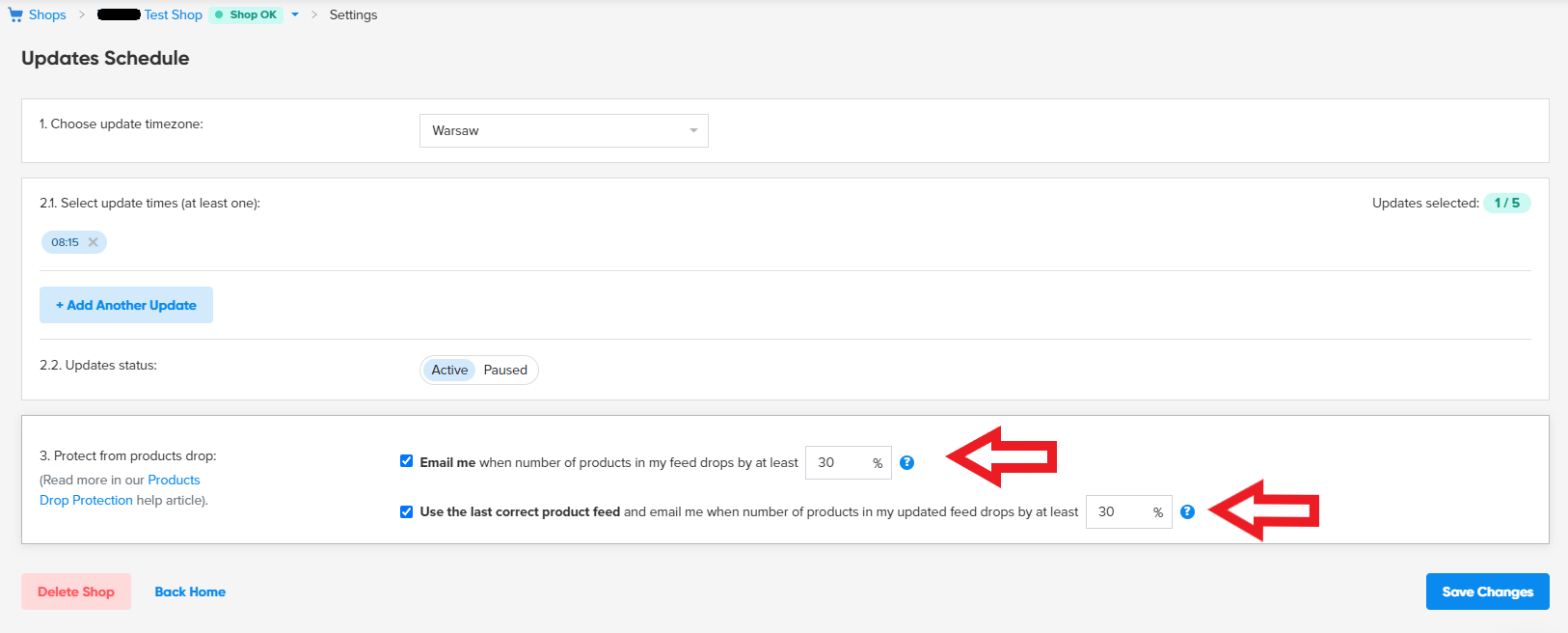
Setting up Products Drop Protection | DataFeedWatch
You manually enter the percentage by which your number of products must drop for the system to react.
Clearer communication of changes made to feed mapping for all users
Another new feature, released for all DataFeedWatch users at the turn of June and July, is Comments on Mapping. Our clients have been asking for this improvement to our tool for a while and we can finally fulfill this need.
As you may have noticed, new buttons have appeared in your Mapping section of the DataFeedWatch tool.
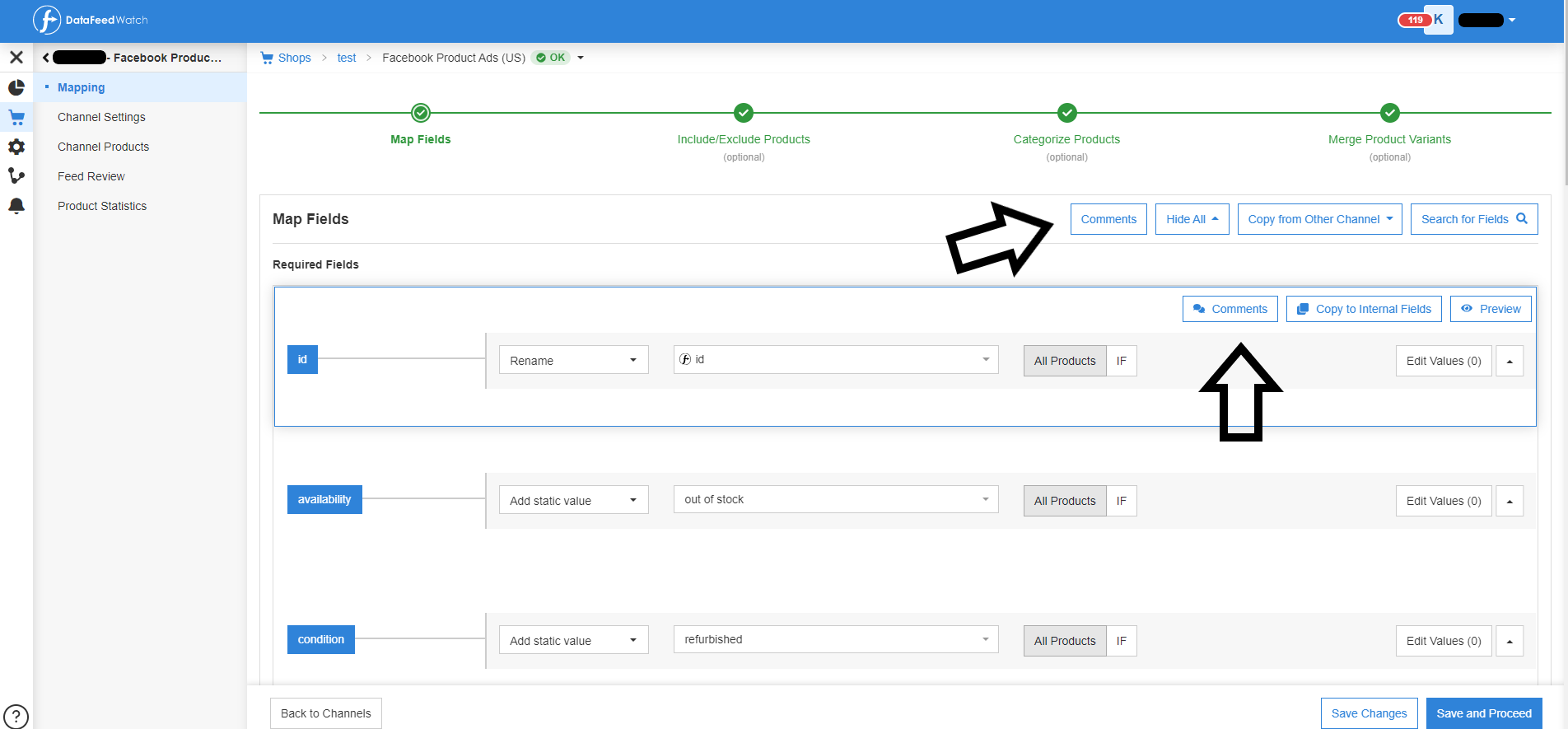
Comments buttons | DataFeedWatch
The main purpose of “Comments on Mapping” is to improve communication between all those involved in mapping and optimizing product feeds. As you can see in the image above, the feature allows you to:
- Add comments on the whole mapping in the general module
- Add comments on individual mapping fields such as Title, Description, Image, ID etc. These will only refer to specific fields.
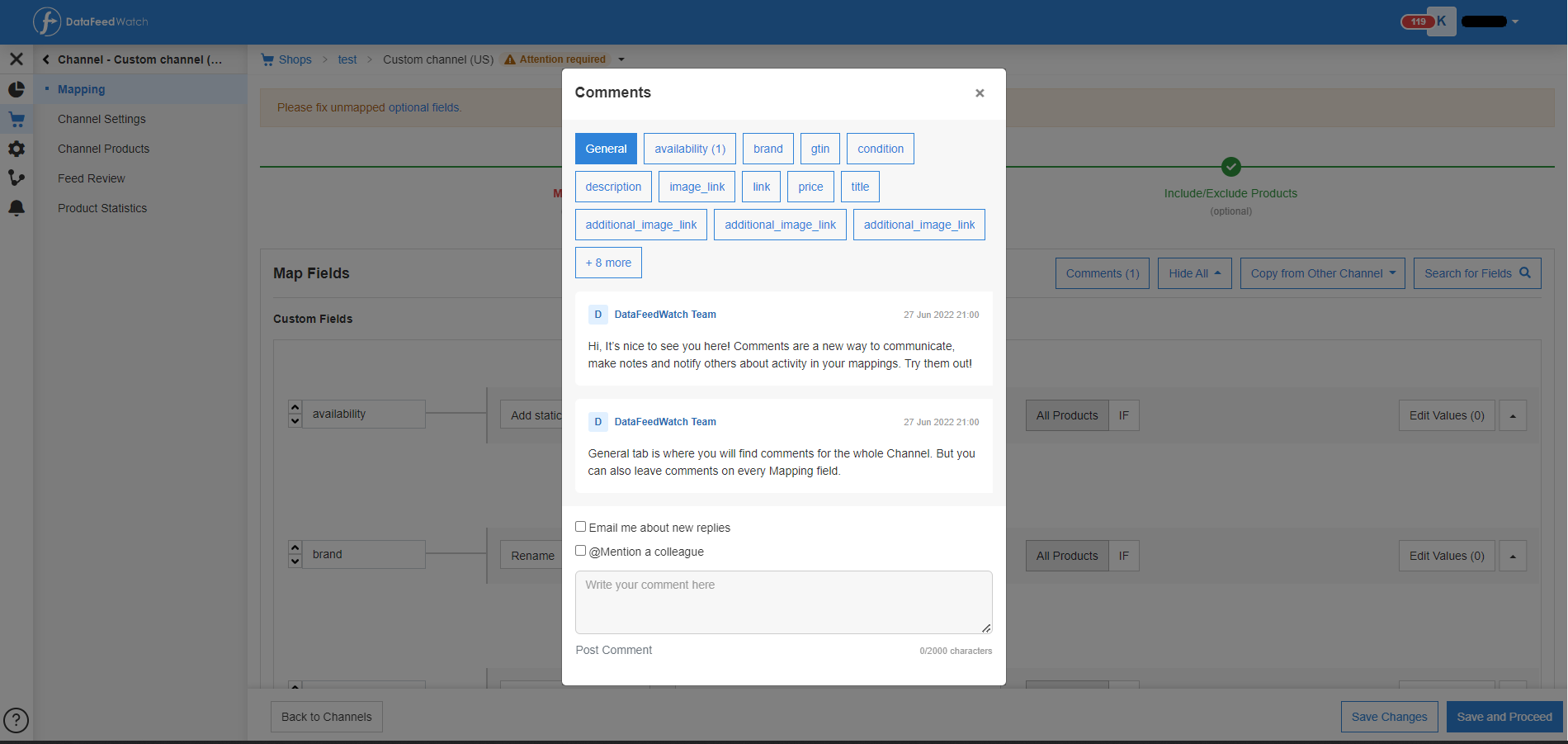
Leaving comments on mapping | DataFeedWatch
There are many ways of how using the Comments on Mapping feature can improve and streamline your daily work of managing feeds. The number of these is really only limited by your imagination. However, we’ve listed several ideas in this article.
New, fresh look of the DataFeedWatch app
You may also have noticed that DataFeedWatch is becoming more and more…blue!
That's because we've made some design changes to our app. The reason for these changes is that we aim to provide an integrated user experience across DataFeedWatch and Cart.com, now that our solutions have come together.
More changes are on the way, but you can already see a fresh new look in many areas of our app.
Below, we'd like to show you an example of our latest update.
Before
Before the update, we mixed blue with green and some of the buttons were much less visible.
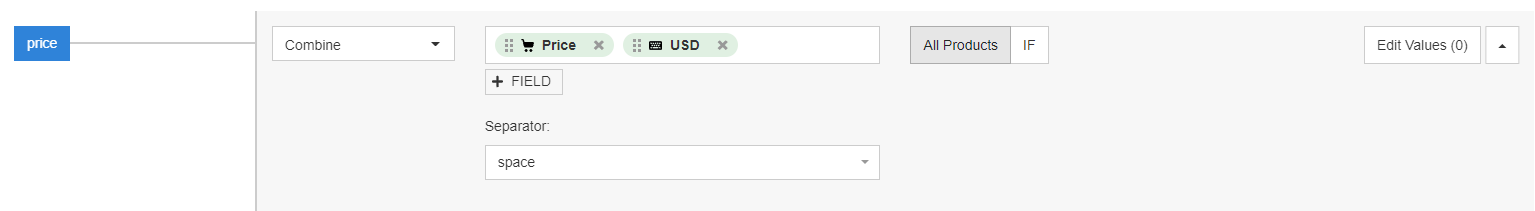
Mapping price - old look | DataFeedWatch
After
Now the only color we use is blue. All the buttons look refreshed.
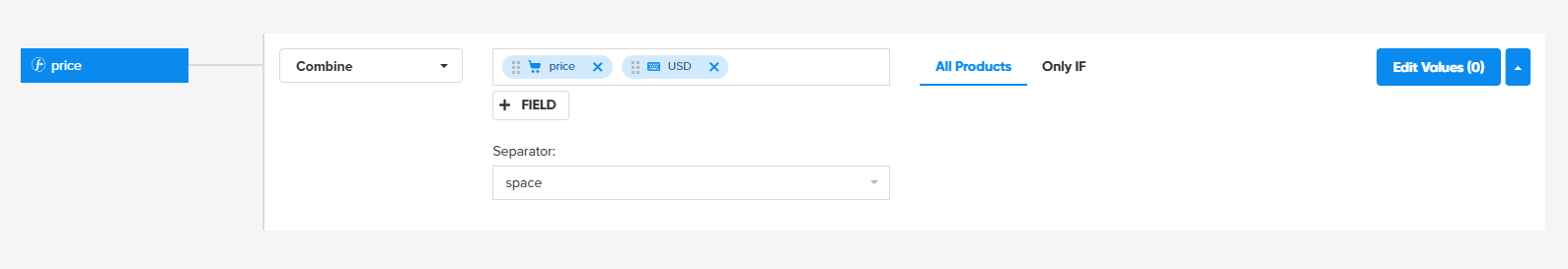
Mapping price - new look | DataFeedWatch
We hope you like our new DataFeedWatch look!
Conclusion
Summer is in full swing, but we're not stopping. We are working on new features and new improvements that we plan to implement soon. We want to continuously make your experience with DataFeedWatch better.
That's it for July, but stay tuned for new updates in the upcoming months.
