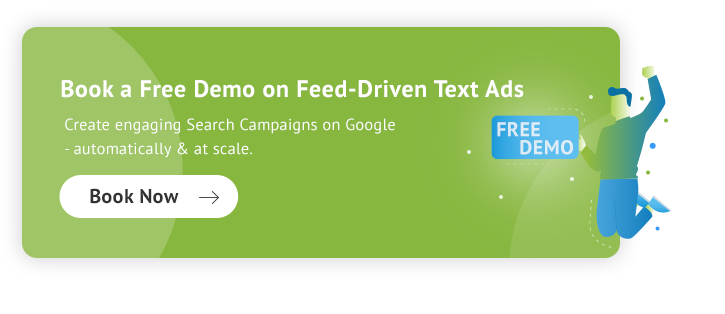Dynamic Search Ads (DSAs) and Responsive Search Ads (RSAs) both work dynamically to serve ads to users, making them an effective way to advertise on Google.
However, there are differences between the two and understanding how responsive vs dynamic search ads differ and knowing when to use each type of ad will help you achieve better results.
- Responsive search ads benefit advertisers with a greater level of control and more options to tailor ad copy, whereas DSAs are easier to manage and offer a time-saving solution
- Responsive search ads should be considered your ‘BAU’ ad type, while DSAs are an excellent way to compliment RSAs, broaden the reach and expand your search terms
- Be mindful your dynamic search ads don't compete with your existing keywords, using negative keywords, regularly monitoring performance and optimizing on an ongoing basis
- Automate the process of setting up and managing both responsive search ads and Dynamic search ads at scale with the DataFeedWatch feed-based text ad tool
Dynamic Search Ads vs Responsive Search Ads
Let's start by understanding the basics of both responsive search ads and dynamic search ads, delving into what they are and how they function.
What are Responsive Search Ads?
Google responsive search ads are the default search ad type in Google Ads. When running standard search campaigns that target keywords, ad groups must include at least one responsive search ad.
Responsive search ads are made up of 15 headlines and 4 descriptions, along with a final URL and two display URL paths, which must all be provided by the advertiser. Here are the character limits for the headline, description and URL path copy:
- 15 Headlines - 30 characters
- 4 Descriptions - 90 characters
- 2 URL paths - 15 characters
Combinations of headlines and descriptions will serve in the search engine results page (SERPs) as text ads. Last year, responsive search ads fully replaced expanded text ads, which used to be the default search ad type.
Here’s an example of responsive search ads that have triggered after searching for ‘surfboards cornwall’. Note that the below examples also include callout, sitelink, snippet and location ad assets:
How do Responsive Search Ads work?
In general, 1 to 3 headlines will show at a given time, along with 1 or 2 descriptions.
Ad assets can also show as well, as seen in the examples above, and again this is at Google’s discretion. Advertisers have no control over what ad assets to show alongside their responsive search ads, beyond ensuring a relevant mix of ad assets are in play.
Google holds the power over what ad combinations to show to users and over time, using data and machine learning, Google Ads automatically tests different combinations and learns which performs best. The best-performing combinations will take priority and show more frequently.
What are Dynamic Search Ads?
In contrast to responsive search ads, expanded dynamic search ads come together slightly differently. Dynamic search ads are a dynamic ad type and they are only eligible in dynamic ad groups. This means advertisers are not able to include both responsive search ads and dynamic search ads within the same ad group, however, they can live within the same campaign.
DSAs are made up of headlines, a final URL and a display URL that are all formed dynamically by Google Ads, as well as two descriptions provided by the advertiser. The character count for the 2 descriptions is the same as RSAs, 90 characters each.
Dynamic search ads look the same as responsive search ads in the search results. In fact, it’s pretty much impossible to tell the difference.
How do Dynamic Search Ads work?
Dynamic search ads operate by using content on your website, rather than keywords. Google will crawl your website, whether it’s product pages, service pages or a blog, and find content that’s relevant to a user’s search query.
Advertisers have control over what pages are used in their dynamic search ad campaigns by defining the dynamic search ads targeting. Pages can be targeted based on URL or page title, and similarly, pages can also be excluded from your campaigns if they are not relevant or strategic.
Dynamic search ads are then generated so they match both the user’s search and the content on the website, ensuring the headline copy is relevant. The page that’s been matched will be used as the final URL for the ad.
For example, if a user searches for a ‘traditional cast iron bed frame’ and this search is matched with a page on the website, this page will be used as the ad’s final URL and content from that page will form the headline of the ad.
Benefits and Limitations of Responsive Search Ads and Dynamic Search Ads
There are both benefits and limitations to dynamic search ads and responsive search ads. It’s important to understand them for both ad types to ensure you then use them to your advantage.
Benefits of RSAs and DSAs
Here is a side-by-side comparison of the benefits of using dynamic Search Ads vs Responsive Search Ads.
|
Responsive Search Ads |
Dynamic Search Ads |
|
1. Control Good level of control over headline and description ad copy and final URL, something that has been fading in recent years |
1. Time-saving DSAs save advertisers time and effort in manually setting up ads, by automating the process, whilst maintaining a high level of relevance |
|
2. Ability to tailor The ability to tailor your ads to ad groups and keywords, making them relevant, which can improve CTR and quality score |
2. Broad coverage Achieve broad coverage with DSAs since they act like broad-match keywords, providing an opportunity to scale and grow |
|
3. Versatile and adaptable RSAs are versatile and adaptable, with Google shaping them based on machine learning taking into account individual users, devices and placements |
3. Easy to manage DSAs are an easy-to-manage solution because Google Ads manage the setup and delivery, especially when they are paired with automated bid strategies |
|
4. Pinning capabilities The ability to pin headlines and descriptions in position for when there is a need to manage the order of ad copy or to make a copy more prominent |
4. High-relevance Delivery is based on your website content, making it highly relevant to your business. As well as that, ads are highly relevant to both your content and the search query |
Limitations to RSAs and DSAs
Next, let’s look at a side-by-side comparison of the limitations to running responsive search ads and dynamic search ads.
|
Responsive Search Ads |
Dynamic Search Ads |
|
1. Ad copy combinations Google chooses RSA headline and description combinations, so extra care is needed to ensure possible combinations will make sense and be effective |
1. Lack of control Advertisers have no control over the headline copy that’s shown to users, making them a riskier ad type if brand messaging is important |
|
2. Insight limitations Performance data for RSAs is available for an entire ad, however, there isn’t a report for the performance of individual headlines or ad copy combinations |
2. Require good website content Dynamic search ads are fuelled by website content, therefore making it important that your content is relevant and up to date |
|
3. Management Management of RSAs becomes more complex for larger accounts, especially when ad copy is tailored to ad groups and ad copy updates and amendments are required |
3. Broad search terms Although broad coverage is a benefit to DSAs, it’s also something that needs to be carefully monitored and managed, to ensure your DSAs don’t waste budget on non-relevant search terms |
Should you run both RSAs and DSAs alongside each other?
Yes. Running both responsive search ads and dynamic search ads together can be effective at generating conversions and conversion value and both should be considered as part of your PPC strategy.
DSAs and responsive search ads work slightly differently, meaning running both of them alongside one another could provide you with a more comprehensive approach to Google Ads. The best approach however will depend on your individual needs and advertising goals.
In the screenshot below, the advertiser uses a mix of both standard search campaigns and dynamic search ads, as well as a performance max shopping campaign and display retargeting campaign. It’s about finding the right mix to hit your goals.
Also, the LinkedIn post below from Digital Marketing Consultant Laura Holyer details how using a combination of RSAs (with long-tail keywords) and dynamic search ads, generated £1,110 in revenue from just £35 ad spend, for an ecommerce client. This highlights the effectiveness of combining both RSAs and DSAs as part of your strategy.
RSAs are ‘BAU’, DSAs can help scale
RSAs can be tailored to individual keywords and ad groups. The machine learning behind RSAs is sophisticated and as the default ad type for standard search campaigns, they are ‘business as usual’ ads.
Dynamic search ads are great for finding additional traffic that’s also relevant to your business. They are equally as sophisticated from a machine learning perspective, however, they are quite broad, working in a similar way to broad match keywords and generating broad search queries based on your content.
Dynamic search ads are great for complimenting standard RSAs when additional volume is required, making them a good choice for scaling your account. Or DSAs are great if you want to experiment with the time-saving automation of DSAs and go with an option that requires less management.
5 Best Practices when running both RSAs and DSAs
If you are planning on running both RSAs and DSAs, here are the 5 most important responsive search ads and dynamic search ads best practices, to ensure your campaigns are effective and successful.
-
Determine the best place to set up your DSAs
Dynamic search ads must be created in a dynamic ad group and it’s up to you whether that ad group is set up in a new campaign, or within an existing search campaign.
If your standard search campaign is already large and time-consuming to manage, consider setting up your DSA in a new campaign. This will keep performance data separate, which will provide you with better visibility of performance and make dynamic search ads campaign management easier. This would also be a good option if you want to launch one catch-all DSA campaign.
If your products or services are separated by campaign in Google Ads, for example, one campaign for each product type, create a dynamic ad group within each campaign. Each dynamic ad group could target the relevant product or service pages, keeping the specific product or service-related search terms together.
There’s no right or wrong way of doing this, it’s just down to your account structure and how you would like to manage your DSAs and responsive search ads. However, it is an important decision so think carefully to determine the best way to set up your dynamic search ads.
-
Minimize overlap with negative keywords
Use your DSAs to supplement standard keyword-based campaigns and be mindful that your DSAs don't compete and cannibalize with your existing keywords. Without careful management, the broad-match nature of DSAs will mean they show for keywords you’re already bidding on.
For example, if the objective is to generate generic traffic, it would be important to add branded keywords as negatives otherwise, your dynamic search ads will likely show ads to brand searches and take away from your brand campaign.
Similarly, if there is a specific product or service you would like your dynamic search ads to focus on, add all other non-relevant products and services as negative keywords.
A fast way to ensure your dynamic search ads don’t compete with the existing keywords in your account is by adding all existing keywords as exact match negatives to your dynamic search ads ad group.
-
Regular monitoring and analysis
Once an optimal structure has been decided on and your DSAs are active, undertake regular monitoring and analysis of DSA and RSA performance.
Review search queries on a regular basis. I recommend doing this on a daily basis during the first couple of weeks of running DSAs, to ensure non-relevant search terms are picked up as soon as possible. Exclude search queries that are not relevant and develop and refine your negative keyword lists.
Another optimization technique is to highlight interesting dynamic search ads search terms that can be added as keywords in your standard search campaigns. DSAs can be great for discovering new keywords and keyword ideas that are being missed, so build on these areas with tailored ad groups and responsive search ads.
Again, once a search term has been moved over to a standard search ad group, exclude it from the DSA as a negative keyword to prevent overlap.
-
Strong website content and landing page experience
Your website for responsive vs dynamic search ads is equally as important, but for slightly different reasons.
RSAs require relevant landing pages that are keyword-rich, fast and responsive, providing searchers with a great user experience. Having a good landing page will help your responsive search ads stay more competitive, as well as lower average CPC because landing page experience is one of the components that determine the quality score.
It’s also important your website offers an excellent user experience for dynamic search ads. However, for dynamic search ads, the biggest element to focus on is content. DSAs are powered using the content on your site so it needs to be optimized with your search campaigns in mind.
On landing pages, ensure page titles and description text is accurate and well-written. It needs to accurately reflect the products and services being promoted with dynamic search ads. Out-of-date or not relevant pages need to be excluded using a negative dynamic ads target.
-
Ongoing optimization
Finally, as with everything Google Ads related, ongoing testing, learning and optimization is the key to successful campaigns.
Experiment with your responsive search ads and dynamic search ads regularly using KPIs and metrics that determine success for you, whether that’s CTR, impression share, conversion rate or ROAS. Strive to continually improve performance.
If ads, search terms or ad groups from either side perform poorly, try to understand why and make data-driven decisions. The ultimate goal is to find a method that delivers the results you need and ongoing optimization will be needed to get there.
Automate the set up of RSAs and DSAs
For an easy and effective way to fully automate the process of building responsive search ads and dynamic search ads, use the DataFeedWatch Feed-based Text Ads Tool, following these steps:
- Show ads for all the search queries available, by creating a Group, DSA and BPT campaign for the same products. The Group Campaign will pick up generic search terms and include an ad group for every keyword.
- Once you’ve added a new campaign, copy all of the settings over from the corresponding product campaign:
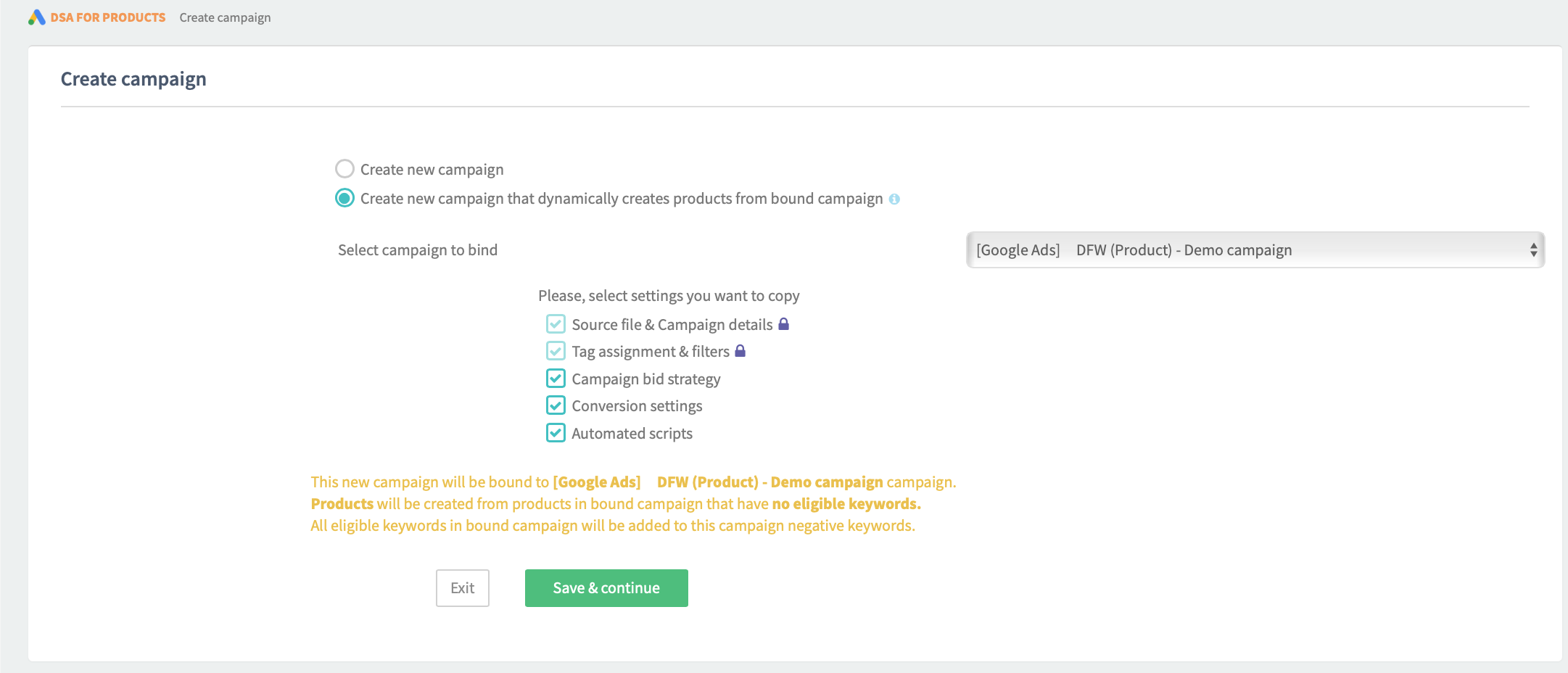
- Click ‘save & continue’ in every tab, except for the keywords tab - keywords will need to be adjusted:
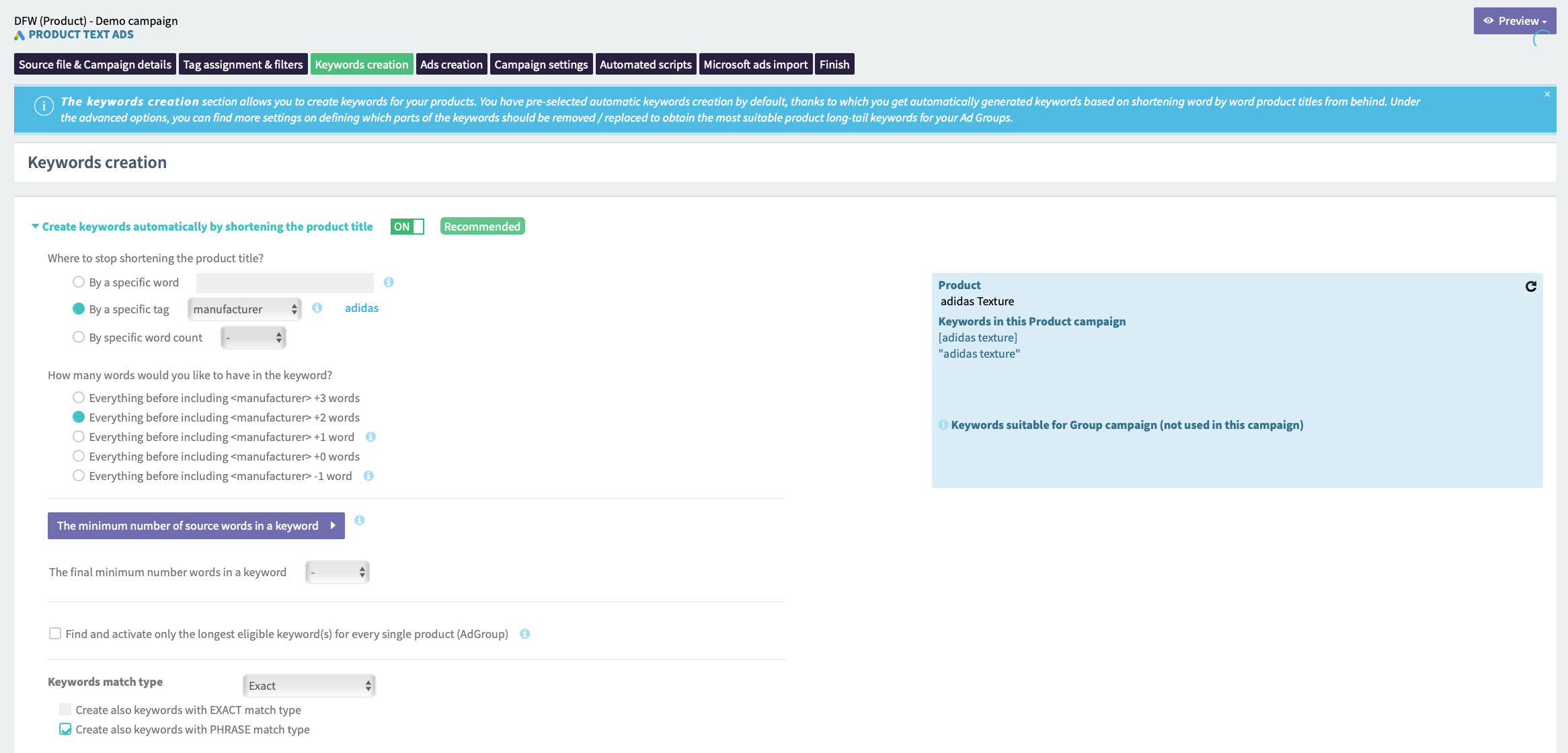
Each truncated keyword in the group campaign will cover at least two or more products/variants, based on how many variants each product has. Each keyword will have a separate ad group as well as a unique landing page on the website.
A truncated product name is able to have 1-5 keywords, and the keyword match-type will be set to Exact Match by default. You have the option to use different match types to truncate keywords.
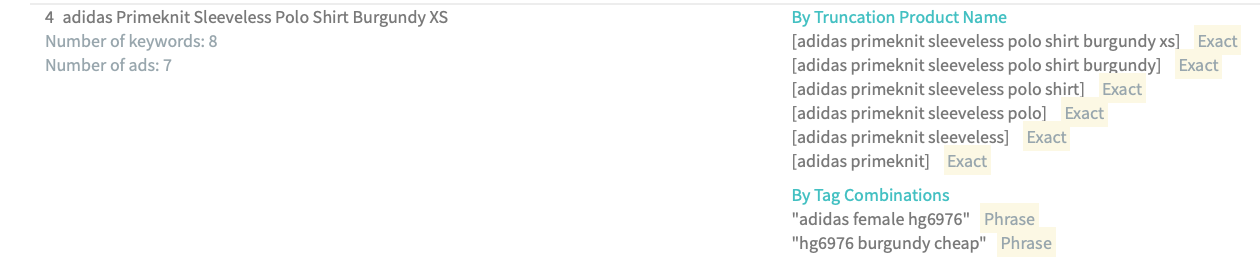
- Set your landing pages, ensuring each text ad links to a landing page that contains all the relevant products:
- Paste the landing page in the landing page tab:
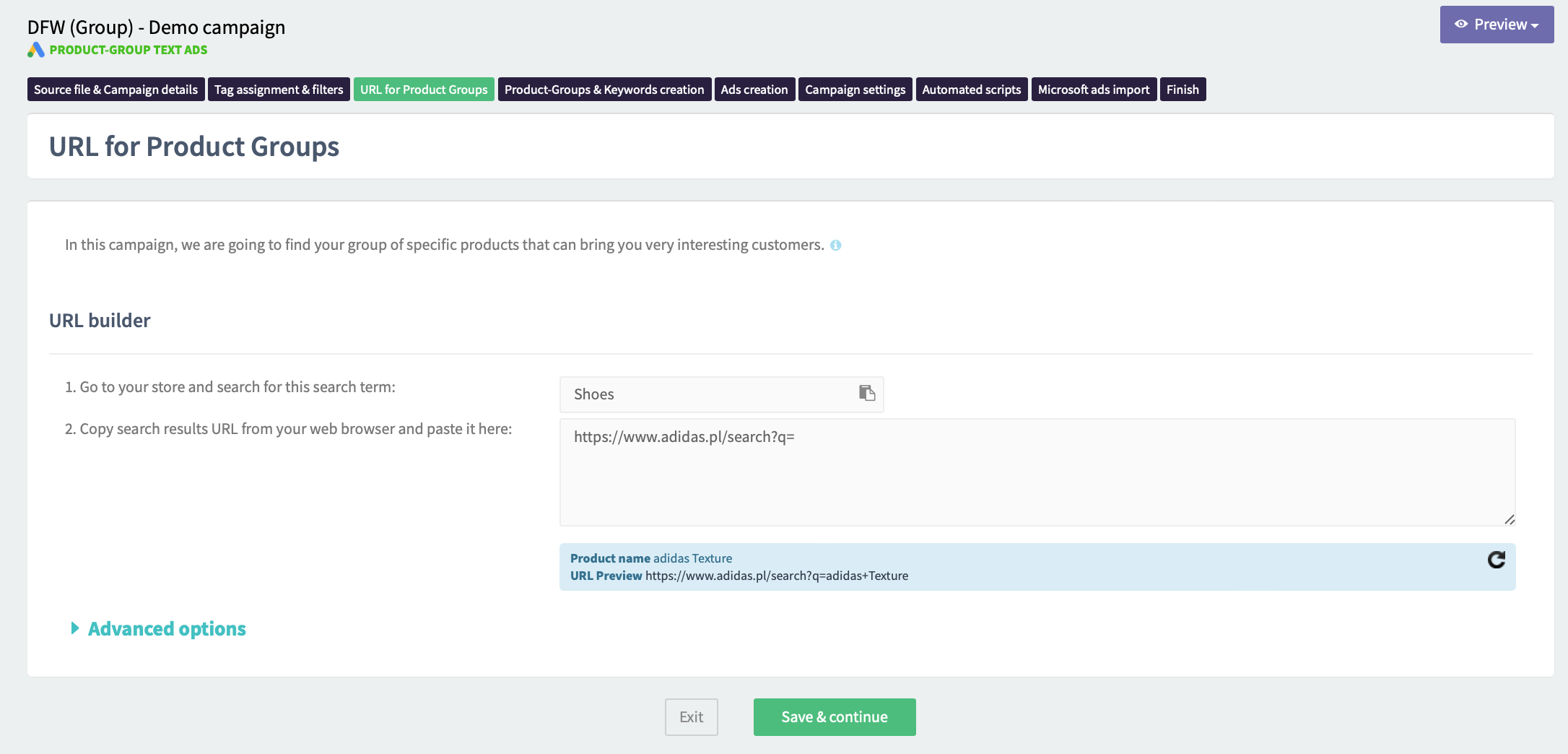
- Adjust the Text Ads - remember Product Name is now ‘Truncated Product name’ and Price is now ‘Price From’.
- Create a dynamic search ads campaign and copy all of the settings over from the corresponding product campaign:
- The final step is to click ‘Save & continue’ in every tab, except for the description which will need to be set in all of the text ads:
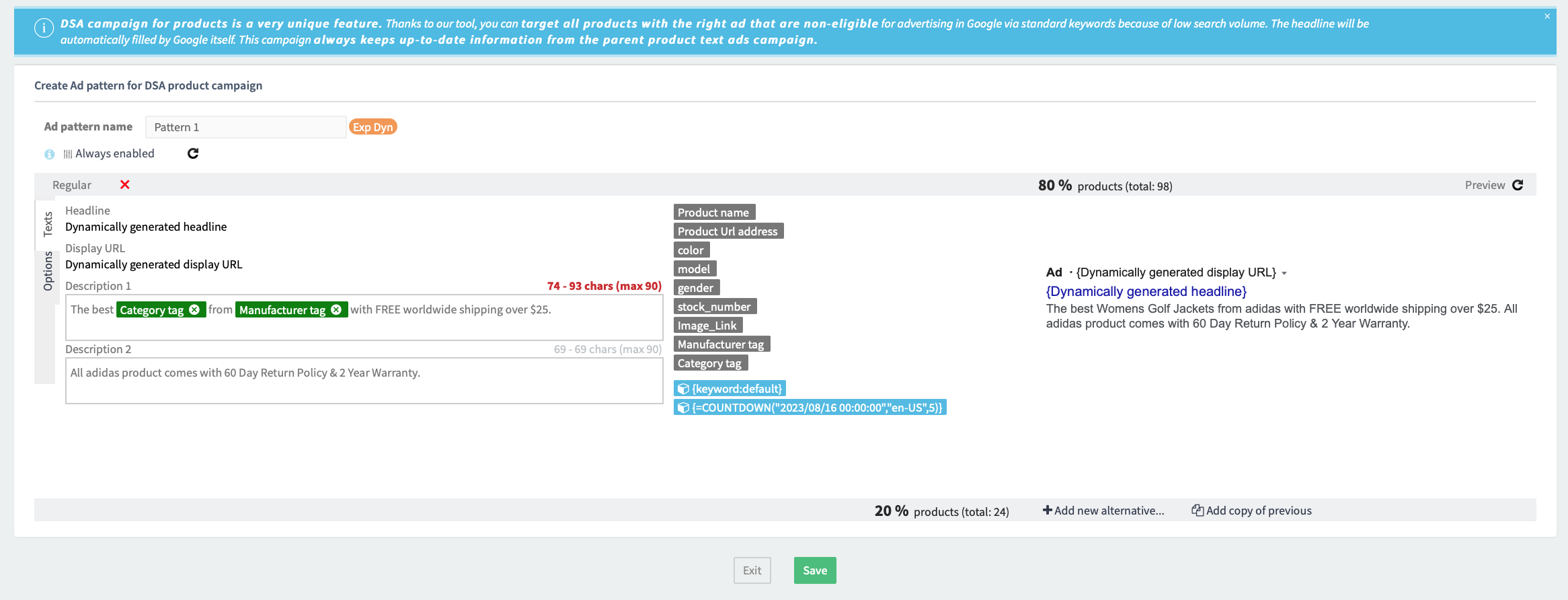
Not only is this method of building text ads fast and time-saving, but it also benefits performance due to the highly relevant nature of how search terms align with products.
Run your DSAs alongside the product group campaign to expand your reach and ensure comprehensive coverage of search queries. Read our full guide to creating group campaigns and DSA campaigns here.
Read a real case study on how an online gym membership marketplace business hit their sales goals and scaled sales during high season, using Feed-Driven Text Ads.
Conclusion
Dynamic search ads harness the power of automation and real-time relevance, providing a highly relevant experience for users. On the other hand, responsive search ads offer versatility and slightly more control, enabling powerful testing of ad combinations using Google’s machine-learning abilities.
While each type of search ad brings its unique strengths and limitations, the ultimate success of dynamic search ads vs responsive search ads lies in a strategic blend of both.
To dive deeper into the world of dynamic search ads, read our full guide to dynamic search ads. Or if you’re ready to start building Dynamic search ads, check out our tutorial on how to set up dynamic search ads in 2023.
Read also:
Mastering Google's New Templates Functionality in Search Ads 360 [Full Step-by-Step Guide]