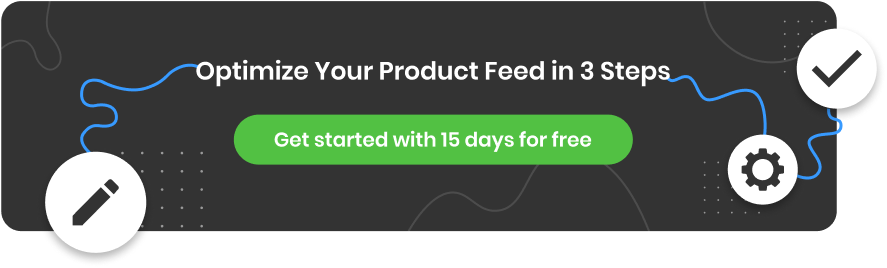eBay has its own classification system for listing products called the eBay Item Number. Each listing is assigned a unique number.
Let’s go over where to find it and how they can be used.
What is eBay Item Number?
eBay Item Number is a 12 digit unique identification number given to each listing that a seller posts. This goes for both auctions and buy-now items. You will see this number on every single listing on eBay.
It's unique by listing, not by product. For example, if you and another seller have listed the same item (even at the same time) both listings will still have their own item number.
These numbers are automatically generated by eBay when a listing is created. Once the listings are live, shoppers will be able to see them as well.
Once you have an item number, you can use it to search eBay’s website for that specific item. It can be done anywhere the main search bar is visible, or by going to ‘Advanced search’ and choosing the option ‘Sort by item number’.
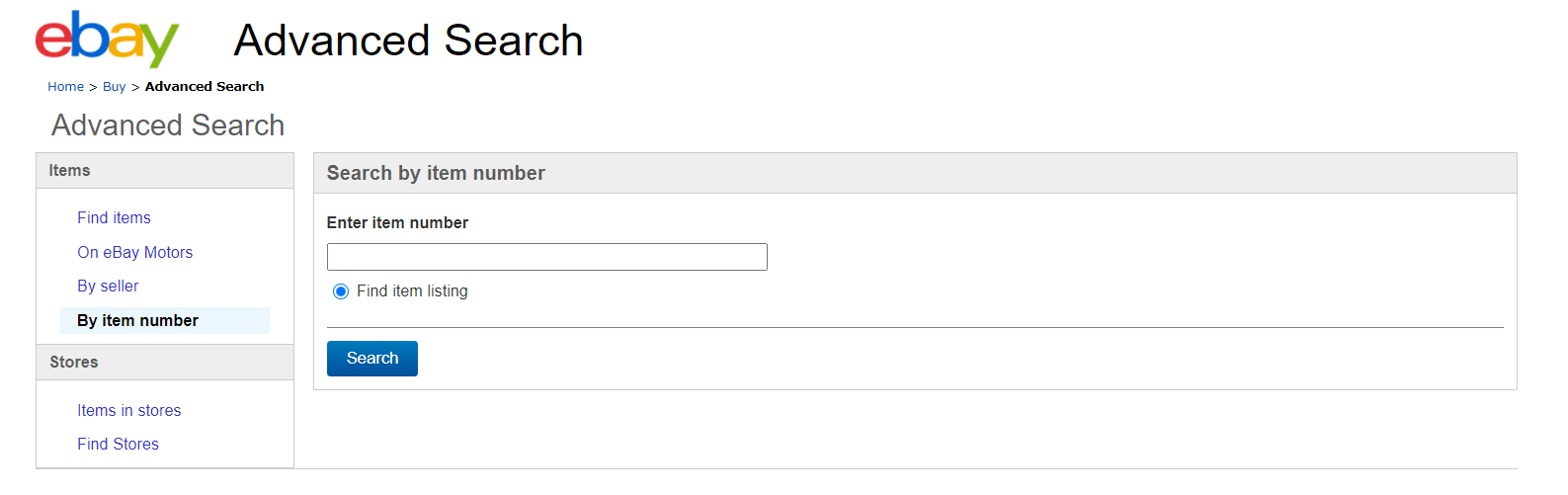
This can be especially useful for easy communication when there’s an issue with the order since the shopper will be asked to provide it. ![]()
How to find eBay Item Numbers
If you don’t know where to look, it might be tricky to find an item’s number on an eBay listing. But they’ll always be located in the same place.
Desktop and Mobile
You’ll find the item number in different places depending on how you’re browsing eBay.
Desktop users can find the number by:
- Searching for and clicking on the item they’re interested in
- Scrolling down the page
- Going to the ‘Description’ tab
- It will be on the upper right hand side of the tab
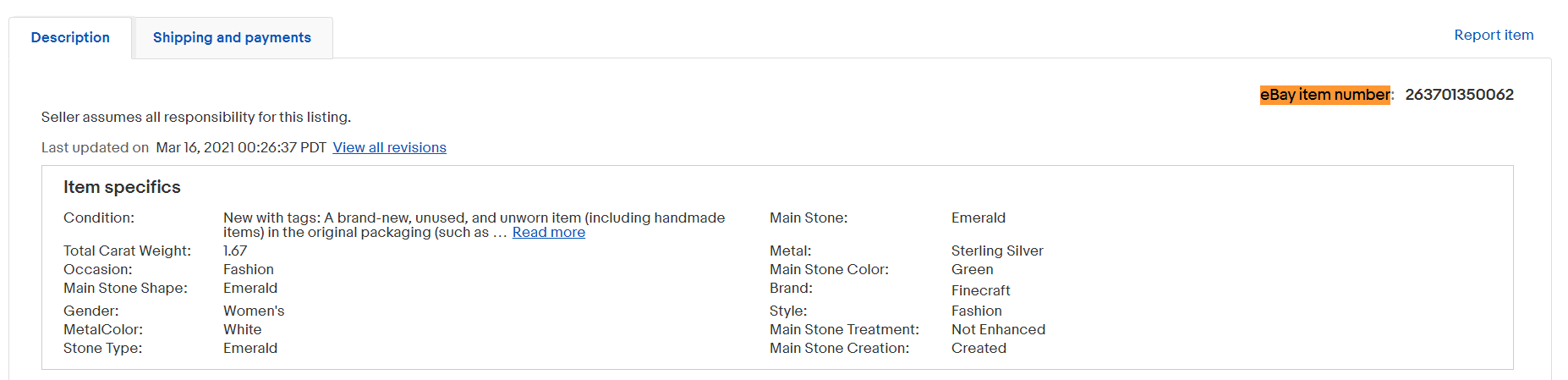
Mobile users on eBay’s app will need to:
- Open the app and tap on the item you want
- Swipe down to the ‘About this item’ section and tap on it
- Swipe down to the bottom and the item number will be in blue text
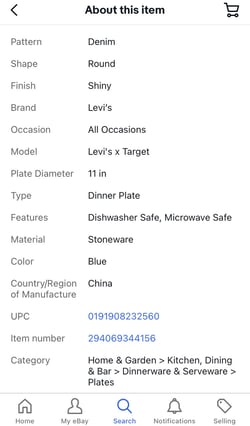 After a purchase
After a purchase
If you’ve made a purchase then you’ll be able to find the item number for the products you bought in a few different places:
- The order details page
- The confirmation email sent directly after your purchase
- By going to the website and navigating to My eBay > Purchase History
Plus, if you’ve been making bids or saving items to your wishlist then you’ll also be able to find these items (and their numbers) in the My eBay drop down menu as well.
For merchants
Sellers can find their item numbers on their current listings or for their sold items by going to My eBay > Sold. ![]()
Why are eBay Item Numbers important
Like we mentioned earlier, any communication post-purchase will need to include the listing’s item number.
As a seller, you can use the item number to:
- Keep track of all the sales you’ve made
- Find a specific archived listing
- If you’re using third-party shipping
- Or even to keep track of your own shipping
A tip for sellers giving a better buying experience is to include a packing list when shipping the order where you can also include the item number for easy access.
Shoppers can also use this number in the future if they’re wanting to buy the same product again or find the seller they originally purchased from.
They’re different from other unique product identifiers in that they’re only for eBay and have a one time (or one listing) use, but are important for eBay’s ecosystem.![]()
eBay and Other Unique Identifiers
Besides the item number, other unique product identifiers are used in eBay listings, but for a different purpose. eBay item numbers are used mostly for internal organization and are specific to each listing (not item), while unique product identifiers are specific to each individual item and are the same across online channels and physical stores. And, unlike the item number, sellers will need to provide unique identifiers on their own.
The 5 main product identifiers used on eBay are:
- Brand - Does your product have a brand name? For example: Nike, Rolex, etc. Always include it when possible so that your shoppers know exactly what you’re selling.
- Mpn (Manufacturer Part Number) - This code is alphanumeric (contains letters and numbers) and it connects products back to their manufacturer.
- GTIN (Global Trade Identification Number) - Most products have this number located on them, underneath the barcode. Check out our article if you’re having trouble finding your GTINs.
- UPC (Universal Product Code) - A variation of GTIN. This barcode number is mostly seen in the United States and consists of 12 numbers.
- ISBN (International Standard Book Number) - Another popular type of GTIN. This should be a 10-13 (depending on how old the book is) number located on the book itself. It will be labeled as ISBN and seen above the barcode.
Different product categories have different required identifiers. It’s also possible to vary by subcategory as well. There’s an extensive list on the Seller Central site.
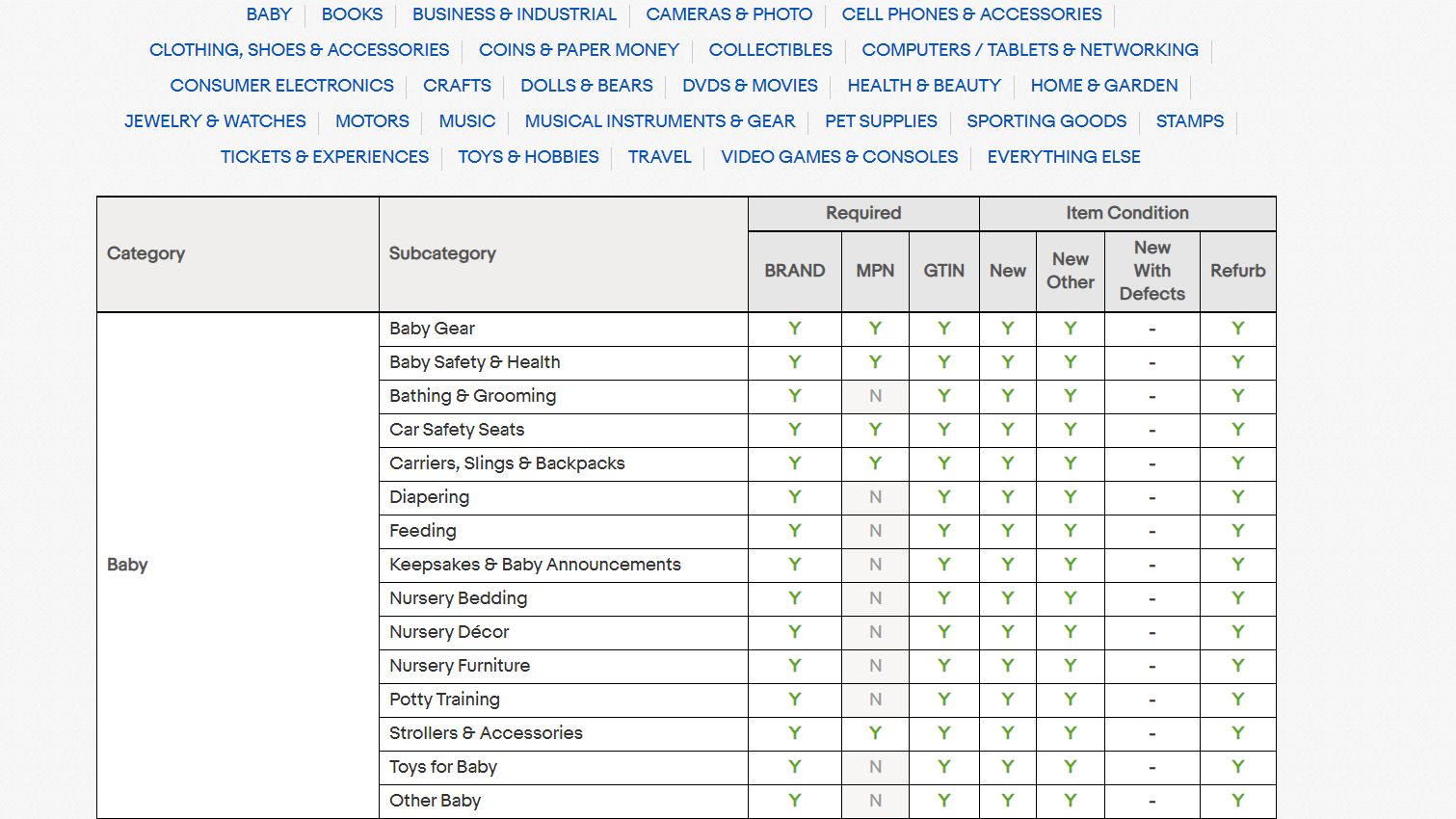
Other than them being required, they also will help the performance of your listings by automatically including additional product information if your product is matched with one already in the eBay catalog.
FAQ
Does every listing have an eBay item number?
Yes, every live listing will have an item number that can be found in the ‘Description’ box for desktop users and in the ‘About this item’ section for mobile users.
Do I need to create the item number or does eBay do it?
Sellers cannot create item numbers for their listings because they are automatically generated by eBay once a new listing is created.
Is the number created based on the item’s category or some other criteria?
eBay sellers have tried to speculate about any potential categorization behind the numbers, but nothing has been confirmed.
Are eBay item numbers always the same length?
Yes, item number will always be 12 digits (unless that’s updated by eBay). When eBay first started out they were only 10 numbers, but there haven’t been any recent updates to this.
As a seller, should I keep track of my item numbers?
You’ll be able to access them in your eBay account, but if you’d like to keep your own records (or use it to organize how you ship) then you can keep them in a spreadsheet, for example.![]()