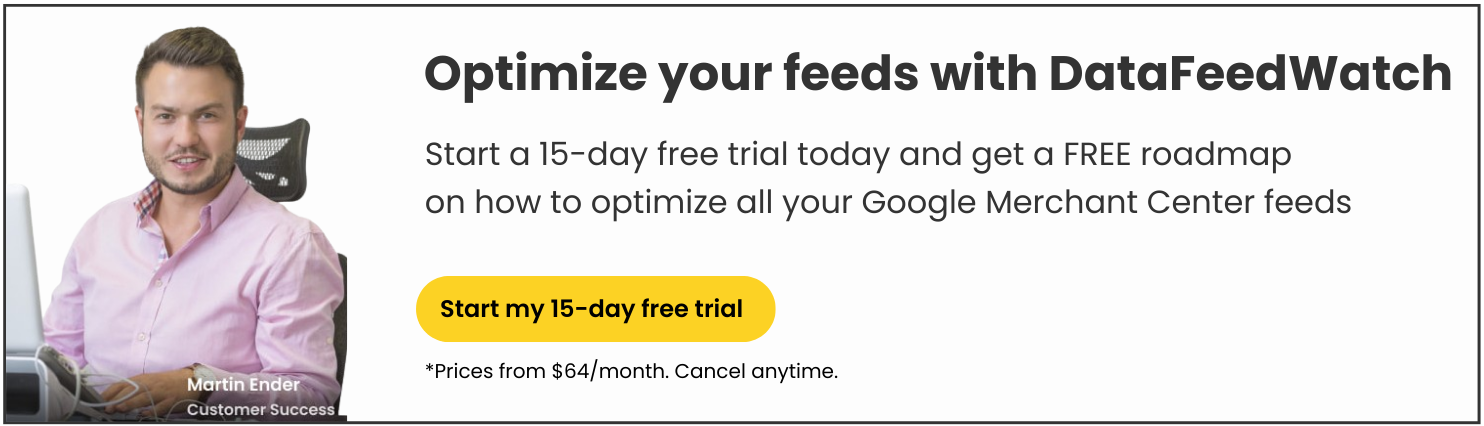Data feed management for large Shopify Plus stores is often a challenge. There are certain requirements that online retailers need to fulfill in order to manage feeds properly. These include the ability to create a feed in the right format, checking product data in the feed or the ability to segment your data.
Shopify Plus sellers often face challenges with feed management. While there are some feed generation and management apps in Shopify, they are limited in functionality and don't fulfill many of the more complex demands of managing feed data.
With the right multi-channel ecommerce solution and effective feed optimization tricks, you can manage your list easily and quickly. You can also smoothly expand to new markets and scale.
Data feed management options within the Shopify & Shopify Plus platform
Managing data feeds and Google Shopping feeds in Shopify can be achieved through a range of options. One such option is to utilize various apps available on the platform, such as the ones listed below:
These apps are affordable solutions for feed management. However, it's important to note that they are API-based and may have limitations for larger merchants. For instance, these solutions lack functionalities like the ability to export the feed or add more complex optimizations to the data passed into the Merchant Center.
It is advisable to consider these solutions primarily if you are a small retailer with low revenue generated through these channels. Keep in mind that these apps do not support the use of custom labels for optimized data or dynamic values.
XML template
Using the XML template is a technique that you can employ on Shopify. It involves creating a template with XML markup and including product URLs and attributes, resulting in an XML feed accessible through a URL. However, it's important to note that this approach is not scalable or easily manageable. Additionally, it lacks the ability to optimize data or utilize variables, which makes it less suitable for efficient data management.
Shopify API integration for Shopify Plus stores
Shopify Plus API integration allows you to seamlessly connect your existing systems, such as ERP or CRM, with Shopify's APIs and SDKs. It lets you as well connect your Shopify Plus store with advertising channels like Google Shopping for advertising purposes (Shopify plus Google Shopping integration). With the help of Shopify Plus Partners, you can integrate various apps across their entire operation, streamlining eCommerce processes.
This integration enables seamless product data synchronization and automation, improved customization options, and enhanced data sharing for real-time insights.
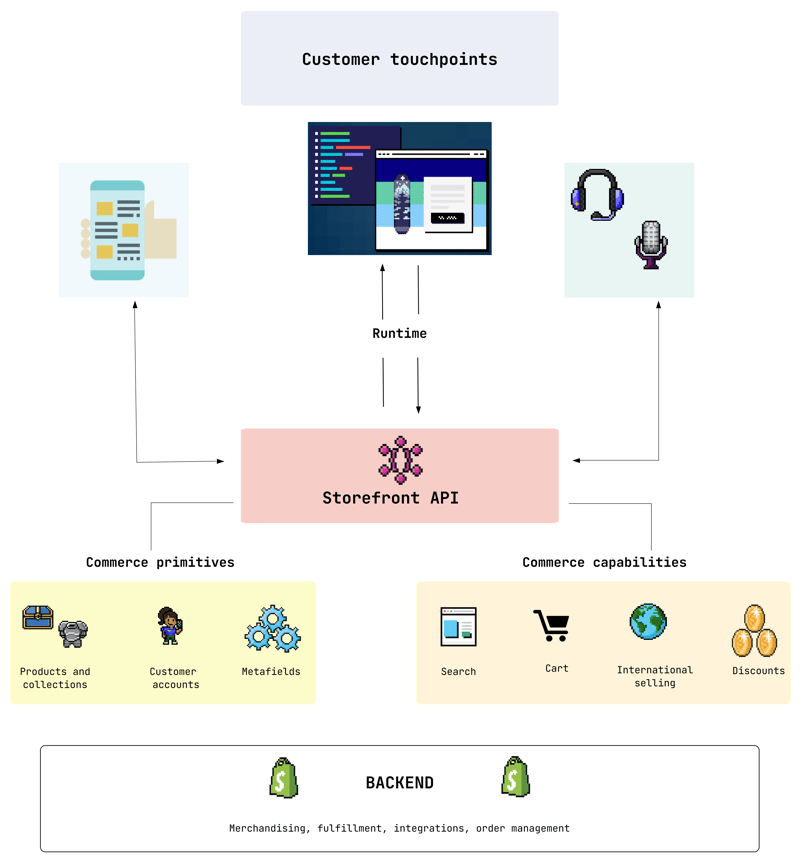
Shopify API integration | Shopify
Shopify Plus api limits for managing product feeds
Despite its many benefits, the Shopify Plus automation integration is not the best solution for all retailers. There are certain limitations to optimizing product data included in the feed.
When it comes to the downsides of the Shopify Plus API integration for feed management, here are a few factors to consider:
- Lack of multi-store architecture
One disadvantage mentioned is the lack of multi-store architecture in Shopify Plus. This limitation can be a challenge for businesses that require multiple stores or want to manage different product catalogs separately.
- Lack of possibilities to optimize data
Another drawback is the possibility of technical difficulties to optimize data for more complex stores. This suggests that implementing and maintaining advanced customizations or integrations may require additional technical expertise and resources.
- Higher costs and higher complexity
The use of various apps to extend the functionality of Shopify Plus can lead to higher expenses and potentially slower store performance. Relying heavily on Shopify app integrations can also add an extra layer of dependency on Shopify's developers and support teams.
While these disadvantages are mentioned, it's important to note that they may not apply to all businesses or use cases. Regular integration methods, such as file-based exchanges or direct database connections, can offer simplicity and ease of implementation, especially for less complex requirements.
Shopify Plus integration with feed management software
If you don't want to be 100% dependent on Shopify but want more control over data feed management, Shopify integrates with various feed optimization platforms.
With the integration of a feed optimization software, Shopify Plus you gain access to a powerful toolset for selling online. It enables real-time synchronization and simplifies the process of developing, managing and orchestrating software applications. One of the available feed tools is DataFeedWatch.
By connecting DataFeedWatch to your Shopify Plus store, you can effectively manage your product feeds and ensure your customers get accurate and up-to-date information on various e-commerce channels.
One of the advantages of using DataFeedWatch with Shopify Plus is the ability to customize and optimize product data. The platform allows users to enhance the complexity of the data being passed into the Merchant Center or segment your product by adding custom labels. This level of flexibility ensures that you can fine-tune your product listings to maximize visibility and conversions.
Furthermore, the integration between Shopify Plus and DataFeedWatch is designed to be user-friendly and straightforward. You simply install your DataFeedWatch app from the Shopify store and follow the prompts to complete the setup.
You can then send your finished and optimized feeds to any advertising channel you want using various methods, for example FTP connection.
Ultimately, the choice between API integration and integration with the help of a feed management software depends on factors like the complexity of the integration, scalability needs, available resources, and the specific goals of the business.
Manage your Shopify feed using a feed management solution
With the right tools and strategies in place, you can optimize your product listings, increase visibility, and drive more sales. So, how can using a powerful feed management solution help you manage your Shopify feed?
By integrating your feed management software with your Shopify store, you gain access to a range of advanced features and functionalities that enable you to take control of your product feed.
Using a tool like DataFeedWatch, you can take advantage of intuitive functionalities that empower you to effectively manage your product feed. These include feed creation and customization, real-time synchronization, rule-based optimizations, performance tracking, and multi-channel distribution. You can stay on top of your feed management tasks and ensure that your product data is accurate and up-to-date across various shopping channels.
Below, we will delve deeper into the specific functionalities and features offered by DataFeedWatch for managing your Shopify Plus feed.
1. Easily integrate your Shopify Plus store
The feed management solution you choose should have a seamless integration with Shopify. You should be able to create a new shop by choosing Shopify integration through a simple and straightforward process.
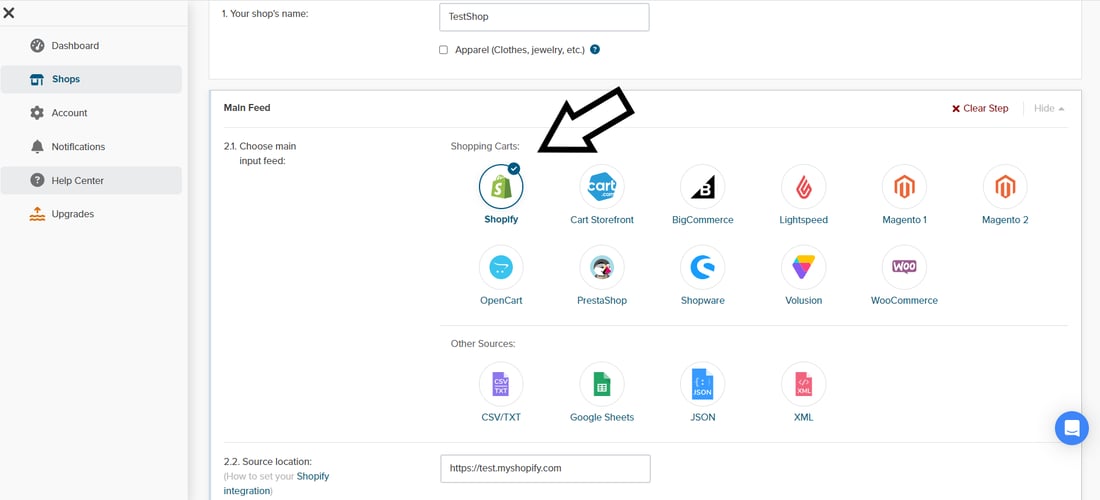
Integrating DataFeedWatch with Shopify | DataFeedWatch
Shopify generally employs a Json Lines (Jsonl) data format for the import and export of their data.
But Shopping engines and eCommerce channels typically offer support for product data feeds in various formats. The decision to choose a specific file format for the product feed lies with the Shopify store owner. There are instances where XML format might be more advantageous compared to CSV format, and there are cases where JSON format may be a better option.
The most important thing is to use a feed management software that gives you the flexibility to create your feed in any format you need at a certain moment.
Using DataFeedWatch, you can select from five different feed formats: CSV, XML, RSS, TXT, and JSON for your output feed.
2. Create a flawless product feed from Shopify data
A feed optimization software gives you the freedom to choose all the specific product details that will be included in the feed and be able to assign names to both the attributes and the feed itself.
What you need to do is properly match Shopify fields with the attributes of the channel you choose, for example Google Shopping.
In the feed, include all the mandatory attributes that a specific channel requires. It's also a good idea to add as many optional attributes as possible. This will increase the visibility of your products online.
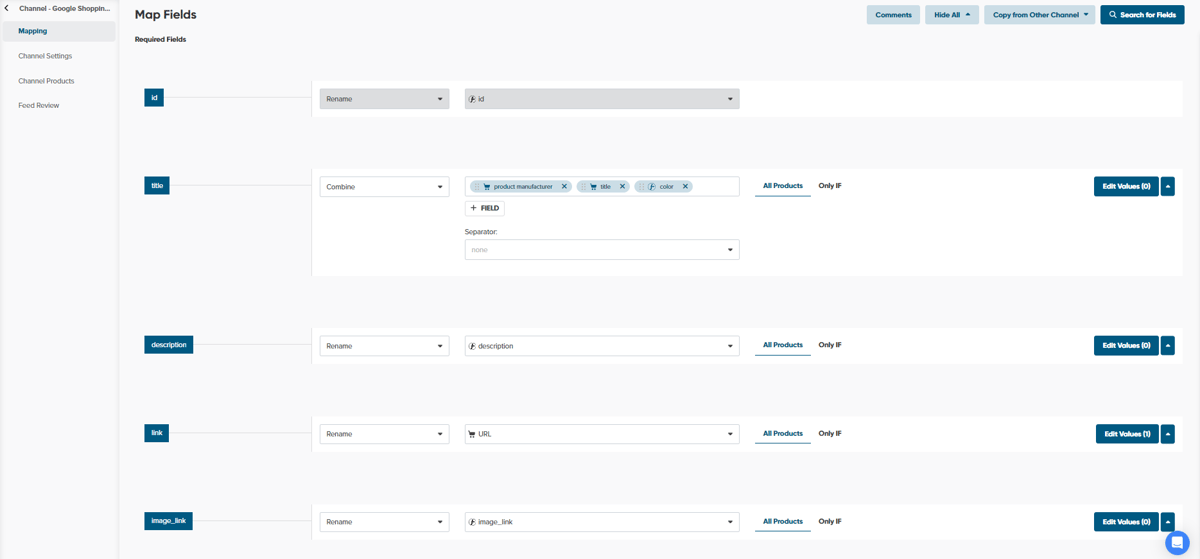 Mapping fields | DataFeedWatch
Mapping fields | DataFeedWatch
A tool such as DataFeedWatch provides you with a user-friendly way of adding optional fields that aren’t required by a specific channel but highly recommended.
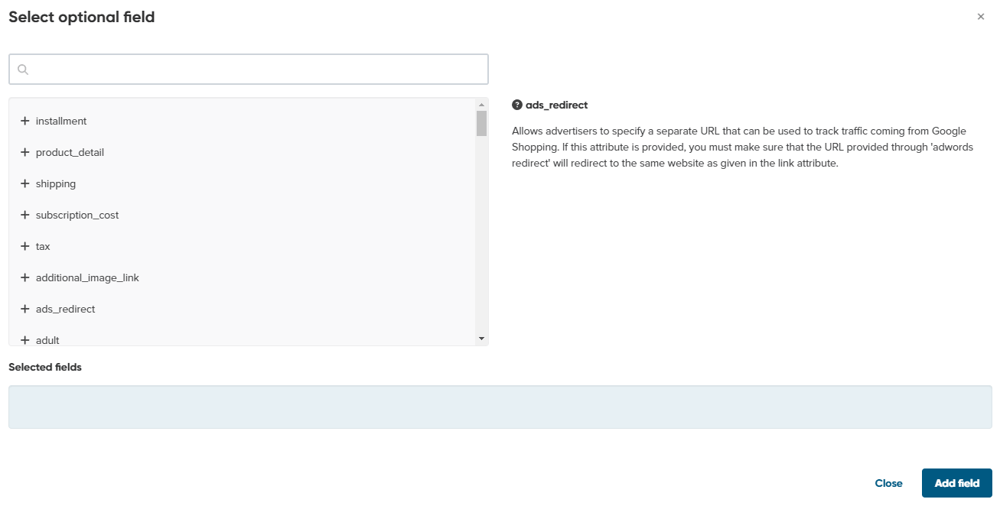
Adding optional fields | DataFeedWatch
Feed review
You can avoid worrying whether the feed you’ve created is correct by reviewing it before submission to the specific channel.
DataFeedWatch offers a feed review feature that allows you to evaluate and troubleshoot your product feeds.
By logging into your DataFeedWatch account -> selecting the desired store and specific channel -> navigating to the "Mapping" section - users can access the "Feed Review" tab.
The feed review tool provides a comprehensive analysis of the product feed, highlighting any issues or errors that may impact the quality or performance of the feed. This feature assists you in identifying and resolving problems related to attribute mapping, missing data, formatting errors, or any other feed-related issues.
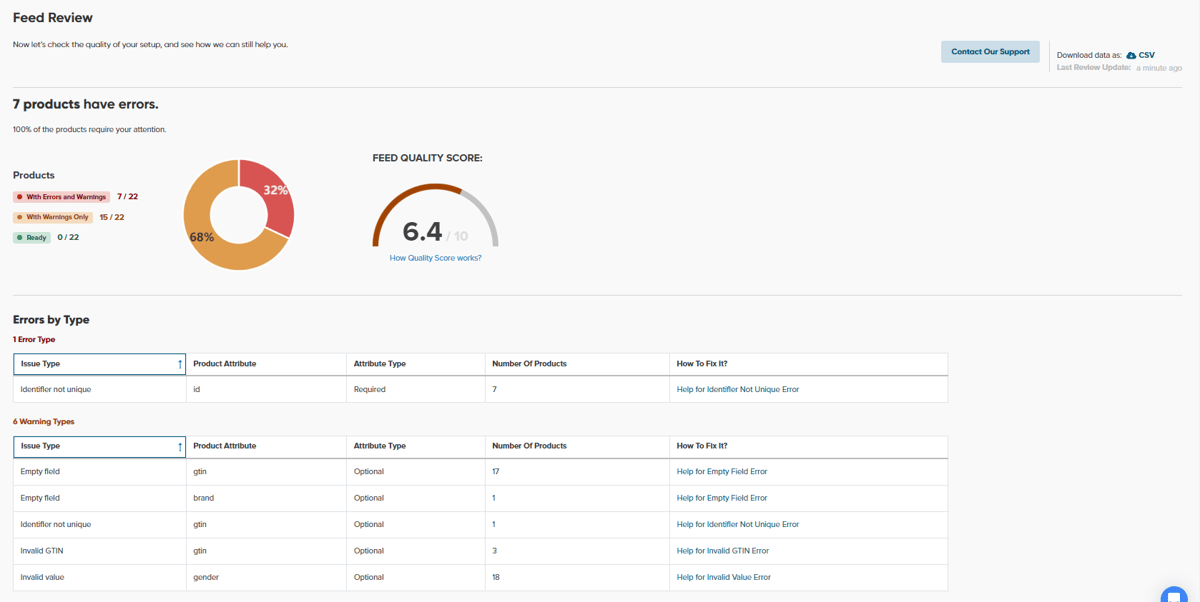
Reviewing feeds for errors | DataFeedWatch
3. Manage the product data included in the feed
When it comes to managing and optimizing product data included in feeds, a powerful feed management tool can be a game-changer.
DataFeedWatch provides advanced mapping options, enabling businesses to map attributes from their data source to specific fields required by individual channels. This ensures accurate and consistent data across various platforms, enhancing the overall quality and performance of product listings.
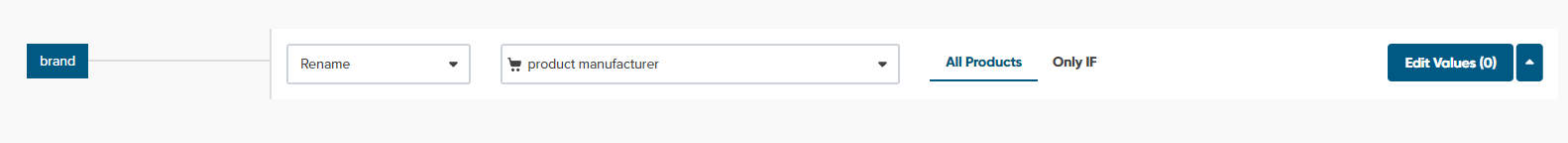
Mapping brand | DataFeedWatch
The key feature is the ability to utilize easy to be created feed rules that help you make complex optimizations. Feed rules allow you to manipulate and transform product data in real-time, ensuring that it meets the specific requirements of each channel or marketplace.
They enable you to modify attributes, add or remove information, create custom labels, and reformat data to match the feed specifications of different platforms. For example, using feed rules, you can optimize titles and descriptions for better visibility, exclude out-of-stock items from feeds or even apply dynamic pricing based on inventory levels.
You can combine different attributes to create one enhanced attribute:
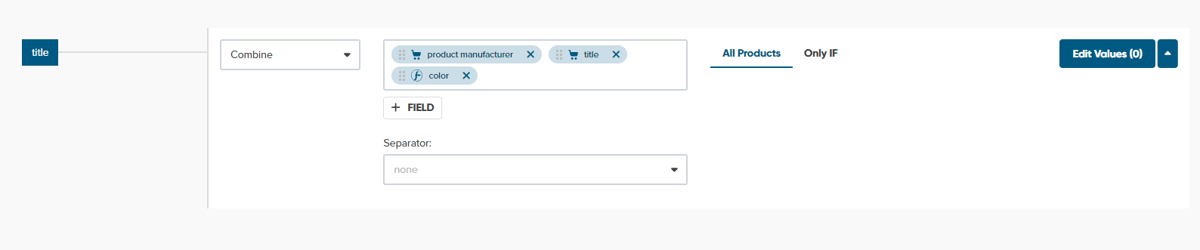
Mapping title | DataFeedWatch
If you’re missing any values, you can easily extract it from other available fields.
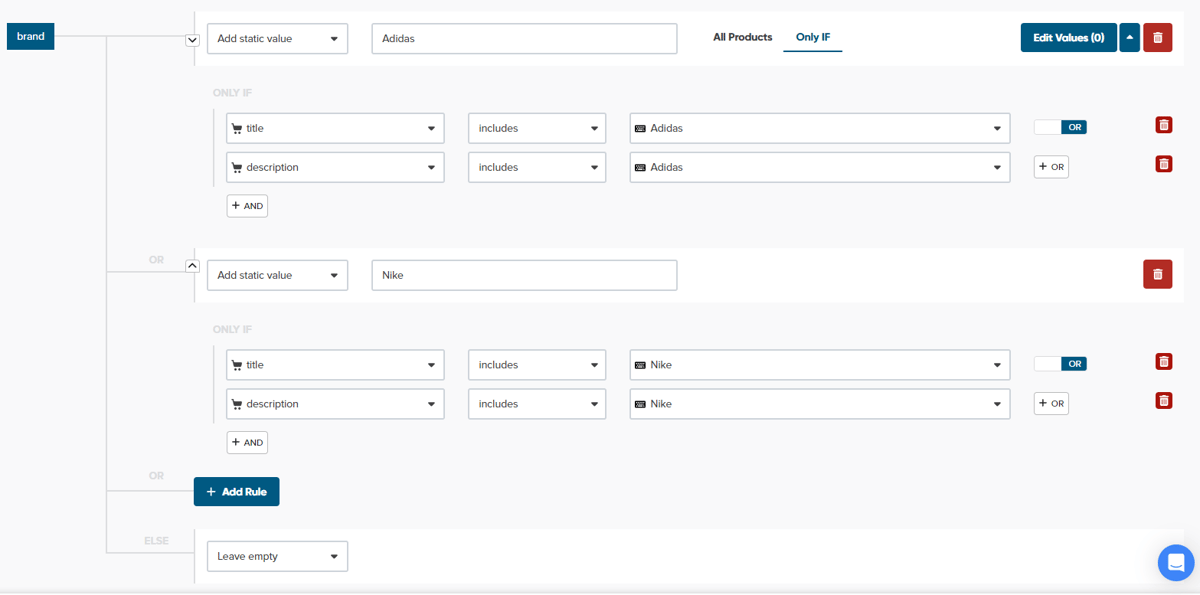
Extracting brand names | DataFeedWatch
You can also add values for any attribute in order to modify or improve it.
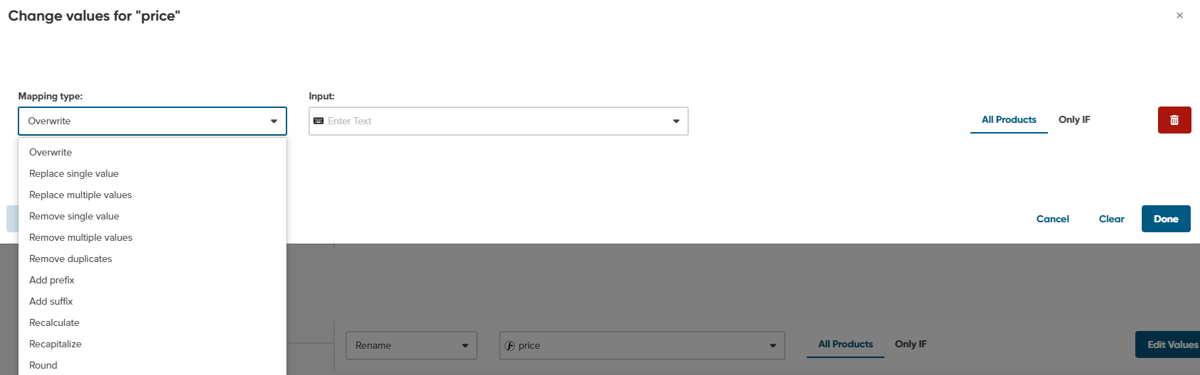
Adding additional values | DataFeedWatch
For instance, you can add a currency for your price:
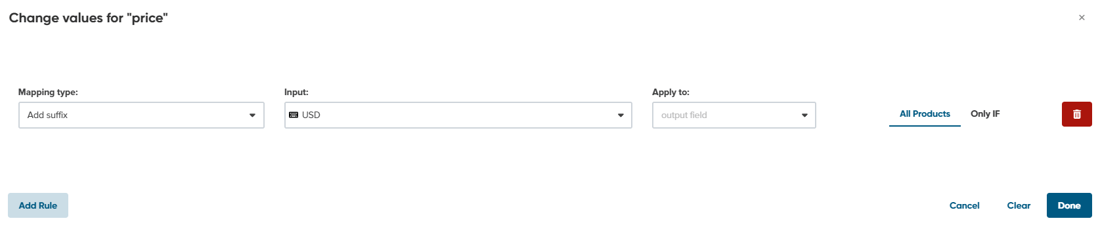
Adding suffix | DataFeedWatch
4. Control the products included in the feed
Controlling the products included in your feed is crucial for maintaining the accuracy and quality of your product data. A comprehensive feed management solution offers various features to help you effectively control your feed content.
Creating custom labels
One important aspect of controlling products in your product feed is the use of custom labels. Custom labels allow you to categorize and organize your products based on specific criteria that are relevant to your business. By assigning custom labels, you can easily filter and group products in your feed, making it easier to optimize and target specific subsets of your inventory for different channels or marketing campaigns.
For example, if you notice that high-end products are generating higher click rates or the opposite - cheap products sell better, you can create a custom label based on price points to categorize and adjust bids for these items accordingly.
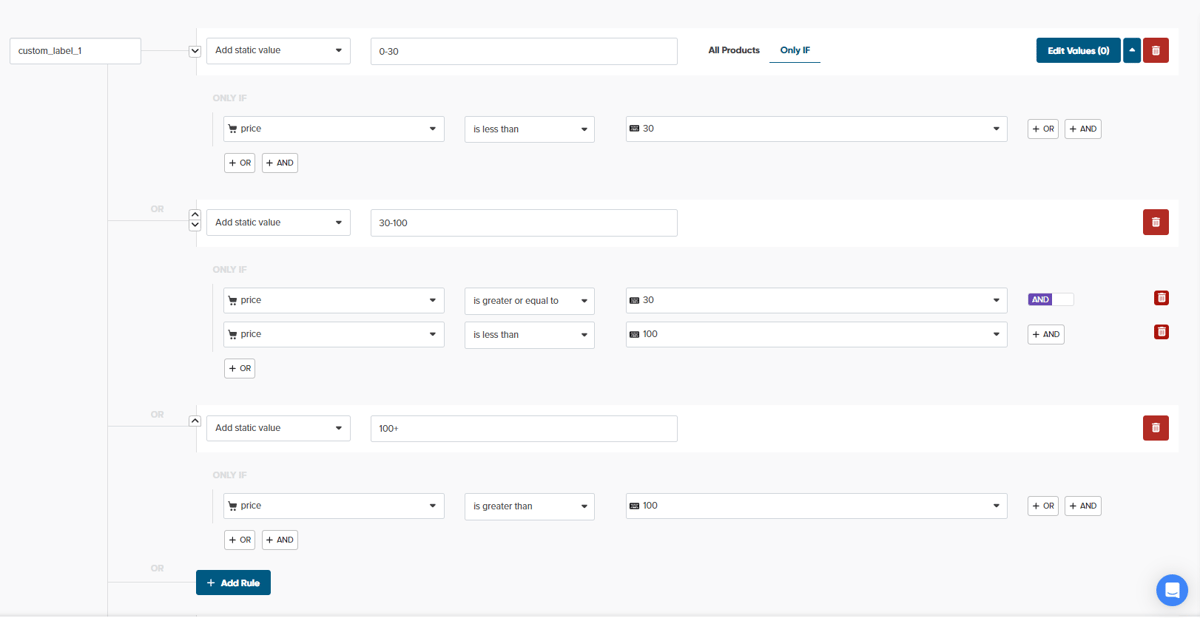 Creating custom labels | DataFeedWatch
Creating custom labels | DataFeedWatch
Monitoring product availability
Additionally, controlling product availability is essential for providing accurate information to potential customers. A robust feed management solution enables you to control the visibility of products based on their availability.
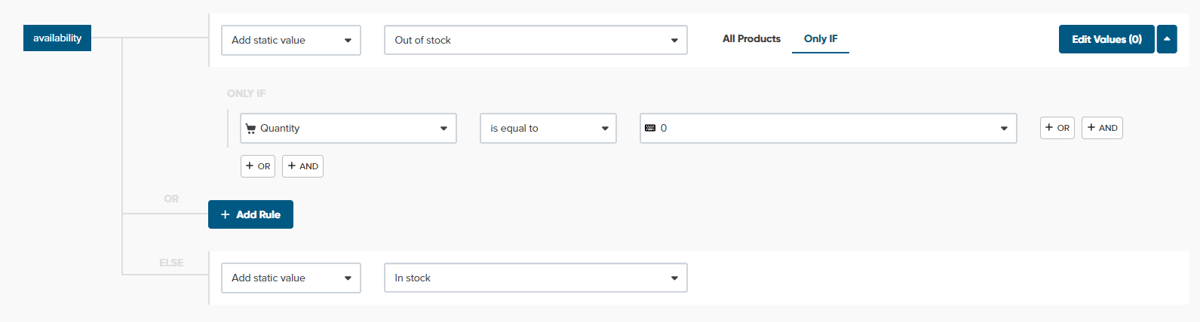
Mapping availability | DataFeedWatch
Excluding products
When you have availability information, you can exclude out-of-stock items from your feed, ensuring that only products that are currently purchasable are displayed in the ads.
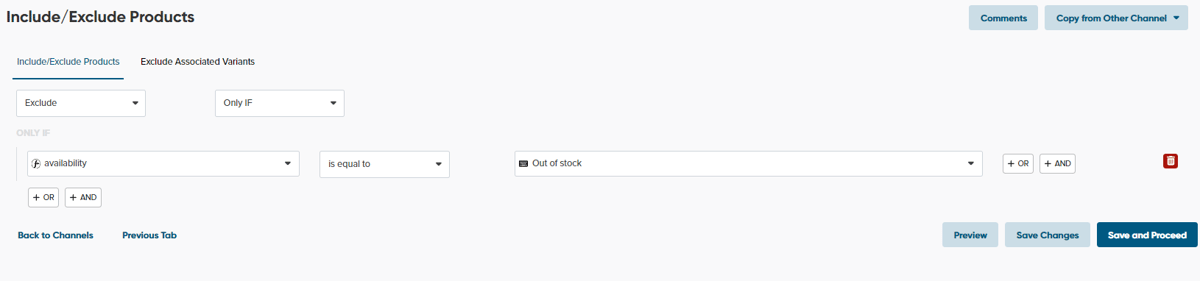
Excluding out-of-stock products | DataFeedWatch
You can also exclude products that are simply not profitable by putting IDs of all of these items on the list:
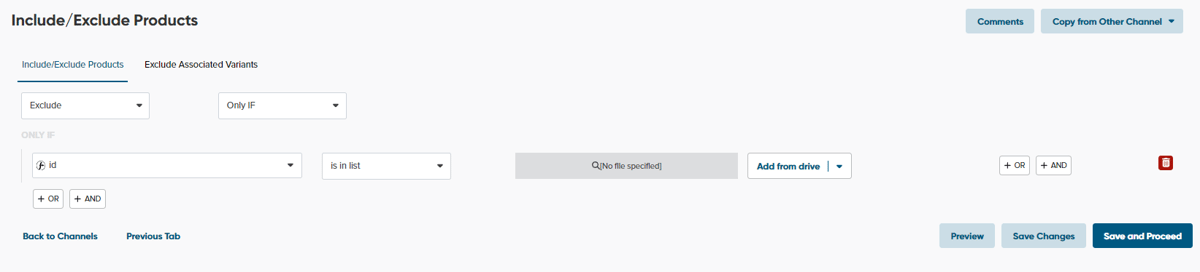
Excluding non-profitable products | DataFeedWatch
Controlling feed quality
The right feed management solution should offer 24/7 monitoring of your feeds. It should proactively identify and alert you to any errors or issues that may occur with your account. Immediate notifications via email or SMS ensure that you can address and resolve any problems swiftly.
For example using DataFeedWatch, you will be informed when the number of your products suddenly drops. This could be indicative of an issue such as data synchronization problems or unintentional exclusions. By being alerted to such changes, you can quickly investigate and rectify any discrepancies, ensuring that your feed remains complete and up to date.
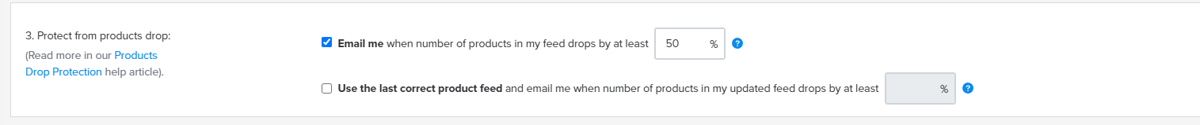
Product drop protection | DataFeedWatch
Having access to round-the-clock support is also essential when it comes to feed quality control. A reliable feed management solution should provide 24/7 customer support, allowing you to reach out for assistance whenever you encounter any challenges or need guidance regarding your product feed.
Contact DataFeedWatch support
5. Set up automatic feeds updates
You should avoid situations when you advertise for products that are out of stock. In fact, not only fluctuating stock level but any changes in your product data should be reflected in your displayed ads right away.
Setting up automatic feed updates can greatly streamline the process of keeping your product data up to date. Instead of manually copying and transforming feeds, you can schedule automatic updates to occur at specified intervals. This eliminates the need for repetitive manual tasks and ensures that your data is always current.
Choose when and how often the feed is updated. By using the right feed management solution, this process can be fully automated. DataFeedWatch allows you to schedule up to 5 updates a day.
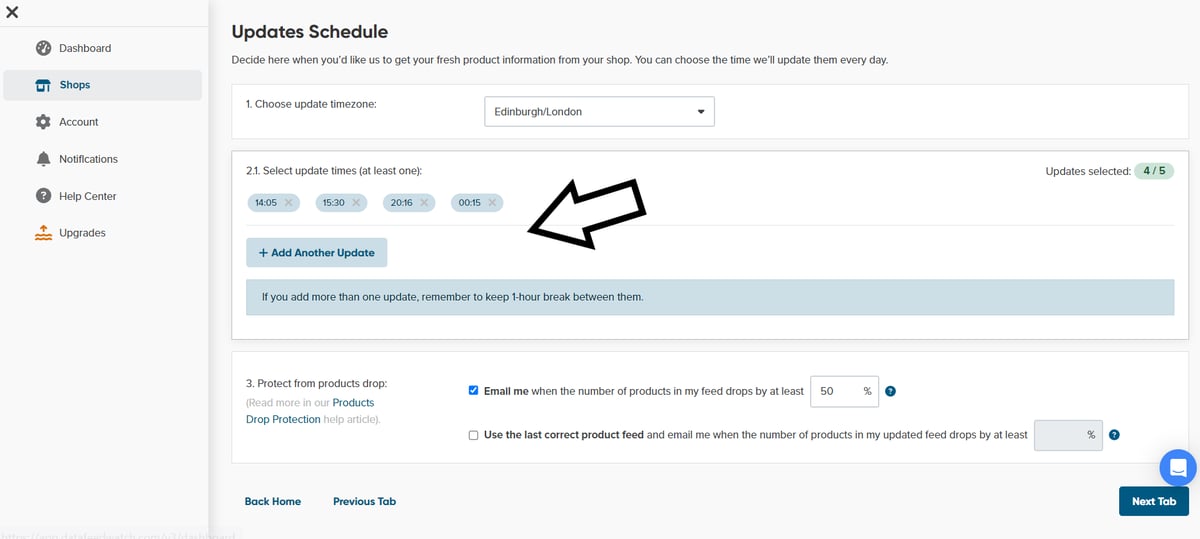
Scheduling feed updates | DataFeedWatch
Summary
In conclusion, mastering data feed management is a vital aspect of achieving success with your Shopify Plus marketing integration. By implementing the five techniques outlined in this article, you can optimize your product data, enhance visibility, and drive better results for your e-commerce business.
Leveraging robust feed management tools such as DataFeedWatch can definitely help you to efficiently manage, optimize, and customize your product feeds according to the unique requirements of various channels and marketplaces.
Do you have anything to share about managing Shopify product feeds? Leave your comment below!
Read also:
Shopify vs. Shopify Plus: How to Choose the Right Plan for Your Business
How to Easily Create a Multichannel Strategy with Shopify
How to Sell Shopify Products on TikTok: The Ultimate Guide
How to Properly Match Shopify Fields with Google Shopping Attributes
Elevate Your eCommerce & Upgrade To Shopify Plus: When and How?