Scarcity is a strong motivator. It uses the fear of shortage to create more interest in a product and eventually sell more.
A product that is highly requested signals the buyer that it must be worth something and it increases its value in a buyer's eyes.
Unfortunately, scarcity in marketing has been given a bad reputation, as it has been used as a manipulative tactic.
However, if we think of simply transmitting the stock information to an interested buyer it becomes a helpful tool.
How to Apply Scarcity Principles on Google Shopping?
A powerful way to create the sense of urgency is to add stock information to your product titles. Let's see how you can add ''Only 2 Left'' to your product titles.
It's basic psychology. It subliminally says ‘Buy now, because if you wait, there won’t be anything left’ and “Everybody else has bought this product, that is why it is almost sold out”.
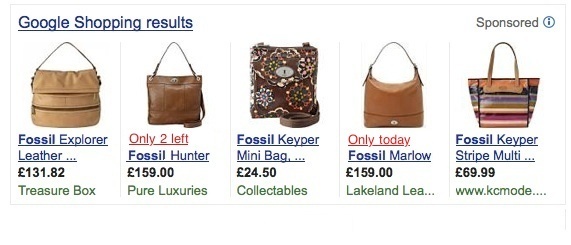
How to add 'Only 2 left'' to your Products Titles
If ‘Only 2 left’ in your web shop increases your sales, you also want it in your product ad.
It is easy to put it on the product pages of your shop, but how do you get to appear on Google Shopping? It is actually very simple: you create a new Title for the products where the quantity is less than X.
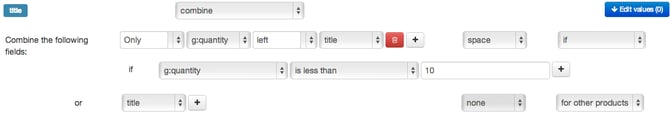
Tips & Tricks for proper execution
1. Add ´Only X left´ first to be sure it shows up in your product ads.
Every product title has a different length and Google only shows a limited number of characters. 150 characters are the maximum, but most of the times the title will show less than 70 characters.
2. Don't use static text
Ideally, you want your ad to say ‘Only 9 left’, ‘Only 8 left’, ‘Only 7 left’, etc. So make the quantity a variable: Only 'quantity' left.
3. Don't abuse this tactic
You only want to show the ‘Only 2 left’ to show when you are almost out of stock, e.g. when you have less than 10 left. So that is the condition that you add (quantity < 10). For all products with 10 or more items on the shelves, you will just show the Title.
4. Pair it with other promotions
Only 2 left goes well with special offers. When you offer a 20% discount (sale_price), everybody understands that they have to act now: tomorrow things will be back to normal and you pay 100% for the very same product.
5. Communicate with better images
It is likely that your title will be truncated and valuable information for the buyer will be left out: brand, product name, variant color.
Make sure the images you are using communicate some of the information left out.
In the highly competitive advertising landscape of today, it is important to employ the tactics that are proven to persuade the buyers.
If you have found this, then you'll probably find our Complete Guide to Data Feed Optimization useful. Download it and learn how to drastically improve the quality of your data feed.
