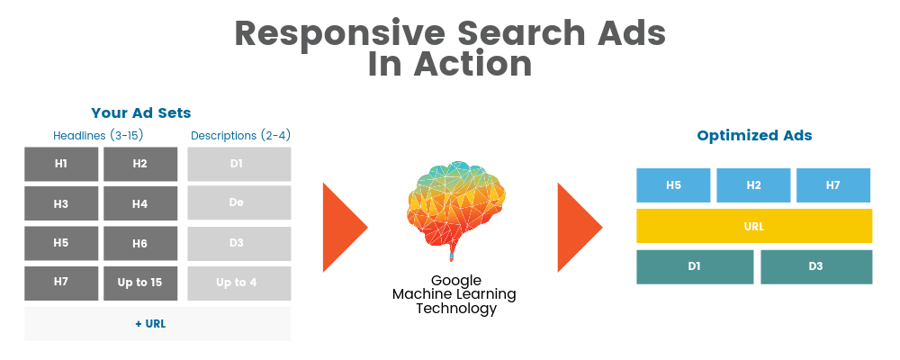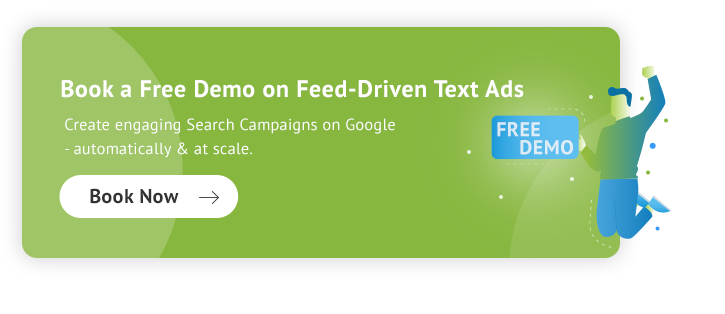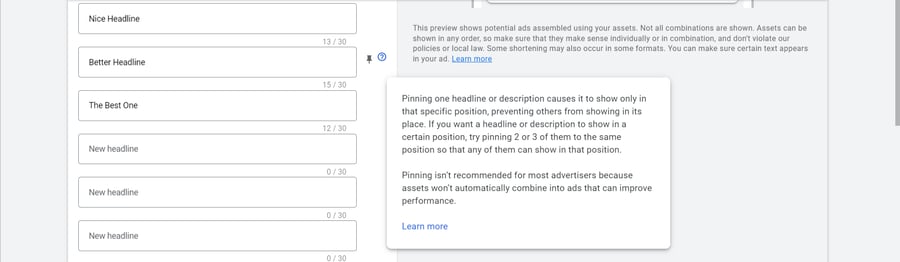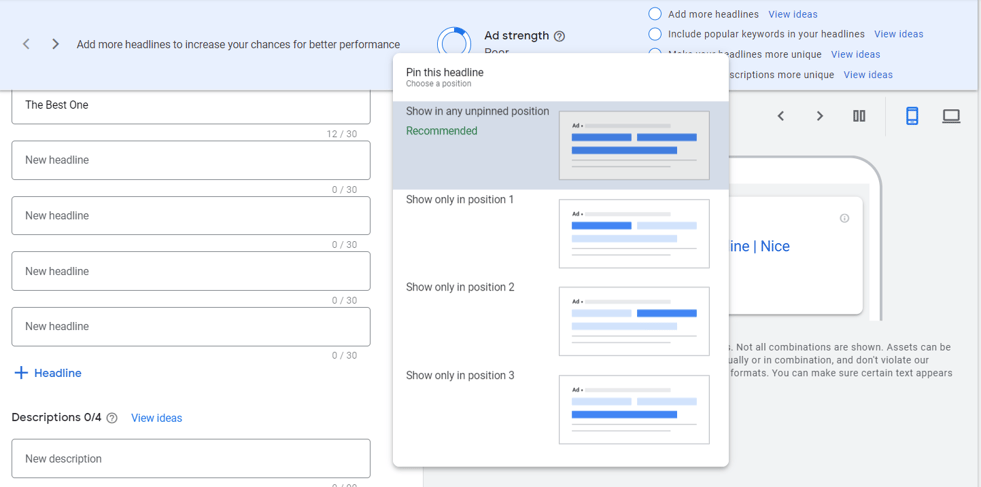If you keep up with all Google Ads updates, you probably know that starting from the 30th of June 2022, Expanded Text Ads are going away from the range of Google Text Ads. Instead, Responsive Search Ads will be the only ad format you can create in your search campaigns.
It does not mean that your existing Expanded Text Ads will stop serving. You will be able to pause, resume or remove them. Moreover, the reports on their performance will remain available.
If you’re an advertiser who is not ready for the upcoming sunsetting of Expanded Text Ads, we explain what you can expect from this change and how to prepare before June is over.
Expanded Text Ads are going away. What does it mean?
Last year Google announced that after the 30th of June, you would no longer be able to create and edit expanded text ads. Instead, Responsive Search Ads will be the only ad format you can create.
What will happen with your existing expanded text ads, then? Your Google Expanded Text Ads (ETAs) will continue to run, and you’ll be able to get reports on their performance. However, the possibilities of managing them will be minimal.
In a nutshell, this is what’s happening with your Expanded Text Ads after the 30th of June 2022:
You WILL NOT Be able to:
- Create new Expanded Text Ads
- Edit your existing Expanded text Ads that you are already displaying
- Change their language and other characteristics
You WILL BE able to:
- See your Expanded Text Ads. They won’t disappear. They will still be displayed and eligible to run, and you will still get impressions.
- Pause and unpause your existing Expanded Text Ads
- Resume your expanded text ads
- Track the reports of their performance
Expanded Text Ads vs. Responsive Search Ads
Expanded text ads consist of three 30 characters headlines and two 90-character description fields. The first two headline fields are required, and the third is optional. In the case of Google Expanded Text Ads, you can create one ad copy for each static ad displayed, which means that you have to make as many ads as you want to test.
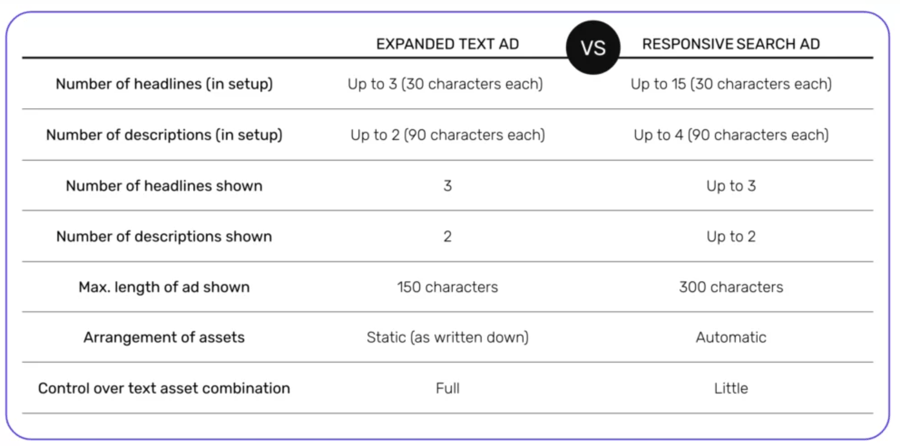
Responsive Search Ads are not static at all. They allow you to create up to 15 headlines and up to 4 different descriptions. Google then shuffles all ad components automatically, and as a result, lets you run a multitude of different combinations of headlines, descriptions, and other elements. The idea is that the system automatically chooses which headline and description combination to show at any given time.
Testing possibilities may be endless! Over time Google Ads will learn which ad copy combination performs the best and serve the best message to different groups of your potential clients.
Expanded Text Ads allow you to have more control over ad copy and how it’s displayed. Since the functionality of Responsive Search Ads is based on Google’s machine learning your control is very limited.
Google reassures that automation is a key to being up to date with the trends. They claim that broader usage of Responsive Search Ads may help advertisers compete in more relevant auctions and so increase conversion with a smaller amount of ads.
In terms of the performance of Responsive Search Ads, according to Google, Responsive search ads have a 5 – 15% higher CTR compared to static search ads. However, this data can not apply to all advertisers. The result will depend on your ad copy and strategy, so following the best ad copy practices can be crucial.
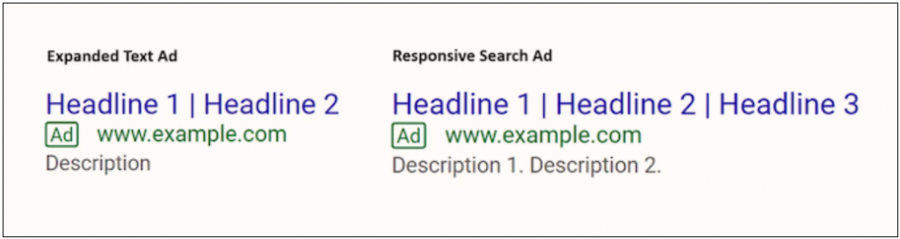
How Google ETAs & RSAs display on the user’s screen (Source)
How will this update impact advertisers?
This update may significantly affect advertisers who have not gotten familiar with Responsive Search Ads yet. Google’s suggestion has always been to have at least one active Responsive Search Ad in each ad group on the account, but we all know that not everyone follows this rule.
Many Google Text Ads specialists are skeptical about this change. There are a few reasons why:
- First of all, by using Expanded Text Ads, the advertisers have had more control over their ad copy. Switching to Responsive Search Ads may produce the feeling that Google is taking complete control.
- Secondly, the solutions that provide at least some control are limited.
- The testing will be more automated, but still, Google takes care of that for you, so again, you won’t have total control over it.
Whether the specialists are right or not, the advertisers will have to get used to a new change, and if they want to avoid being taken aback before late June, now it’s the last moment to start preparing.
How to prepare for Google Expanded Text Ads Shutdown
We’ve put together all the best practices to help you prepare before Expanded Text Ads go away.
1. Create, and activate your Responsive Search Ads as soon as possible
If you are not familiar with Responsive Search Ads, it's high time to get used to them. Google suggests having at least one active Responsive Search Ad in each ad group on your account, but we know that not everyone follows this rule.
Within less than two months, Responsive Search Ads (RSAs) will be the only standard Search Ads type you can create in Google Ads.
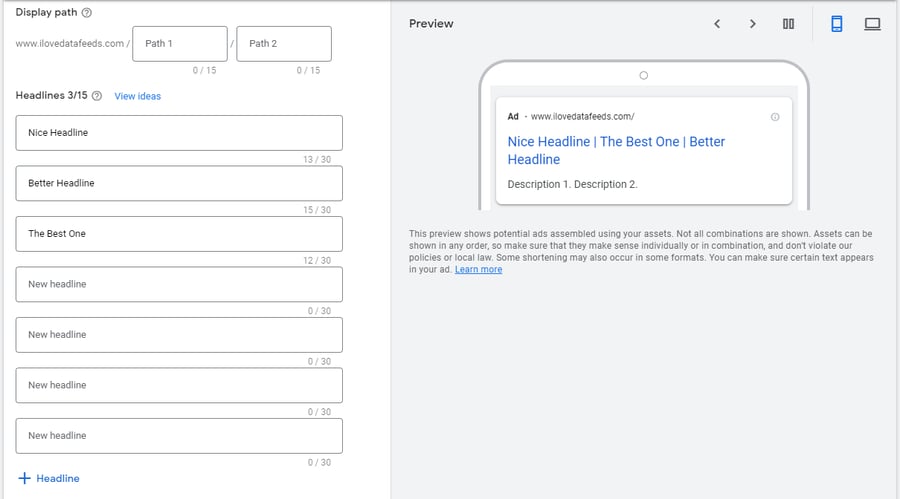
You can get started by creating RSAs with only a limited number of components: three headlines, and two descriptions, that’s a minimum, and it’s precisely what ETA is. So if you still find RSA very complicated, you can start from here.
You may find helpful a section about Responsive Search Ads in How to Improve Your Ad Copy to Increase Sales: Best Practices.
2. Take advantage of your high-performing Expanded Text Ads
Go over your running Expanded Text Ads. Note which ads have the highest click-through rate, conversion rates, or other important metrics for you. Take inspiration from your best-performing headlines and descriptions, and use them to create appealing Responsive Search Ad copy.
3. Focus on reaching the ‘’Good’’ or "Excellent" Ad strength level
When you start creating your RSA, pay attention to ad strength. This valuable indicator will help you understand how your ads are likely to be perceived by your customers. We don’t have to add that your goal should be reaching a good or excellent ad strength.
Ad Strength consists of two components:
- The general rating, which shows you the effectiveness of a relevant ad. The categories can be Poor, Average, Good, or Excellent. You will find in one of the columns in your Ad panel,
- The view ideas feature that gives your recommendations on how to improve the strength of the ad. This information will pop up when you click on the general rating.
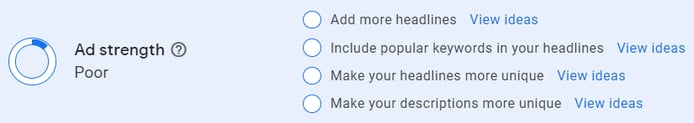
This method will help you pick on the specific elements of your ad, modify, and enhance them to improve the performance of your RSA quickly.
Take into account that the Ad Strength will guide you on seeing better results from RSAs, but it doesn’t indicate how often your ad will participate in the auction. If you prefer to focus on the bidding and auctions, we recommend you check other important metrics.
4. Pin headlines, descriptions, and other essential elements in your Responsive Search Ads
Responsive Search Ads let you create more complex ad copy, composed of more headlines and descriptions than in the case of Expanded Text Ads. Running them, you get more possibilities for testing, but you don’t have total control over which ad combination will appear on your client’s screen.
A massive advantage of RSAs is that the possibilities for testing different ads are endless, but you have no control over the text displayed on the user's screen. It may be frustrating when you have the proven components of your ads, and you want them to be displayed. But, there is a way out, and it’s called pinning.
This feature of RSA reduces the number of possible options for Google to learn from and allows you to have more control over the copy.
You control where individual headlines, descriptions, and essential elements appear in your ad by pinning them to specific positions.
More about pining, and how to do it right you will find here.
5. Get the most out of ad variations
With ad variations, you can easily create and test different options for your ads across multiple campaigns or your entire Google Ads account.
This feature allows you to review the performance of the variations to use the best-performing ones in your campaigns.
6. Review cross-campaign asset reporting to understand which headlines and descriptions are the most compelling for your customers.
Get familiar with the cross-campaign asset reporting, and learn which headlines and descriptions resonate best with your audience.
Improve your ads by replacing "Low” performing assets with new headlines and descriptions based on your “Best” performing assets.
7. Check your account’s recommendations page, and tweak your ad copy
The Recommendations page can help you:
- Improve your Ads, basing on historical data from your campaigns. The Recommendations page uses historical data, such as your campaign performance and SERP results, to give you suggestions on how you can improve your actual performance.
- Save your time! There is no need to do any new research or look through the analysis results you’ve collected for years. The recommendations page finds the suggestions for you to focus on making decisions and taking action.
- Keep your account fresh. The recommendation page will remind you to update your keywords.
8. Create your Responsive Ads at scale
If you are a business with multiple products and want to create them at a larger scale. It’s highly recommended to use the solutions that will help you create, edit, and optimize them, like Feed-Driven Search Ads, Google Ads Editor, or the Google Ads API.
Next Recommended Read: How can you use Responsive Search Ads in DataFeedWatch?
Conclusion
Expanded Text Ads will be gone away in less than two months, and the Responsive Search Ads will obtain a leading role. Time is running short, so we shouldn't hold on and prepare for this change before June is over.
For many advertisers, this change may seem a big deal. Expanded Text Ads are static, providing more control over the product information displayed on your potential customer’s screen. Meantime Responsive Search Ads stand for machine learning automation.
The limited control over your ad display doesn’t sound reassuring; however, it’s not entirely true. You do have control over what you write in your ad copy, so try to create proven, compelling headings and descriptions and use them to create Responsive Search Ads. This type of text ad will be the default ad created in Google Ads, so the sooner you can adapt and lean into its machine learning to see better results than maintain a tight chokehold, the better off you’ll be.