We work with a well-known sunglasses company who the original affordable sunglasses, offering classically styled shades in a wide range of colors.
Their quality shades starting at just $10. They are located in San Diego, California, and while their sunglasses are made for everyone, their target market leans towards the Millenials.
While the sunglass company was very successful with social and email marketing, their Google Shopping ads struggled.
The solution was a combination of data feed optimization through Data Feed Watch and Keyword Targeted Campaigns, which led to a significant increase in traffic and revenue:
Challenge
This well-known sunglasses company has a very strong brand presence, so many of their brand-related metrics were strong. Their organic, social media, and email traffic were successful at driving initial sales, obtaining high return visitor rates, and earning high lifetime values. All the data indicated Google Shopping should be a profitable channel, but it wasn’t...
The problem that every time they raised bids to increase traffic and obtain higher ad positions, their profit significantly dropped. They knew they were leaving money on the table by not capturing this traffic and knew they couldn’t give up on a high volume channel such as Google Shopping. As we dug deeper into the data, we realized the real problem was they were missing out on critical, high ROI traffic, and they were spending too much money on generic traffic.
Our analysis showed that approximately 66% of the ad spend was being spent on unprofitable traffic, which were mostly terms related to other irrelevant brands, styles of sunglasses they don’t sell, and general sunglass terms that weren’t related to the company’s products. While this traffic had a decent click-through rate (CTR), it had a high bounce rate, showing that it was not quality traffic coming to the site, since they were leaving almost as soon as they got into the website.
Furthermore, the analysis showed that very little paid traffic was coming on the organic terms that were driving 80% of the organic, non-branded profit. Their ads were either too low to get any meaningful traffic or their ads didn’t show up at all.
The challenge was how to best increase ad positions and traffic for the high ROI terms while still getting traffic from the higher volume, lower ROI terms but at a lower cost per click.
Solution
Our initial idea was to separate traffic into three different buckets and then optimize for each bucket. The three buckets were brand terms, profitable terms, and generic terms. However, we needed to come up with the best strategy to accomplish this and how to best optimize each of the three buckets. The solution was a combination of data feed optimization and keyword targeted campaigns.
With the data feed optimization, we used a combination of Data Feed Watch’s merge file option and their rule-based modifiers to add keywords to the titles and descriptions.
The result was that we were able to increase our CTR and ad relevance on non-branded, high volume terms, which increased our ad positions and traffic. Of course, we are continuously adjusting titles and testing new keywords and new products, as well as adjusting based on holidays and seasonality.
Another key requirement of the data feed optimization was to automatically identify and segment best selling products, new products, seasonal products, and products with historically high CTR.
Again, we used Data Feed Watch’s rules to programmatically add these custom labels, which then automatically pushed to the Google Shopping campaigns.The result was that we were able to quickly push products based on store data and client insights and then optimize those products to obtain higher ad positions and higher traffic while maximizing profit.
Data feed optimization helped, but we still needed to bid differently based on the term the potential customer used.
For example, someone searching for this particular company’s sunglasses is a completely different customer than someone searching for cheap sunglasses.
Of course, we wanted to get traffic on both terms to maximize traffic, but we need to do it while maximizing profit. Also, we wanted to show many, many ads for the branded terms to block out marketplaces and competitors, but we simply couldn’t bid the same on generic terms like cheap sunglasses. Therefore, we had to bid differently on these terms.
To solve this, we used a Keyword Targeted Campaign Strategy™, which allowed us to create campaigns for each of the three buckets and their keyword. We did this by using a system of campaign priority settings and negative keywords.
For example, the negative keyword of their brand, or one of their trademark styles, added to two campaigns, forced that traffic into the third campaign.
Most importantly, it allows us to have higher bids and more aggressive optimization on the highest ROI keywords. Also, it allows us to have lower bids and lower ad spend on lower quality, more generic keywords that are less likely to convert.
This resulted in greater control of ads, bids, and keywords, which led to higher profits from Google Shopping.
Results
These results significantly increased traffic and revenue. While cost did increase, the return on ad spend did as well, making the sunglasses company’s Google campaigns more profitable than they previously were.
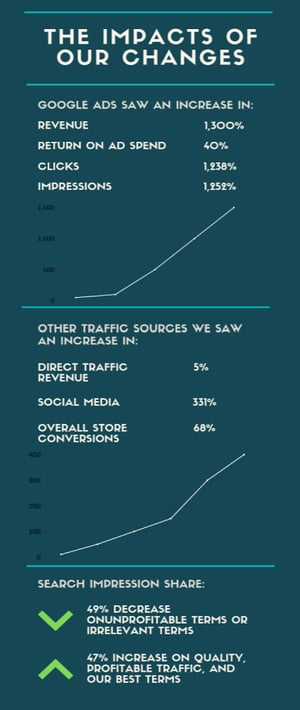
Also, with the company’s high amount of return visitors and high customer lifetime value, the sales from other channels increased as we drove more top of funnel, generic term traffic.
We now hold top placement for brand and non branded terms, while driving quality traffic and conversions.
About Easton Digital...
Easton Digital is a Premier Google Ads Partner and Shopify Expert Agency that changes the way small to midsize Shopify store owners grow their sales and profits wit
h Google Shopping.
Our team of Google Shopping experts use advanced ROAS driven eCommerce strategies to grow sales while minimizing ad spend, and our performanced based fee structure creates a true partnership and aligned incentives.
--
Enjoyed this article? Check out Kurt's Pro Tip on Duplicating Product ID's for Google Shopping.
