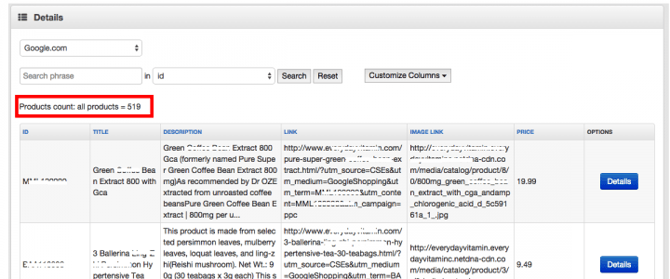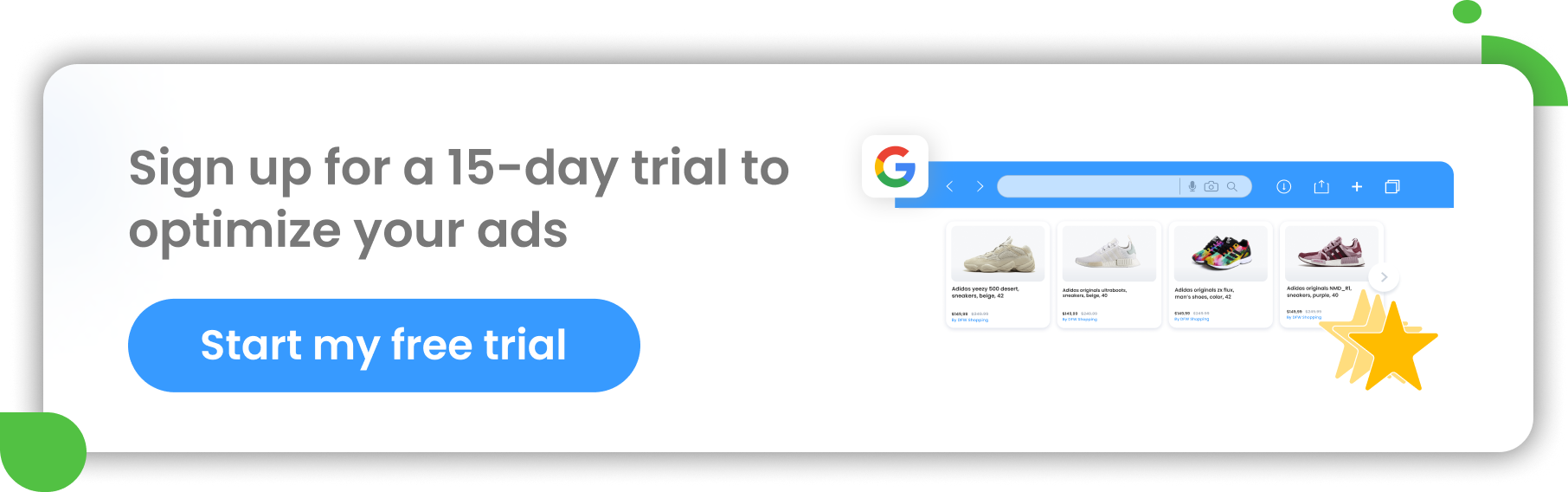You often wonder how many products are in your source feed (the one we download from your store), how many you excluded and how many are in your output feeds. There are several ways to see that:
Number of products in your Source feeds
On the My Shops page, you can see the number of products in your source feed(s) in the column ‘products count’.
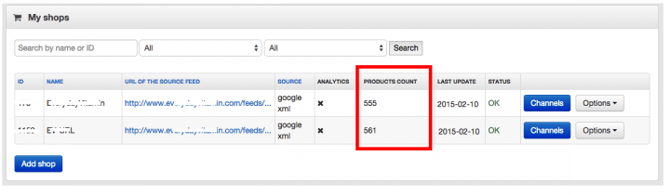
Another way of seeing the same number is to click Options > Show products
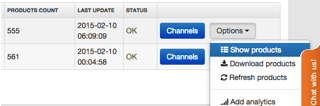
And you ‘ll see the total number of products right there:
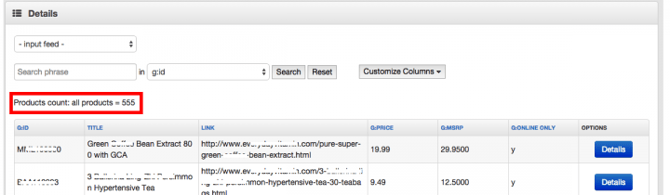
Number of (excluded) products in your output feeds
On the Channels page, you can see the number of products in your output feed(s) in the column ‘products count’.
In the next column ‘excluded products count’, you can see how many products you excluded in any of your output feeds.
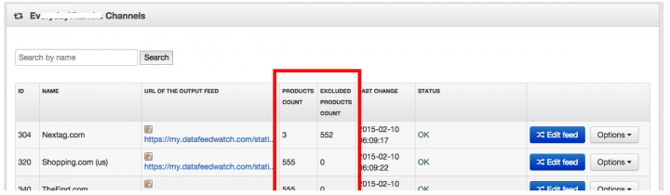
Please note that this number shows both the products you excluded with rules (in the in/exclude tab) and the ones you paused in DFW-Analytics.
Another way of seeing the same number is to click Options > Show feed
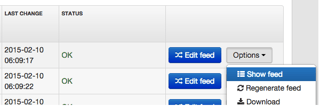
And you ‘ll see the total number of products right there: