How does it work?
For all channels that accept custom fields, we added Custom Fields in In the Map fields section, just below Required and Optional fields. In the left hand column, you can type any field-name and map it from any input field on the right.
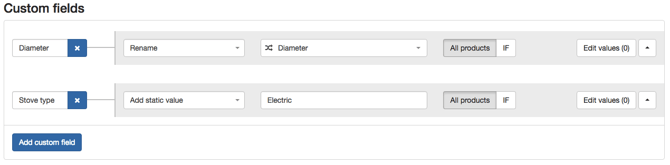
In this example: This shopping channel does not have fields for specific attributes like 'Diameter' or 'Stove type', but you do have this data in your source-feed.
When do you need it?
Most Comparison Shopping channels have a list with a small number of fields that can pick from. The consequence is that useful data, that you do have in your feed, is not being used. Examples of custom fields:
- Comparison shopping channels do appreciate the extra info, because it enables them to make a better comparison.
- Affiliate channels (e.g. AWIN): they often have different feed fields for different categories: color and weight do not apply to books or games, but they do apply to clothing or furniture. Category-specific info can be added as a custom field.
- Many channels would like to show as many images as possible. But they only offer 2 fields for image_links. Custom fields can be created for additional_image_3 and more.
On which channels?
If you want to add custom fields to your shopping feed, you need to discuss it with the channel first: Not every channel accepts fields that are not pre-defined. Google does not allow any field outside their own feed specs and other channels are very lenient.
If you channel allows custom fields and you can't find them in DataFeedWatch, just ping us and we'll add 'm to your template!
