With more and more online retailers competing on Google Shopping, you have to start working smarter and make sure you are bidding for profit, not for revenue. Revenue in Shopping campaigns could be generated by anyone. But, when you get around to evaluating how successful your campaign has been - profit will give you the answer.
By structuring your product feed in DataFeedWatch the right way you will unlock an opportunity to manage bids based on profit margin. Use it to get more out of your Shopping campaigns and ensure you’re making money on your advertising, rather than just getting revenue.
By preparing a few rules and calculations in DataFeedWatch, you will be able to create Shopping campaigns based on profit margin percentage and thus optimize your bidding.
The results described below are based on a Shopping campaign for a Danish webshop. Initially, the client didn’t have ROAS or revenue high enough. But, that has been changed!
1. Shopping ROAS increased by 96% and revenue by 602% after adjusting bidding based on profit margin percentage rates
The problem: ROAS and turnover on a low level
The solution: use Data Feed Watch to make calculations and create rules to bid based on profit margin percentage rates
The result: ROAS improved by 96% and turnover increased by 602%
A quick example of what was done to get a percentage rate in the shopping feed of the client:
Step 1: Rename from price
Step 2: Edit values:
Recalculate subtract cost_per_item and apply to [output field]
and
Recalculate divide by price and apply to [output field]
and
Recalculate multiply by "100" and apply to [output field]
and
Round "2" and apply to [output field]
and
Add suffix "%" and apply to [output field]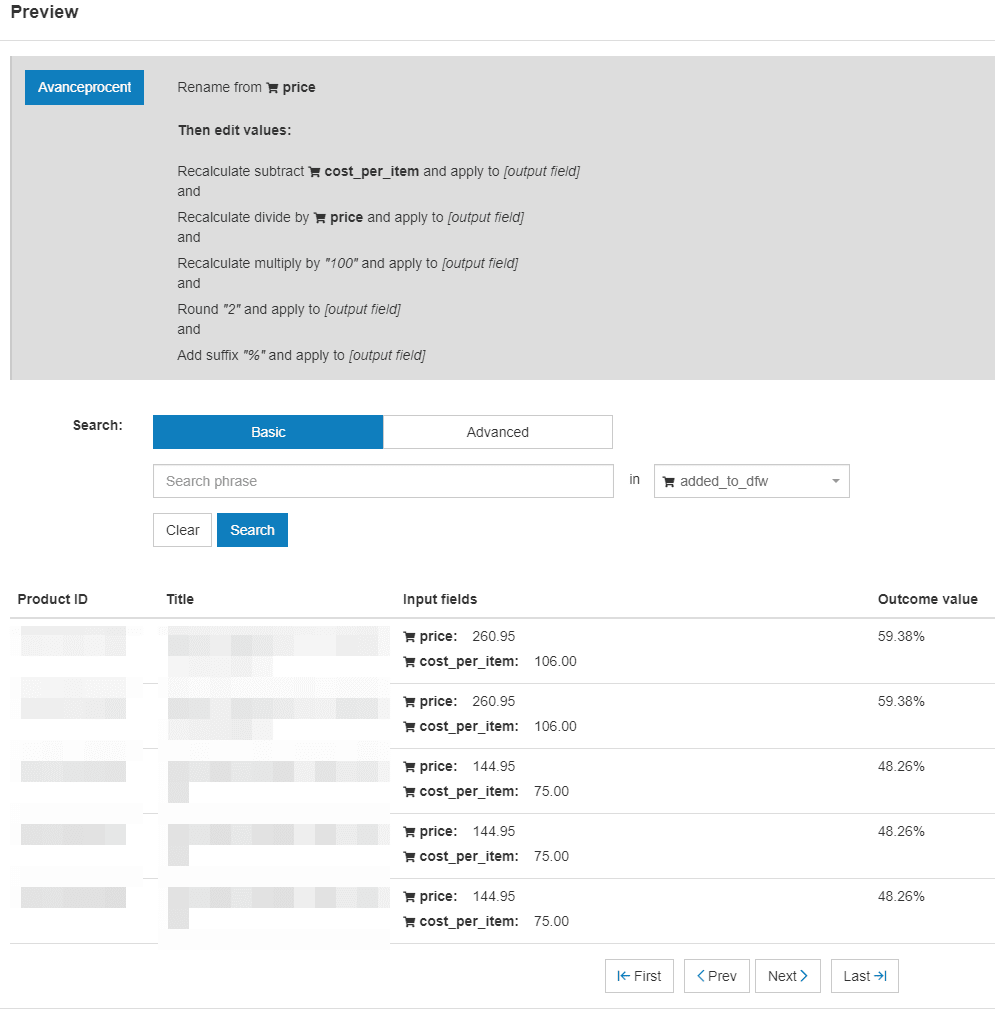
The rule should return a profit percentage value as an outcome. The next step would be to create margin % brackets through the use of custom labels. With that, you’ll be able to segment your products properly for the Google Shopping campaign.
The result of integrating the profit data in the Shopping campaign strategy and using it as a base for bidding was:
- 96% ROAS growth
- 602% revenue growth
The tactic was implemented 2 days before the end of a month. The below graph presents performance comparison. It shows the month before vs the month following the introduction of profit-margin % to the campaign strategy:
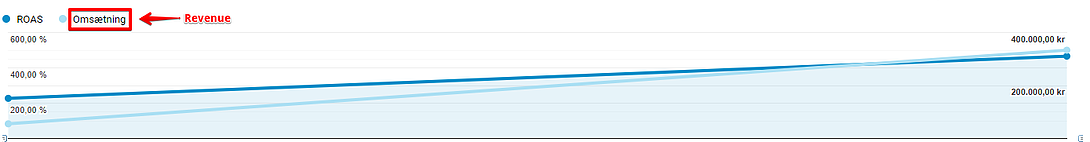
We gotta’ admit, the results were quite noticeable and quick to show at that! Going forward, the revenue continued to grow at a steady pace, while ROAS remained similar or even improved.
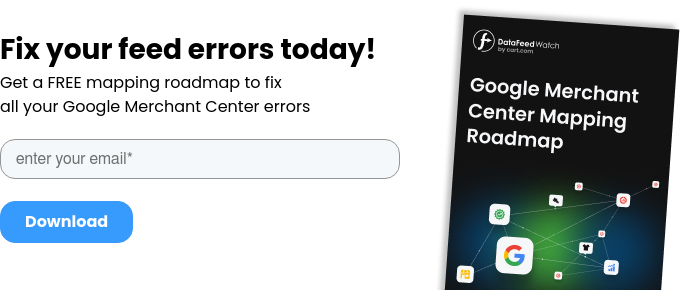
2. Conversion rates increased by 73% on Google Shopping over the same period
Nothing was done beyond what was previously mentioned. The outcome has been very positive in many areas, and with only a few changes.
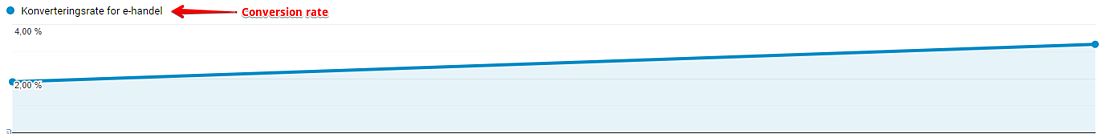 Sometimes you only need small, tactical adjustments to make great progress. The calculation of the percentage of profit requires that you, as a company, have the cost information for all products. If you don’t have it, you won’t be able to leverage the profit-margin data in your campaigns.
Sometimes you only need small, tactical adjustments to make great progress. The calculation of the percentage of profit requires that you, as a company, have the cost information for all products. If you don’t have it, you won’t be able to leverage the profit-margin data in your campaigns.
There are also other things you could do. For example, take the shipping rates into consideration. However, those oftentimes differ depending on the size of the package and the weight. I have chosen to omit it as it could change the set-up considerably for this customer. Once you have the profit % info, you can get started with incorporating it into your Google Shopping campaigns via custom labels.
3. Average order value increased by 69% on Google Shopping over the same period
I myself was very surprised to observe such a big impact on the average order value, but the growth of 69% was certainly great news for the client.
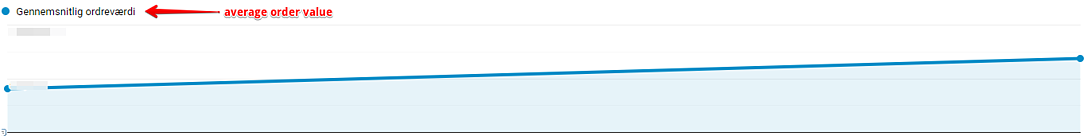
An increase in order value along with a decreased cost per sale is a really good combination. The cost per conversion decreased by 24.7% on Google Shopping over the same period.
4. Get better, smarter Google Shopping campaigns by working with advanced percentages that also save your time
I described a way to set up your feed so you can bid on profit percentage data, whether you want to work with manual Shopping campaigns or Smart Shopping. On top of that, you can save a lot of time as your campaign structure is based on the profit %, instead of being broken down by brands, categories, etc.
This is something that I always do for my clients, and I always see a good turnover and ROAS growth. If you get a good structure and overview of your profit margins you can take your Shopping campaign management to an entirely new level.
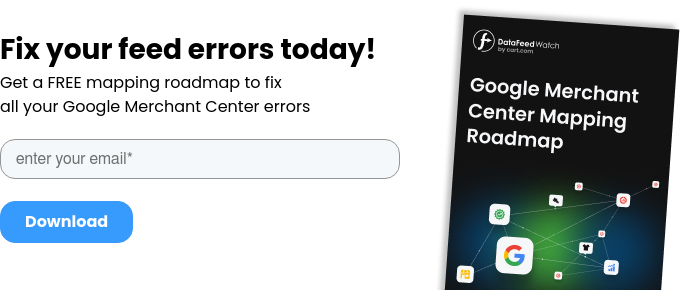
About the author
The author is Casper Hessellund from Adwords-Specialist - an independent Google Ads specialist based in Denmark.
Casper works with both large and small companies that have a local presence or are advertising in multiple countries. He has the ability to challenge the capabilities of the various accounts he works with, as well as the tools and software he uses to optimize accounts and feeds.
Check out Casper's Pro Tip on Leveraging Multiple DSA Campaigns.