October 2016 will remain in history as the turning point for the Internet usage worldwide: for the first time the mobile traffic outgrew desktop traffic.
Mobile & Tablet now account for 51.3% of the total internet usage compared to only 48.7% by desktop.
Mobile Shopping follows the trend and shoppers are hunting for the latest deals, finding their favorite products, and quickly scooping up items through mobile shopping.
According to Think With Google´s Lisa Gevelber, more shoppers are reaching for their smartphones when they want to research products.
She states that 70 percent of smartphone owners that bought something in a store used their device first to examine relevant information.
.png?width=670&name=image%20(6).png)
via BroadbandSearch
At DataFeedWatch, we had always emphasized the importance of mobile and this historical moment is a wake up call for all the retailers that have neglected their mobile presence.
So, what can you do now at the eleventh hour?
1. Optimize Your Website For Mobile Shopping
You cannot meet mobile shopping demands without a website optimized for mobile shoppers.
Google favors sites that feature a responsive design. 90 percent of retail shoppers are using their mobile phone to shop. If your site isn’t optimized for mobile users, you could lose organic traffic. Worse, it could take a while to recover your SERPs once Google has penalized your site.
2. You Need A Mobile Link To Your Data Feed
Once you’ve optimized your website for mobile users (or you’re already there), your Google Shopping campaigns will show up for mobile users too. A specified deep link added to your product feed will direct users to a website or app.
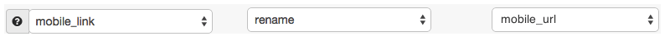
3. Adjust Your Bids For Mobile Traffic
According to a BI Intelligence report, by 2020, mobile shopping will account for 45 percent of all ecommerce.
With such substantial growth expected in the future, you need to monitor your Google Shopping campaigns carefully and keep an eye on the mobile numbers.
Mobile bids can be changed at the group level and don’t require the same specificity as geo-targeting advertisements.
This means that you can improve campaign-wide for all mobile devices. Google also allows you to go into individual ad groups (if needed) to adjust bids.
To adjust your bids for mobile devices you need to go and select first the Campaigns or Ad groups that you would like to adjust.
Next under ''Device bid adjustment'' you modify the values for you can modify your bids for mobile devices and tablets to anywhere -90% to +900%.
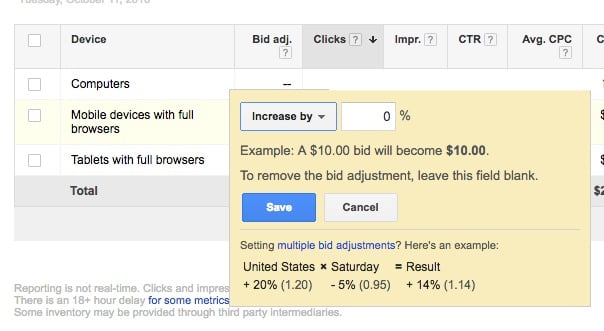
According to WordStream, mobile CPC is considerably cheaper than it is for desktop.
When WordStream increased desktop and mobile both to +300 percent more than what they were currently bidding, they received 2,322 clicks and it cost an average of $0.12 for mobile, while they only received 139 clicks at $0.30 on average for desktop.
4. Group Mobile Top Performers Together
Every retailer has products that perform better on mobile than on desktop. Shoppers aren’t just researching these items; they are clicking through and purchasing them from your company.
Non-perishable products that don’t have variations in size and color perform best for mobile and the three categories that sell the best include books, music and video games.
How To Strategically Place Your Mobile Items
- Research and look for opportunities to group items together.
- Find small items in those groups that you may need to remove. For example, complementary products that people typically buy on desktop (but not mobile), should be swapped out.
- Look for upsell opportunities with categories. For example, a shopper purchasing a couch may want a chair, accent pillow, or even a throw blanket too.
5. General Local Inventory Ads For Mobile Users
The use of mobile phones has increased the hunger for local shopping too. Consumers are consistently using the “near me” search feature on their mobile phone to find local retailers.
Out of those customers that conduct a local search, 50 percent visit the store they find the same day and 18 percent purchase the product.
If you have a brick and mortar presence, you need local inventory ads through Google to drive shoppers to your retail outlet. You can do this by making use of GPS functions on users’ smartphones and creating highly targeted ads based on their location.
Also, offer things like in-store pickup and work toward targeting “near me” search queries.
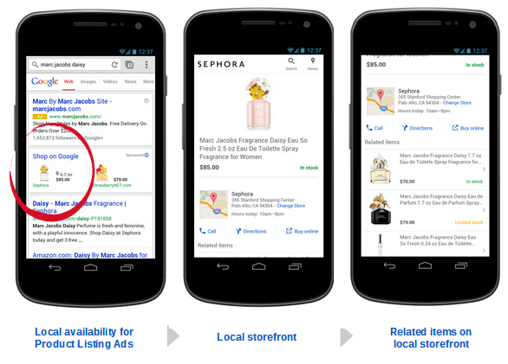
Here are few reasons for you to start using the Local Inventory ads as of today:
- You’ll increase store visits with targeted, local campaigns.
- You can reach out to customers nearby and drive offline sales.
- You can provide your clients the option to purchase via mobile, but pick up locally (i.e. no more waiting for shipping).
- You can show customers detailed information about your store, including your address, hours, and number of items in-stock ready for purchase.
- You can schedule bids for local inventory advertisements during your opening hours and potentially increase the likelihood a shopper will visit.
Summary: Seize The Power Of Mobile Shopping
As mobile shopping continues to rise, so will the demand of customers. They want to see your inventory, they want to know where you are located, and some will prefer to visit you in person before they purchase.
By taking advantage of as many of these tips as you can, you are more likely to increase your sales potential than ignoring the trends and demands of mobile shoppers.
Retail mobile shopping trends are only expected to increase from here.
So, it is important that your local store optimizes for today’s consumer and harnesses the power of mobile technology.
Otherwise, you’re missing out on a critical opportunity to expand your business (and of course, revenue potential).
Make responsiveness and optimization your priority, then start working on useful Google Shopping campaigns that target local consumers alike. Adjust your bids, watch the traffic, and stay on top of the valuable data your website is already giving you so that you are constantly improving.
By doing that, you will achieve mobile shopping victory and reap the benefits.
