At MCB we have over 20 years of eCommerce experience in creating strategies that help our clients achieve their full growth potential, and increase the profits of their online businesses.
One of our clients, Vikle Liv, sells wrap-around baby carriers and wanted to improve their Google Ads performance beyond the built-in features of the standard Shopify Google Ads app.
Our agency is an expert in Shopify integrations and has helped Vikle Liv work through several challenges and onto better eCommerce results. In this case study we'll cover:
- your options for Shopify Feed App
- optimizing based on profit rather than just revenue
- managing out-of-stock products
- standing out from the competition
Considering your options for Shopify Feed App
If you are using Shopify, you probably recognize this APP.
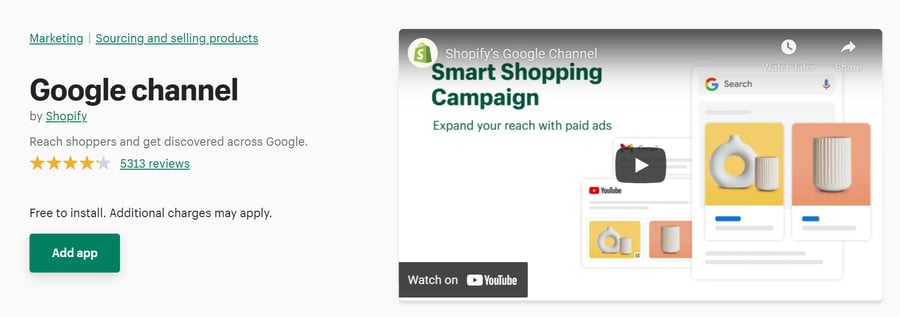
Exactly! It’s Shopify's native app for Google Shopping and it’s most likely the one you are using on your company’s Shopify Store like many other merchants all over the world.
But did you know that you are missing out on important optimization opportunities and features that come with a data feed optimization tool like Datafeedwatch?
Here are 3 challenges that we were able to solve with DataFeedWatch that we were not able to solve using this default Shopify app.
Challenge #1: Focusing on profit
Their first challenge was that they wanted to optimize their campaigns based on profit rather than just revenue. The customer wanted to access the advanced metrics in Google Ads, like:
- Cost of goods sold
- Gross profit
- Average cart size
These are all shown below:
Unfortunately, the data for cost of goods sold is not available in the standard Shopify Google Shopping App. However, there is a field on each product in the Shopify backend where the shop owner can easily add the data.
Find out how to upgrade to Shopify Plus.
Solution
We started to solve the challenge of implementing the ‘cost of goods sold’ data by uninstalling the standard Shopify Google Ads App since it didn’t support sending cost data to Google Ads.
The next step was migrating the product feed to DataFeedWatch, where the cost field in the Shopify back-end is easily accessible and possible to share with Google Ads.
Results
By switching from Shopify’s built-in Google Ads app to DataFeedWatch, we were able to help our client with the challenges they were facing.
As a result, our client is now able to optimize their campaign based on profit rather than just revenue. This has drastically changed their priorities in what products they choose to focus on.
The gross profit data was also quite an eye-opener for our client, who discovered a large difference between profit margins across their product types and suppliers.
This has changed which suppliers they focused on, and has improved the profit margins on their Shopping campaign in general.
Challenge #2: Advertising out-of-stock products
The next challenge was that Vikle Liv had been spending a large amount of their budget on products where the main size was out of stock. This led to a very low return of investment for them (ROAS).
Among Vikle Livs customers, 95% of them purchase a size 6 when shopping for a baby wrap.
It’s therefore crucial for their conversion rate and ROAS in Google Shopping that a customer doesn’t land on a product where there is only a size 4 available, like the example below.
Typically, there’s only a 1-5% chance that their customers are looking for a size 4. This means that most clicks would be wasted if a product with only size 4s left was shown in Google Shopping.
That’s why they asked us to find a way to exclude products from Google Shopping if the most popular sizes were out of stock.
Solution
The challenge of excluding products where the main size (size 6) was sold out, was also solved by using DataFeedWatch and the standard Shopify feature of tags.
We asked their Shopify developer to automatically add a tag to all products where the main size was sold out. After that, we created a rule in DataFeedWatch to exclude products with this tag. It looked like this:
As a result, all products with this tag were simply excluded from the Shopping campaign.
Results
Excluding products where the main sizes are sold out, has saved the client a lot of wasted ad spend, and we saw that they were able to generate the same revenue with a 10-15% lower cost after we excluded products without size 6 in stock.
Challenge #3: Standing out from the competition
The last challenge was that the client wanted to stand out from the competition by boosting new products in the Google Shopping campaign in order to make sure they are first to show new models and colors.
Solution
The final challenge of boosting new products in Vikle Livs’ Shopping campaign was solved in almost the same way as the out-of-stock products.
Vikle Liv made a rule in Shopify with the app Smart tags. It automatically gives all new products the tag “News” for the first 30 days after creation.
We then used DataFeedWatch to create a custom label and sent the updated data to Google.
In Google Merchant Center, we created a separate campaign with higher priority where all products with this custom label were added.
Results
We were able to save our client time by automating the process of tagging of new products. This was previously a manual process done by their marketing team.
Conclusion
By segmenting our client’s products, making sure they weren’t advertising items that were out of stock, and boosting new products, we were able to prevent wasted ad spend and optimize where their budget was going. We also were able to help them stand out on the SERP by focusing on new products that shoppers are interested in.
About MCB
We are Shopify Experts that provide our clients with the best cloud-based eCommerce solutions. Our decades of experience and high levels of professionalism have made us customers' first choice for Shopify services.
When our clients work with us, they know that they can count on our qualified team that is always ready to boost their Shopify store sales by making the most of marketing strategies
