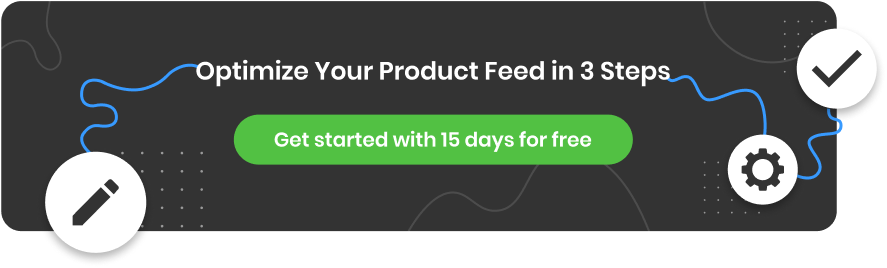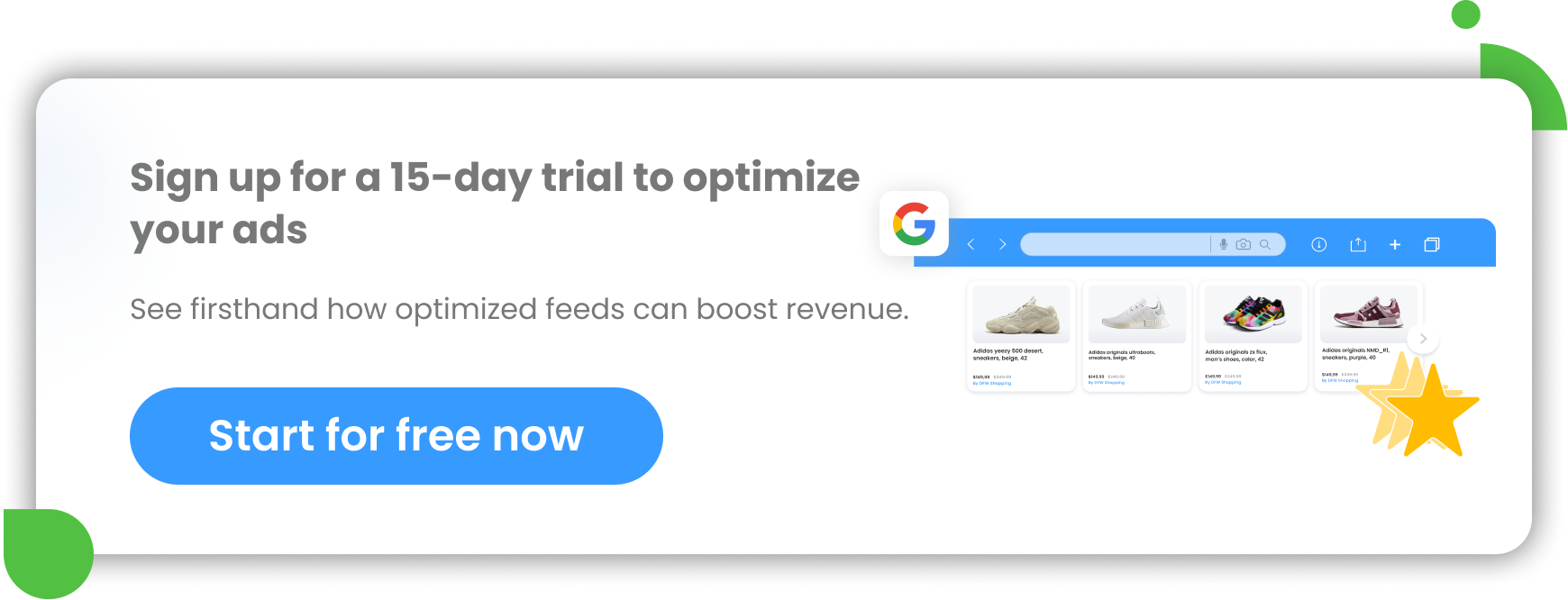Every retailer advertising on Google, Facebook, Amazon or other shopping channels needs a data feed tool.
The feed is not only the foundation of the PPC-campaigns, but an optimized data feed drastically impacts the campaign performance.
There are hundreds of tools out in the market so you are spoiled for choice. If you need a data feed optimization tool, this is the least that you should expect from a tool.
1) Downloads and updates the data feed from your Online Store
The data feed tool should be able to connect to your shopping cart, in order to download the product data. That means:
- it integrates with your ecommerce platform (Magento, Shopify, etc.) via API or with a plugin, or
- it is able to download common file types like CSV, XML, etc. from a URL or FTP-location
Merge input and output feeds. The data feed tool should also be able to download or generate variants, which are required on many channels.
Scheduled Updates. It goes without saying that the data feed tool downloads your product data automatically and daily.
You should be able to do multiple updates, to make sure that your product data is always up to date.
2) Creates Data Feeds for the Shopping Channels
Creating feeds for the channels that you want to advertise on should be simple. All the requirements that channels have (file format, required and other fields names, etc.) should be pre-loaded in the feed tool in templates. The templates should ensure that you cannot do anything wrong, like forgetting to map a mandatory field or enter a value that is not accepted.
The tool should also auto-correct typical errors, like capitals in your titles.
Check out which channels the data feed tool offers. If the country or the channel of your choice is not included, find a different tool or at least check if they can add it for you. Building a custom feed (according to your own specs) is another nifty feature to look for.
Copying a feed to another channel is another important feature, since you don’t want to do the same work for each channel over and again.
Categories should be covered as well. All (sub-) categories of each channel should be pre-loaded and easy to map to your products. Life is too short to look up each category and enter it manually.
3) Optimizes feed quality
A data feed tool should offer endless possibilities when it comes to manipulating your feed. You should be able to edit the values of each field, either for individual products or in bulk, based on conditions (‘if brand contains adidas’).
Editing means that you can change anything in any given field: remove, replace, combine, recalculate, etc. The very good tools also let you upload a list of products that you want to edit or use regular expressions to edit something on a very granular level.
You should also be able to add missing data to your feed, by extracting data from other fields or by uploading additional data separately. Good examples are extracting the color or the product type from the description of each product.
A functionality that not many tools have is the ability to select the best image that you want to be shown in product listing ads for each product. The product-image is the most important element of each ad, so having the best image has a big impact on your results.
Related: 4 reasons you should optimize your data feeds
4) Optimize Campaign ROI
A data feed tool can contribute to a better campaign-ROI in many ways.
The ability to exclude products in general is an important feature to boost your performance. If certain brands, categories or seasonal products are known to lower your overall ROI, it should be easy to exclude those from your feed.
You should track your product performance and be able to identify products that are being sold successfully and those that are not. Using this information to decide what items you should advertise will help increase your ROI.
If you advertise on marketplaces like Amazon, it is important to sync the orders between the marketplace and your online store. This way you are not offering products in your store that are already sold out on Amazon.
You can improve campaign performance if you have attributes like gross margin or price rank in your feed. This type of data is usually not available in your source feed but only in other systems. Therefore look for a data feed tool that is able to merge data from different sources into one source feed.
5) General Considerations
There are several issues that you should consider in general, when reviewing tools:
Price always matters. Data feed optimization should not make a dent in your advertising budget. Don’t get a tool that you cannot afford and don’t pay for a Ferrari if a Jeep offers everything you need.
Ease-of-use is crucial because if a data feed tool is not intuitive, you’ll end up hating it in the long run. If it is difficult or if it requires extensive training it is just not good enough.
Agencies should look for additional features, like creating sub-accounts for customers and account managers and adding unlimited shops in order not to pay an extra fee for every store you add.
Quality Control is part of every good tool. Do they monitor your feeds 24/7? Is (live) support available? Do you receive notifications when something goes wrong?
Selecting the right data feed tool may not be an easy task, but the list above will help you get started. Check out Reviews and Testimonials from (real!) customers and get a demo before you make a choice.