When it comes to preserving data integrity and making bulk data changes in your databases, lookup tables are a godsend. They’re extremely powerful and versatile, but given their complexity, they are only within the reach of Excel gurus or Database programmers.
The good news is that everyone can use them in DataFeedWatch, even with the most basic Excel knowledge. Lookup tables are also known as reference tables and they get their name due to the fact that their data is referenced by columns in other tables.
They can easily become complicated, but we’ll try and keep things simple.
Bulk edits with Lookup Tables
When going over your regular mapping process you’ll notice the mapping type ‘’Use lookup table’’. By selecting it you will be able to map the values of any specific field to different values from the lookup table.
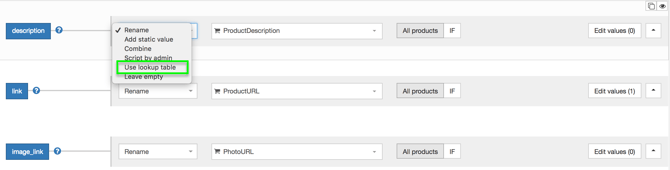
If you want to use this mapping type, then all you need to do is upload an Excel sheet containing two columns:
- The First Column: the original list of unique values you want to replace
- The Second Column: the new list of values
The Excel (has to be saved to a .csv format) document can be uploaded from your computer, or via Google Spreadsheets if more team members are collaborating on a file.
Everything is best explained through examples, so let’s see how you can use them to replace rules in one fell swoop.
Example: How to Standardize the Sizes in your Feed
Let’s say the size attribute in your source feed is currently expressed as: ‘’Small, Medium and Large''.
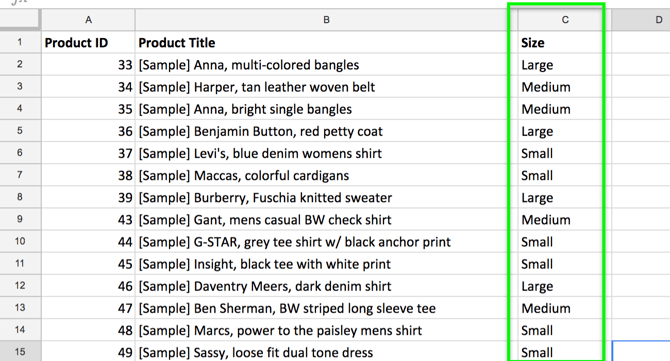
If some of the shopping channels want to have the sizing guide expressed with different values than what you have in the feed, what you need to do is:
1. Create an Excel Document (csv format) with two columns that will contain the original and the new values.
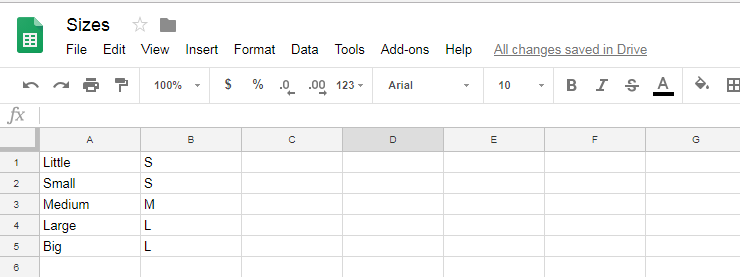
2. Create an internal field (so you can always have in your library of rules) or map the new size guide directly in the channel page. Select the Mapping Type ‘’Use Lookup Table’’, the field you want the lookup table to replace and the new values.
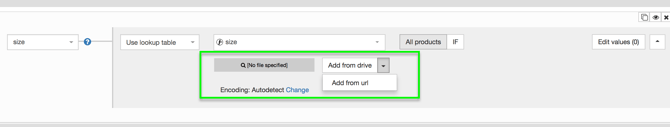
3. Upload the .csv document from your computer or provide the URL of the Google Spreadsheet and save the mapping. The new field will have the standardized sizes instead of the original ones.
Other Bulk Edits Examples:
- New titles upload. Let’s say the feed titles taken from your store are not SEO friendly and you don’t want to go crazy creating dozens of feed rules to make them SEO friendly. You could completely change and optimize all your titles in Excel and bulk replace all the old titles.
- Images with watermarks for your website and without watermarks for Google Merchant Center. You can upload images for Google Shopping to an external server and provide the new URLs via lookup table.
- Add GTINs to your feed. If you don’t have the GTINs in your feed and you want to add them in bulk, all you need to do is upload a document with two columns: Product IDs and the GTIN associated with each product.
Conclusion
Lookup tables come with many advantages for the feed marketers, as the help normalize the feed product database. All in all, they simplify our job as feed marketers.
If there are bulk edits that you would like to apply to your feed, and you don't know where to start just write us an email at support@datafeedwatch.com and we will assist you.