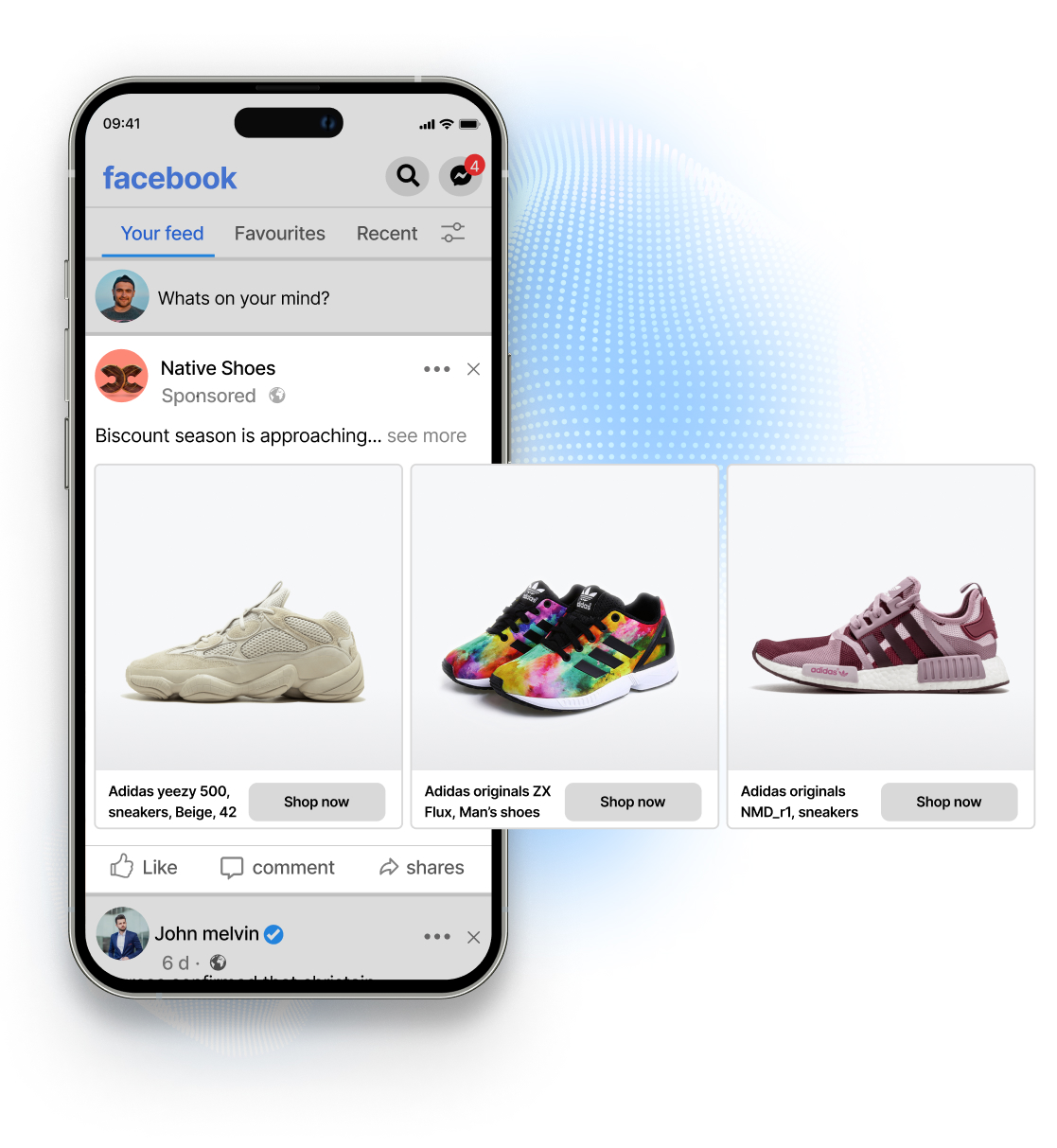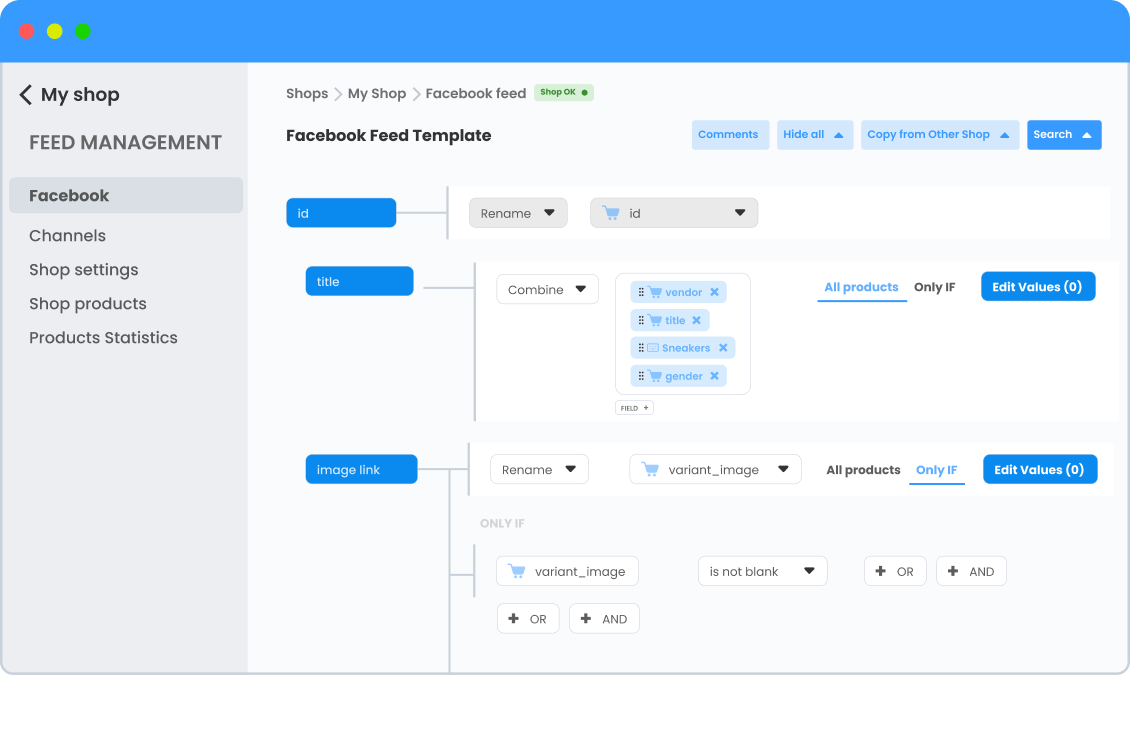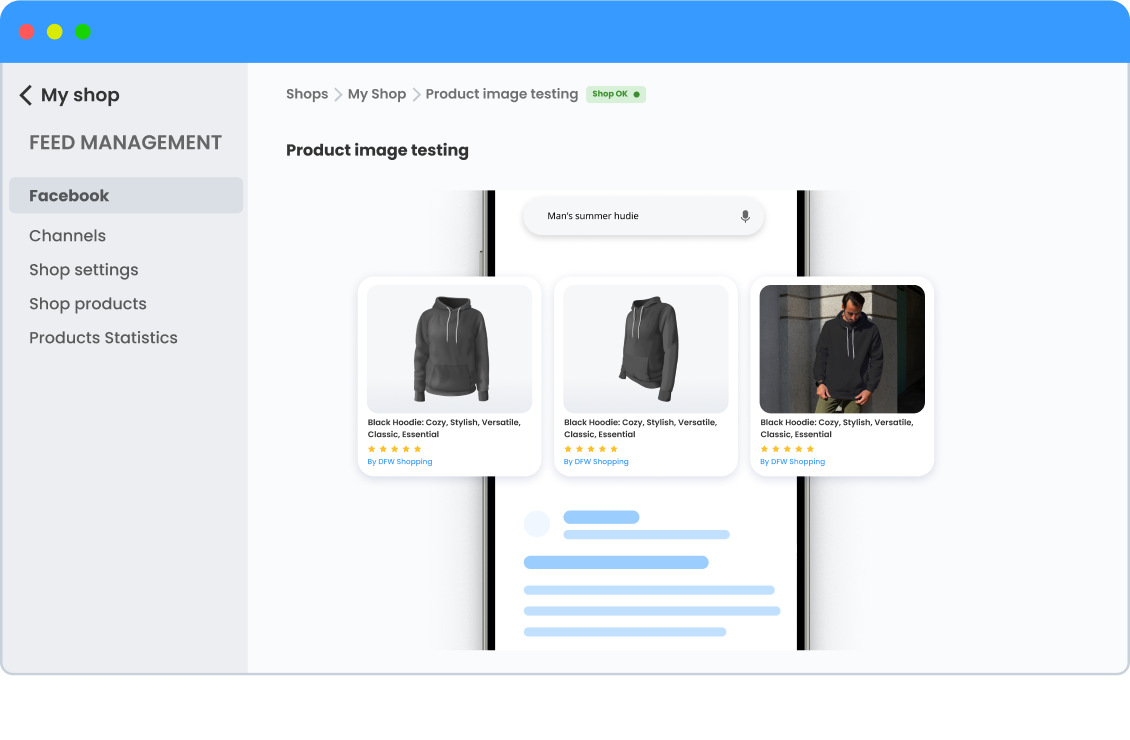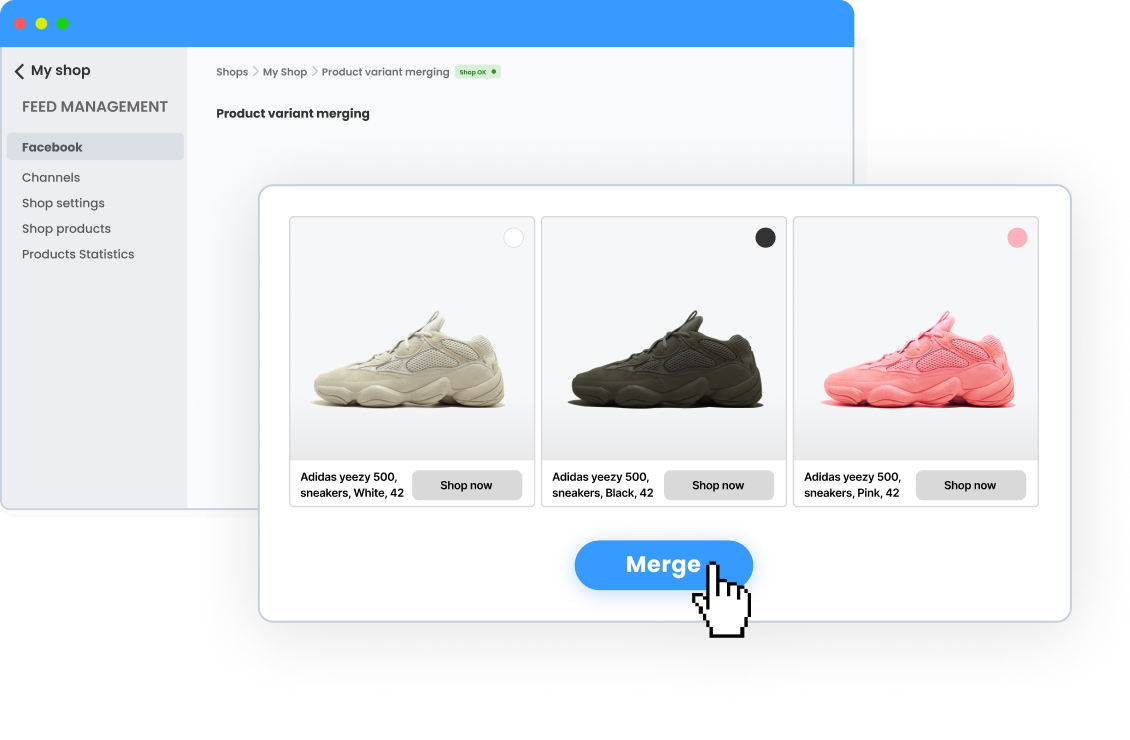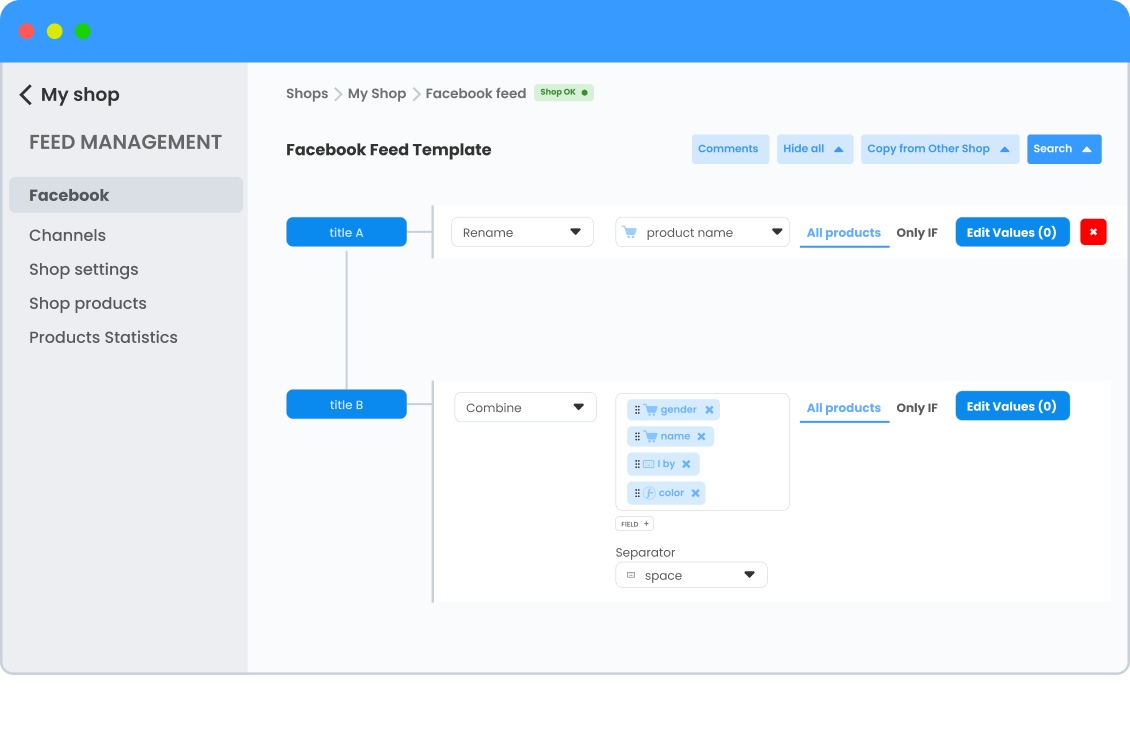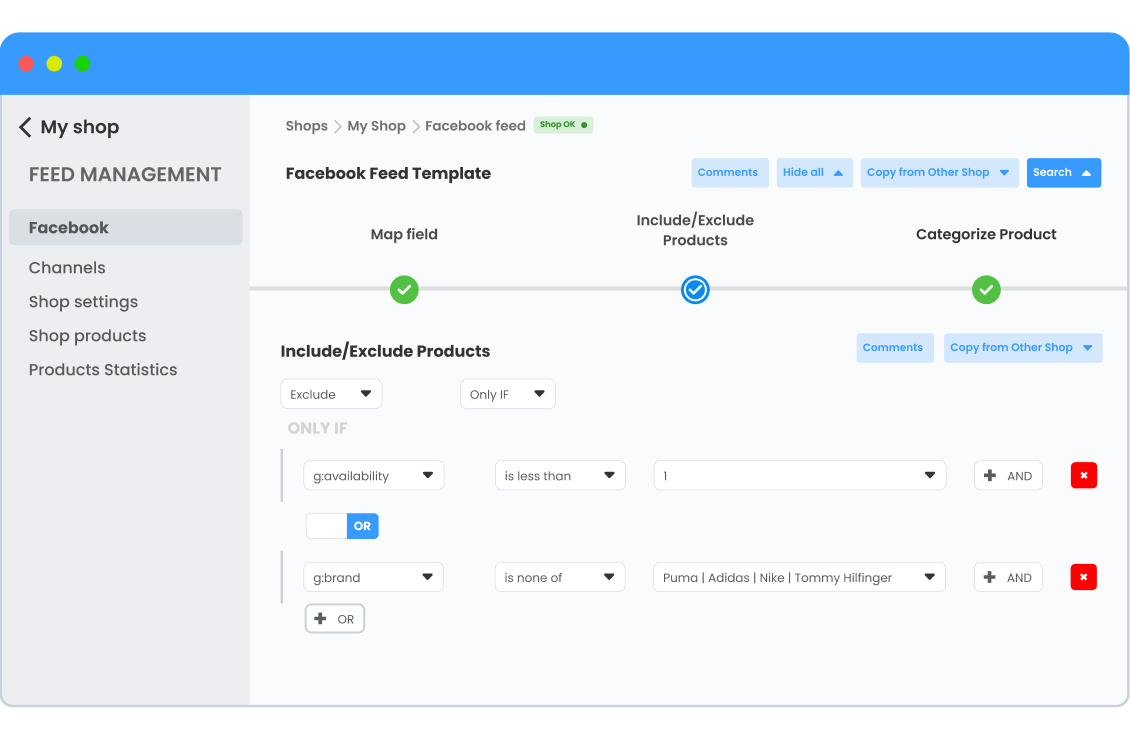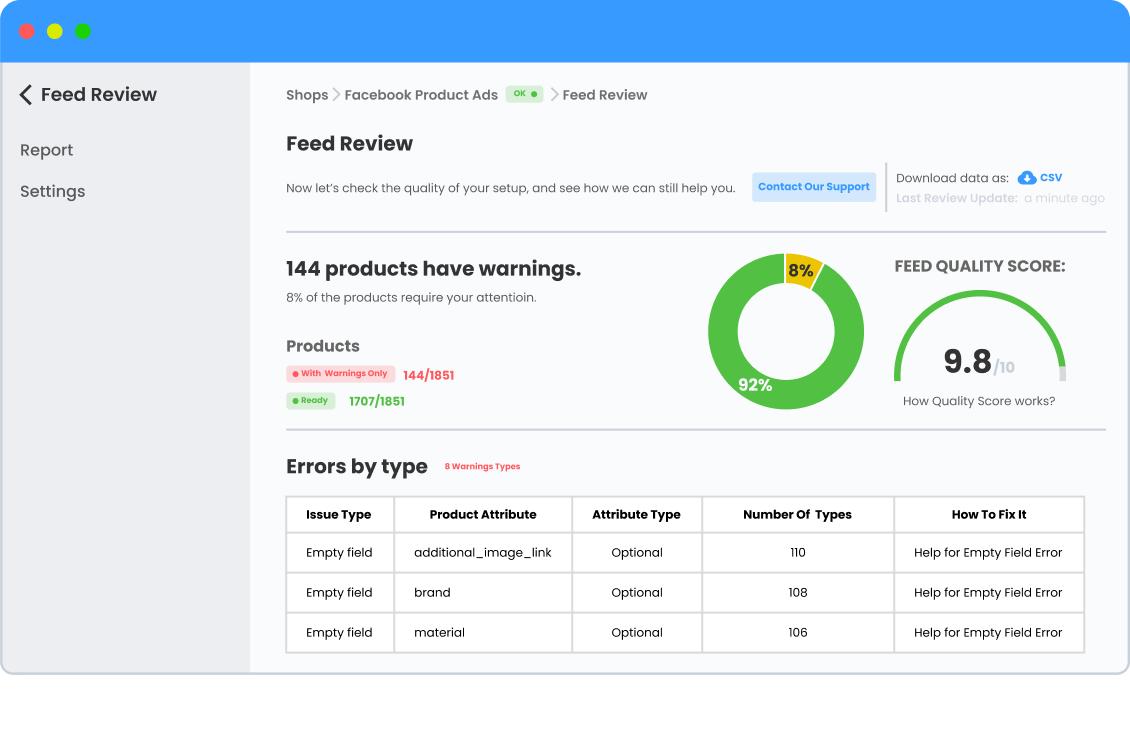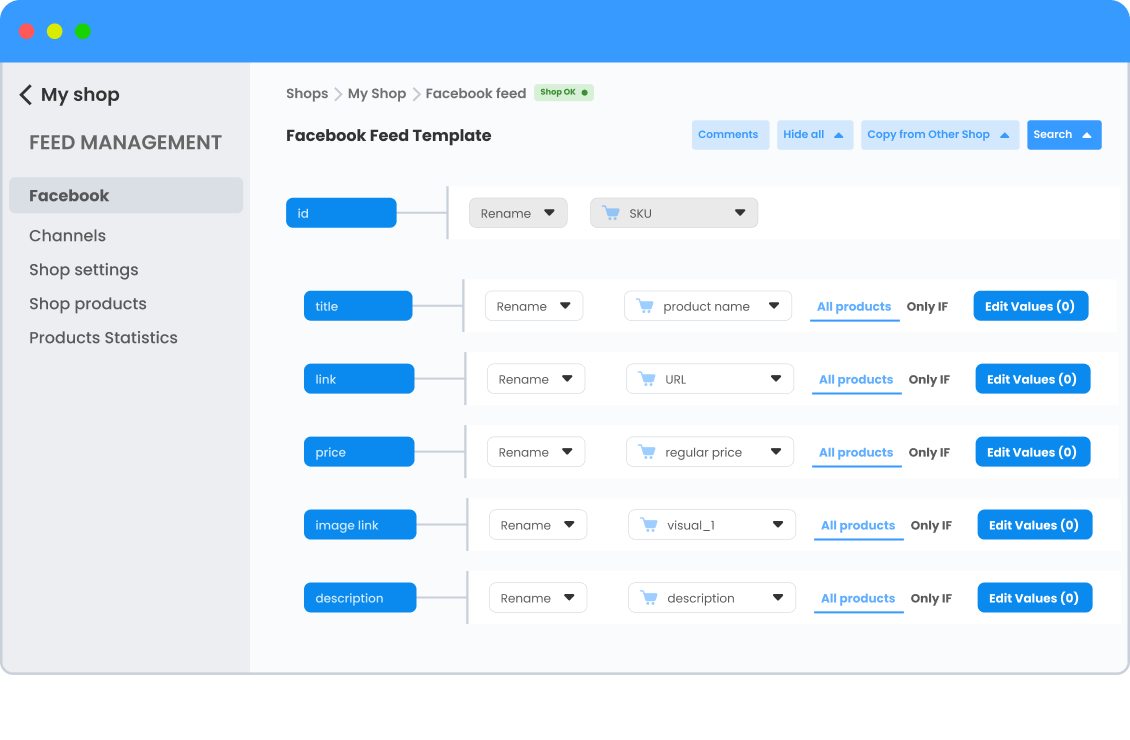
Facebook ad automation
Facebook ad automation
DataFeedWatch's automated mapping ensures that all necessary channel requirements are pre-configured, allowing your data feeds to be automatically created in the correct format.
Your product data is then sent to Meta Ads Manager, meeting all the necessary formatting requirements and limitations for each data attribute.