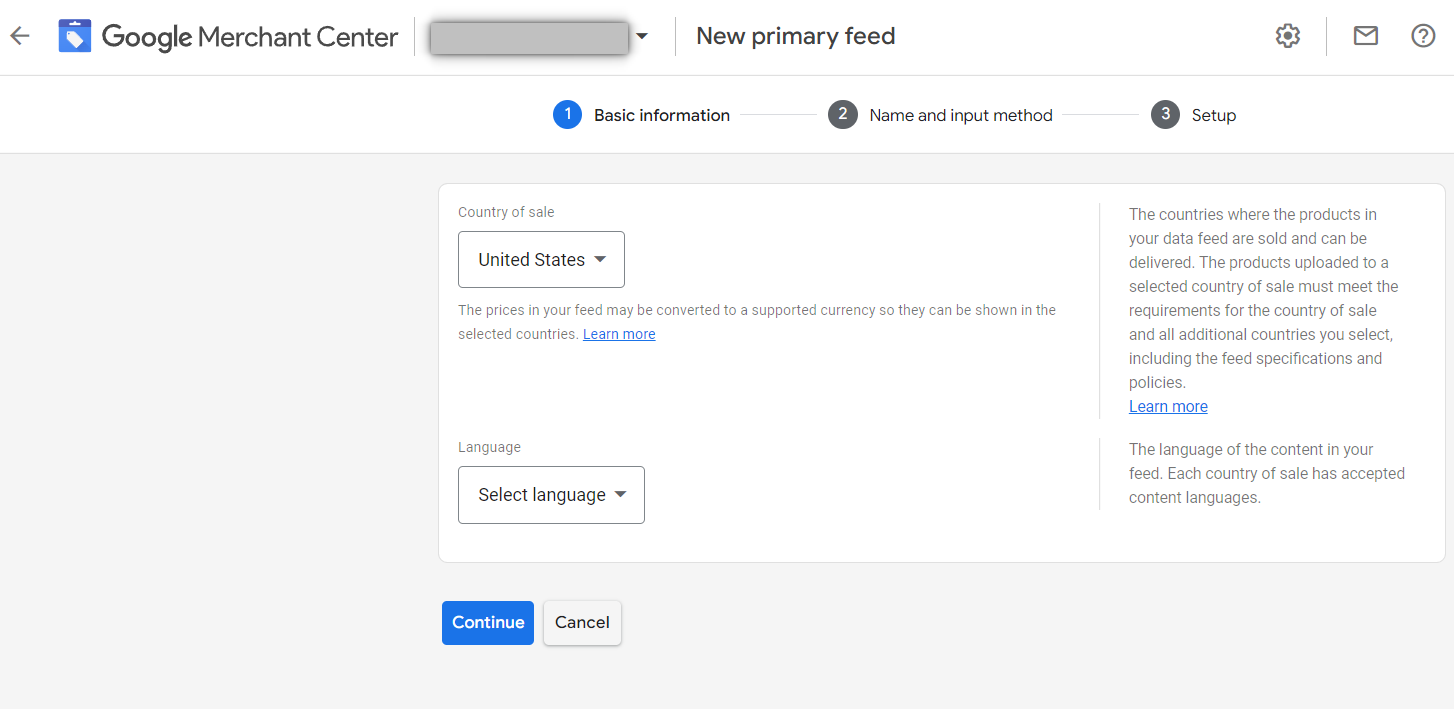Fast & easy product listing
3 steps with DataFeedWatch will take your Wish product feed from square one to completion. Once linked to Wish.com, your listings will get automatically created for all your products.
3 steps with DataFeedWatch will take your Wish product feed from square one to completion. Once linked to Wish.com, your listings will get automatically created for all your products.
Use feed optimization to create appealing product offers and get more engagement from online shoppers. You can also choose which items from your store you want to list.
Wish getting a 15% revenue share on each sale doesn't need to mean reducing your profit margin. Configure your feed to pass adjusted prices to Wish & improve the profitability.
Use DataFeedWatch's integrations and feed templates for 2000+ ad platforms to grow your multi-channel presence. Expand to Amazon, eBay, Rakuten, OnBuy, and many more!
And many more...
Flexibility to create my feed of products and integration with many marketplaces as well as shopping carts. Once you understand how it works, you can do a lot with it!

4,8

Easily create feeds customized to your needs and business objectives.

Our feed experts will create the first feed for you (or together) and are up for any questions you may have.

More sales, increases in CTR, and conversions - our users commonly see improvement in seller metrics.

Sell your products on a variety of channels including social & shopping platforms, marketplaces, and more.
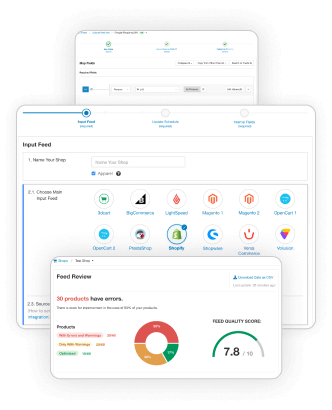

A Wish feed is a data file, usually in a CSV format, containing all the information needed to create product listings on the Wish.com marketplace.
Using the feed upload method sellers can automatically list products in bulk and keep them updated with the latest changes from the store.
Check the overview of our subscription options and select the one that best fits your business.
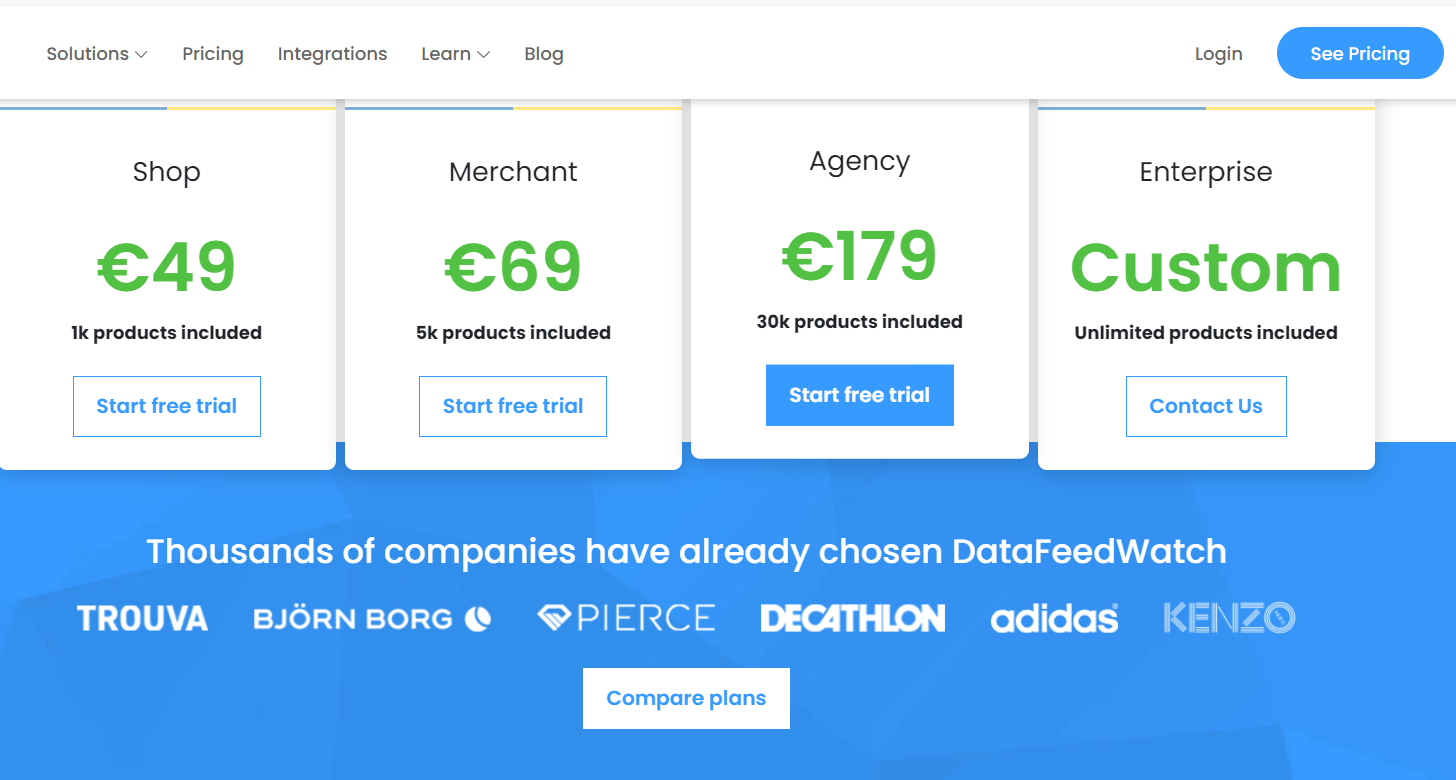
Complete the quick sign-up process to get started. Remember that you can upgrade, downgrade or end your subscription at any time.
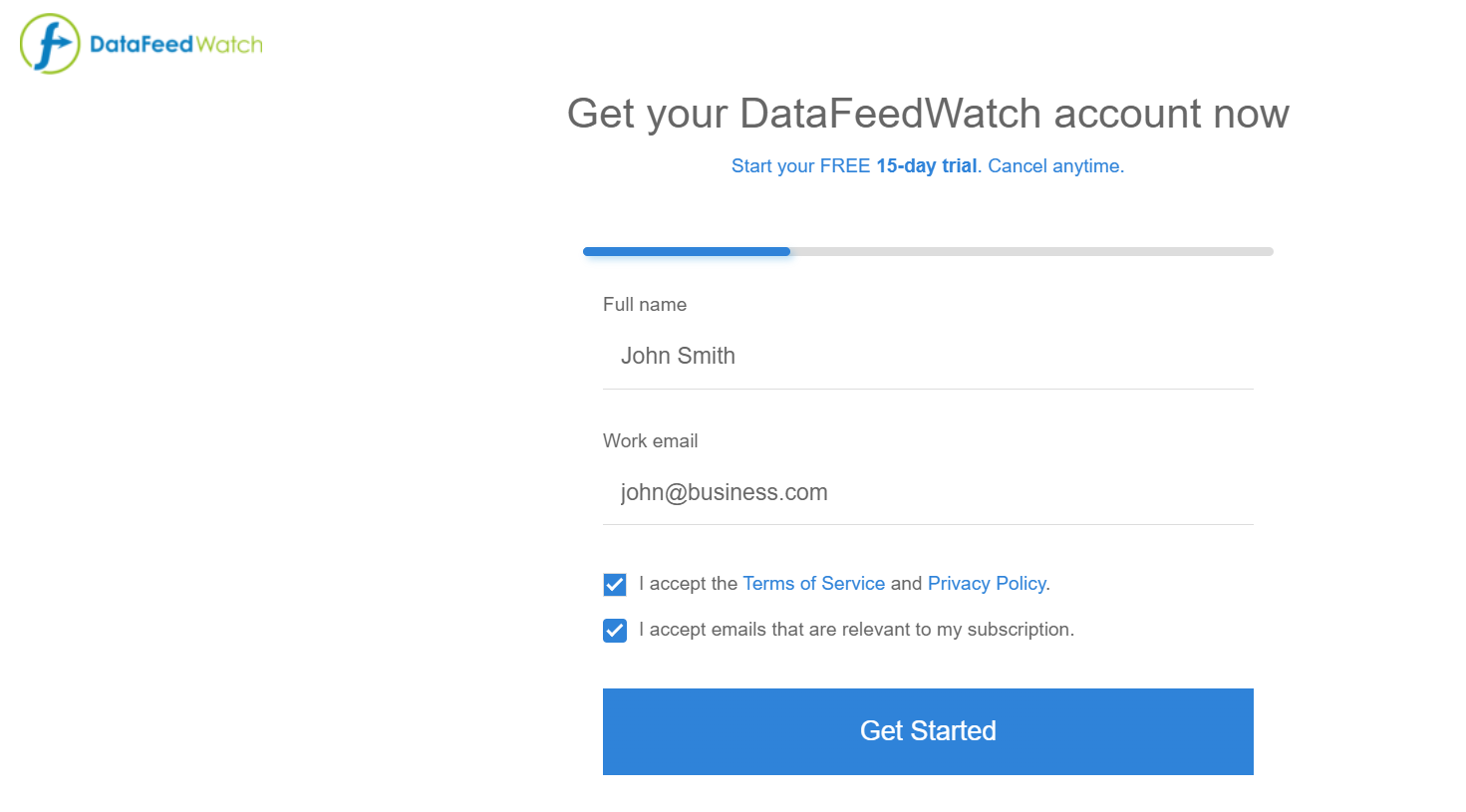
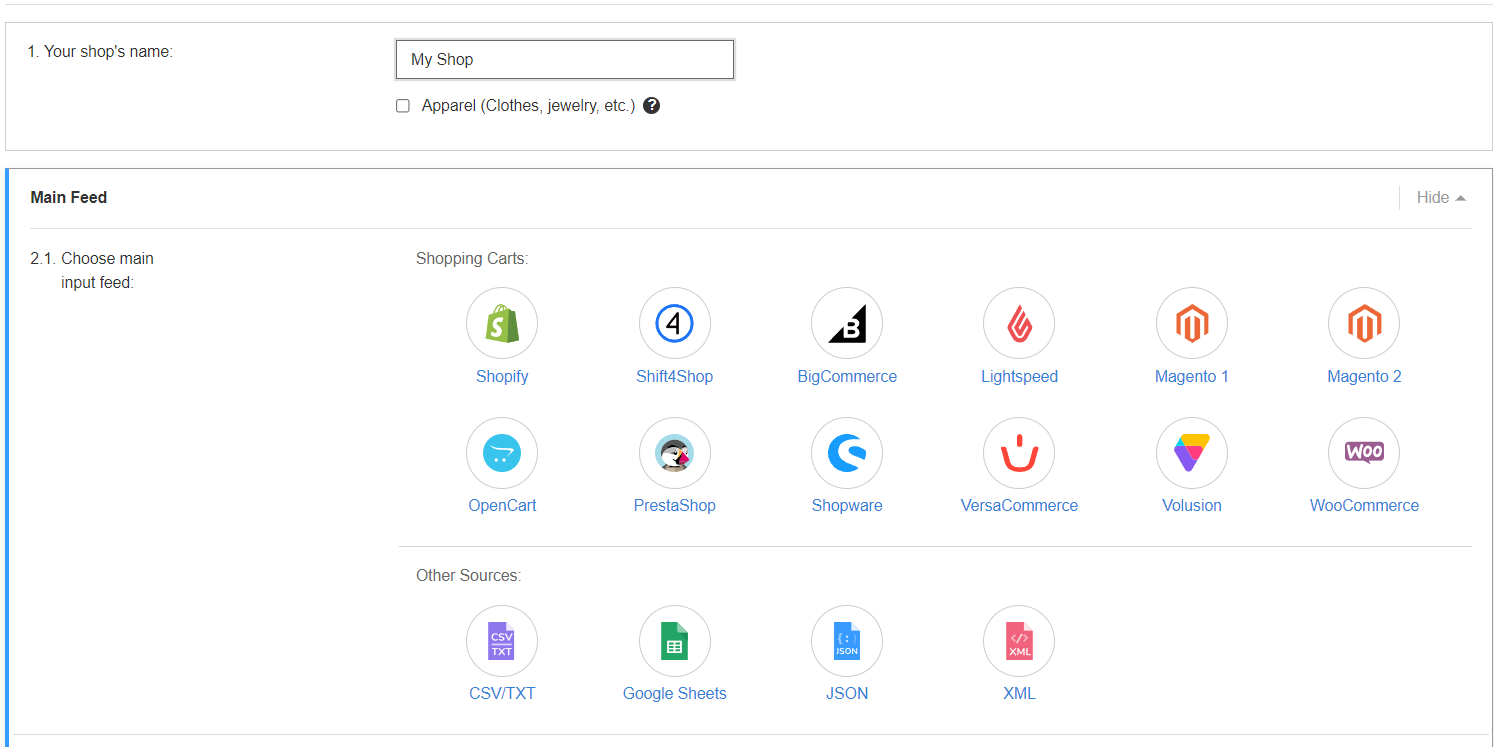
Select the Wish.com feed template from our list of integrations and proceed to feed mapping. At this point, you can request a free feed set up by our team, or book an onboarding session to go through the feed creation together.
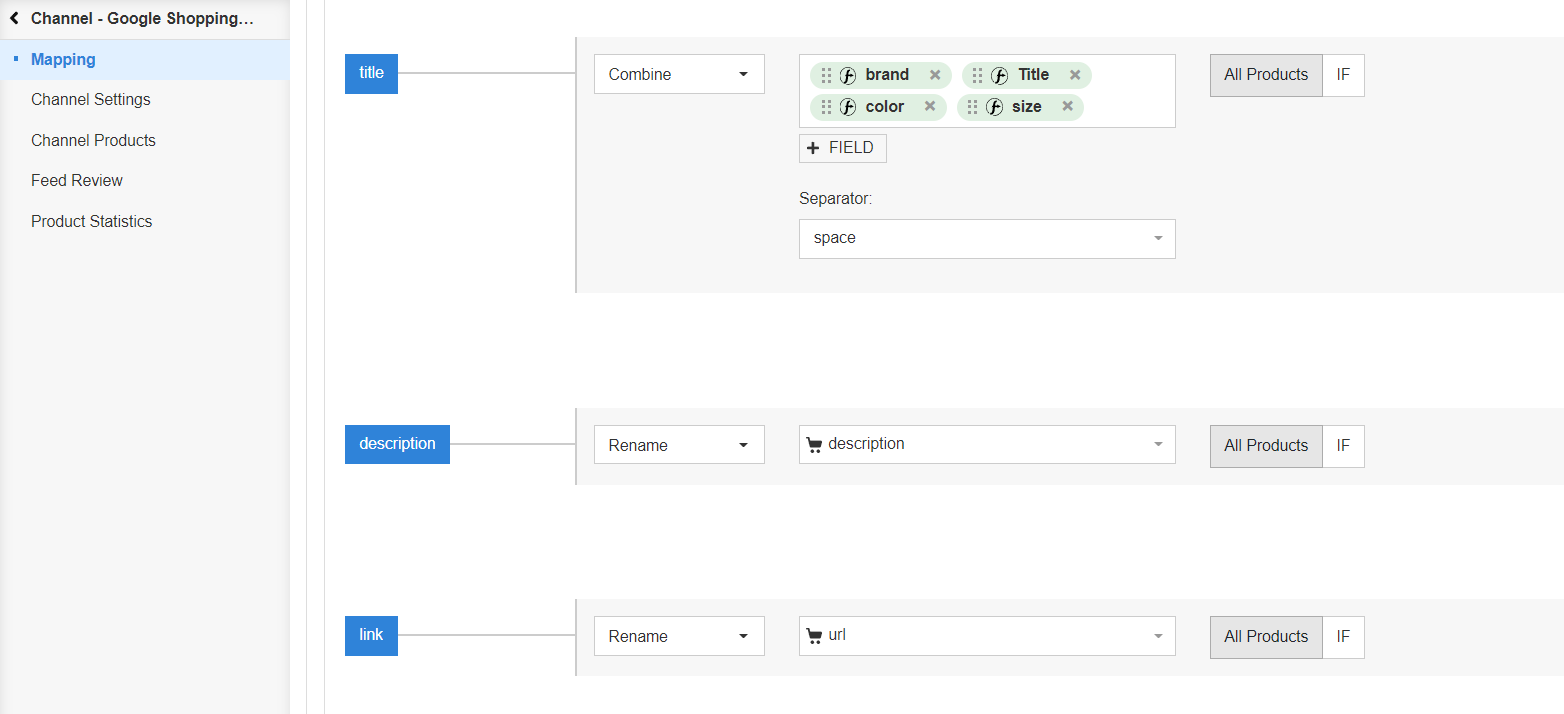
Your feed is ready to go! Wasn't that a piece of cake? Now all you need to do is grab the feed URL generated in DataFeedWatch and provide it in your Wish seller account.