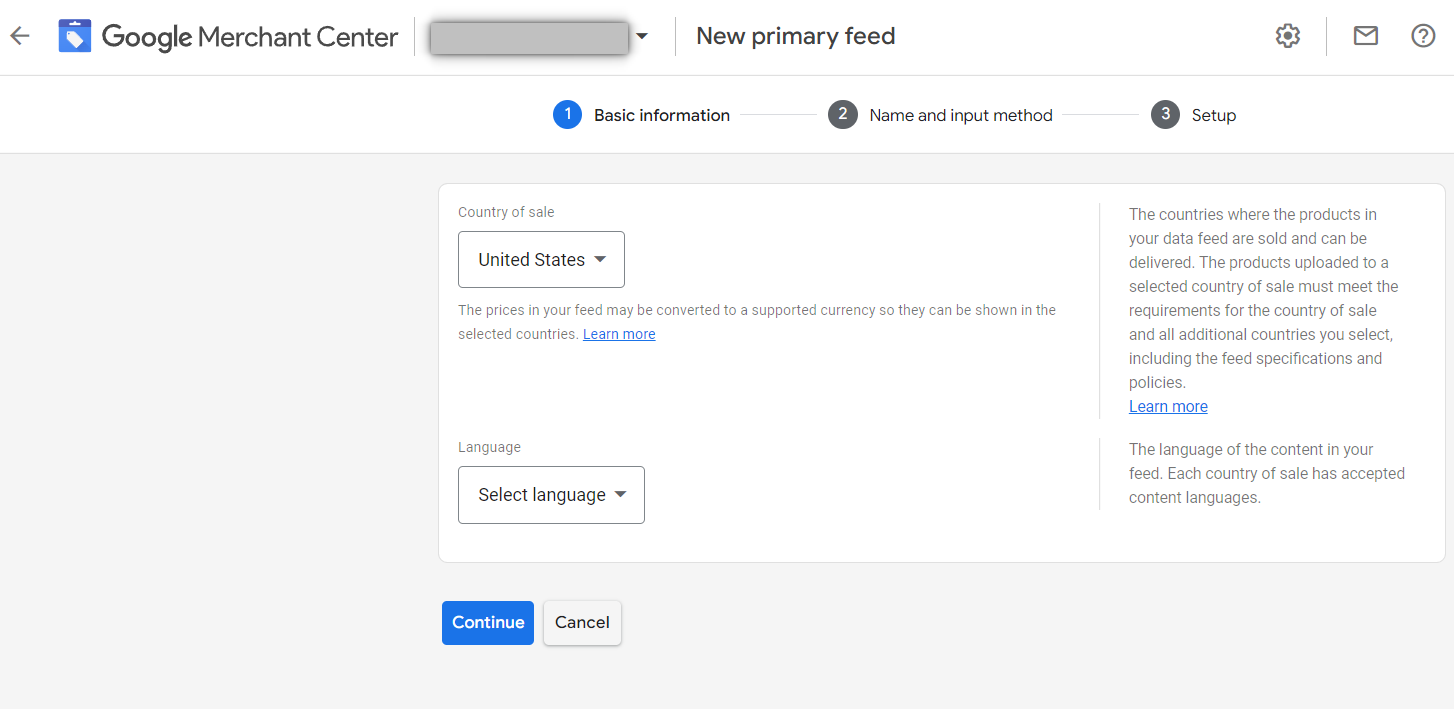Auto-generate your feeds
No need to waste time and IT resources on building the right feed. 3 steps with DataFeedWatch will take your feed from square one to completion in just 1 hour.
No need to waste time and IT resources on building the right feed. 3 steps with DataFeedWatch will take your feed from square one to completion in just 1 hour.
Direct data exports from stores are often lacking or wrongly formatted, resulting in listing errors. Use the feed editor to correct & optimize product info and have your ads approved.
With DataFeedWatch you run your feeds on a rule-based system and auto-updates. Your data is always fresh and your pre-defined configuration automatically applies to new products.
The data in your feed translates into product listings on Google, Facebook, and other eCommerce channels. Leverage powerful feed tactics to make those listings stand out and convert.
And many more...
I've been able to put feeds online that otherwise wouldn't go live or it would have cost a lot of time and money. DataFeedWatch is simple to use, generates good results, and has easy ways to manage complex tasks in an XML feed.

4,8

Easily create feeds customized to your needs and business objectives.

Our feed experts will create the first feed for you (or together) and are up for any questions you may have.

ROAS growth, more sales, increases in clicks - our users commonly see a boost in campaign profitability.

Sell your products on a wide variety of channels including advertising platforms, search engines, and more.
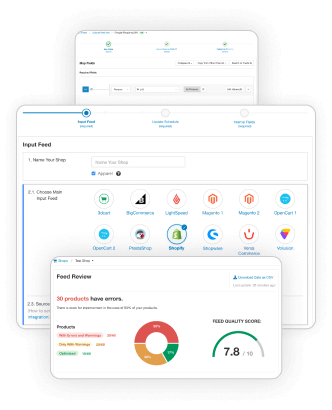

An XML feed is a data file containing important product information - including price, title, description, image, GTIN & other relevant details - necessary for the creation of product listings and advertising on eCommerce channels.
XML product feeds are used by channels like Google Shopping, Facebook, Criteo, Pinterest, and many more.
Check the overview of our subscription options and select the one that best fits your business.
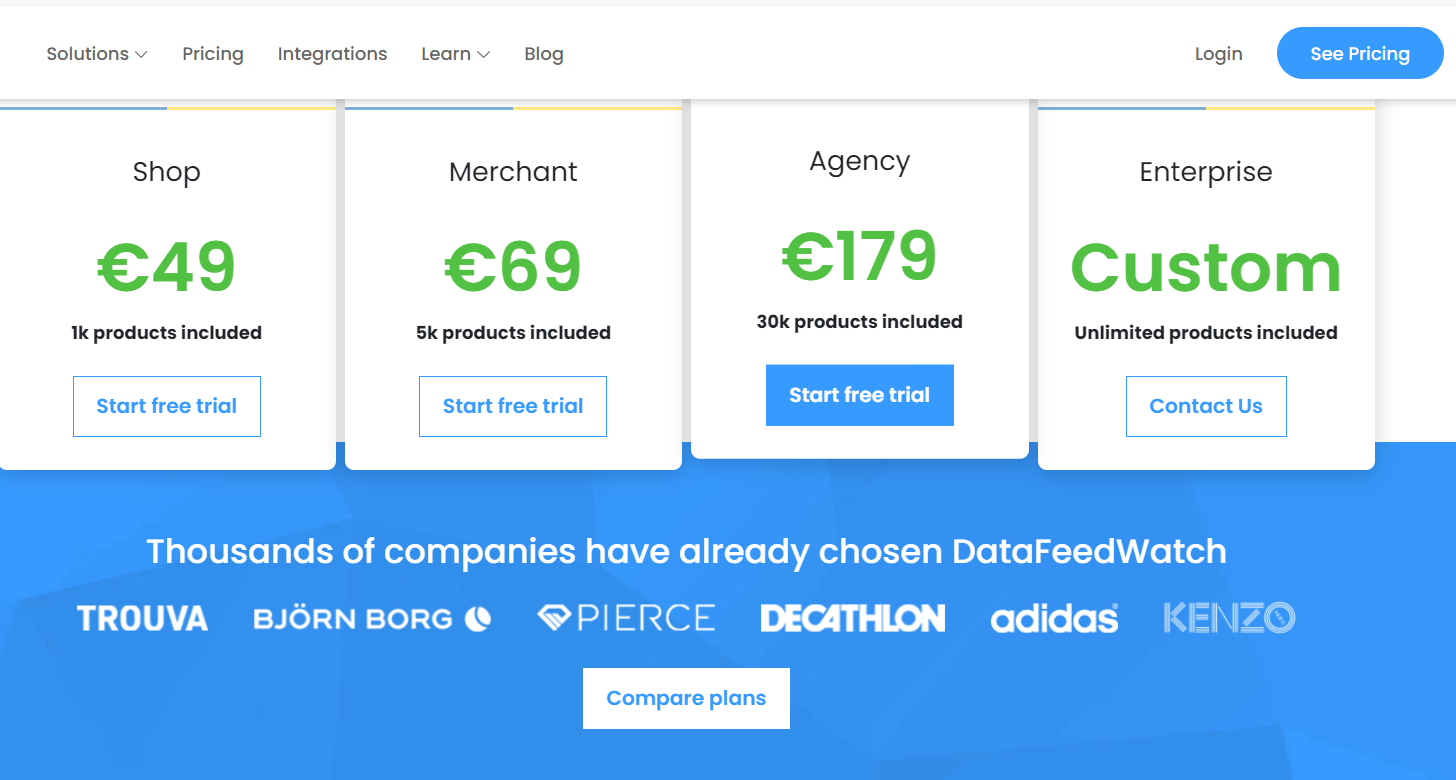
Complete the quick sign-up process to get started. Remember that you can upgrade, downgrade or end your subscription at any time, both during and after the free trial.
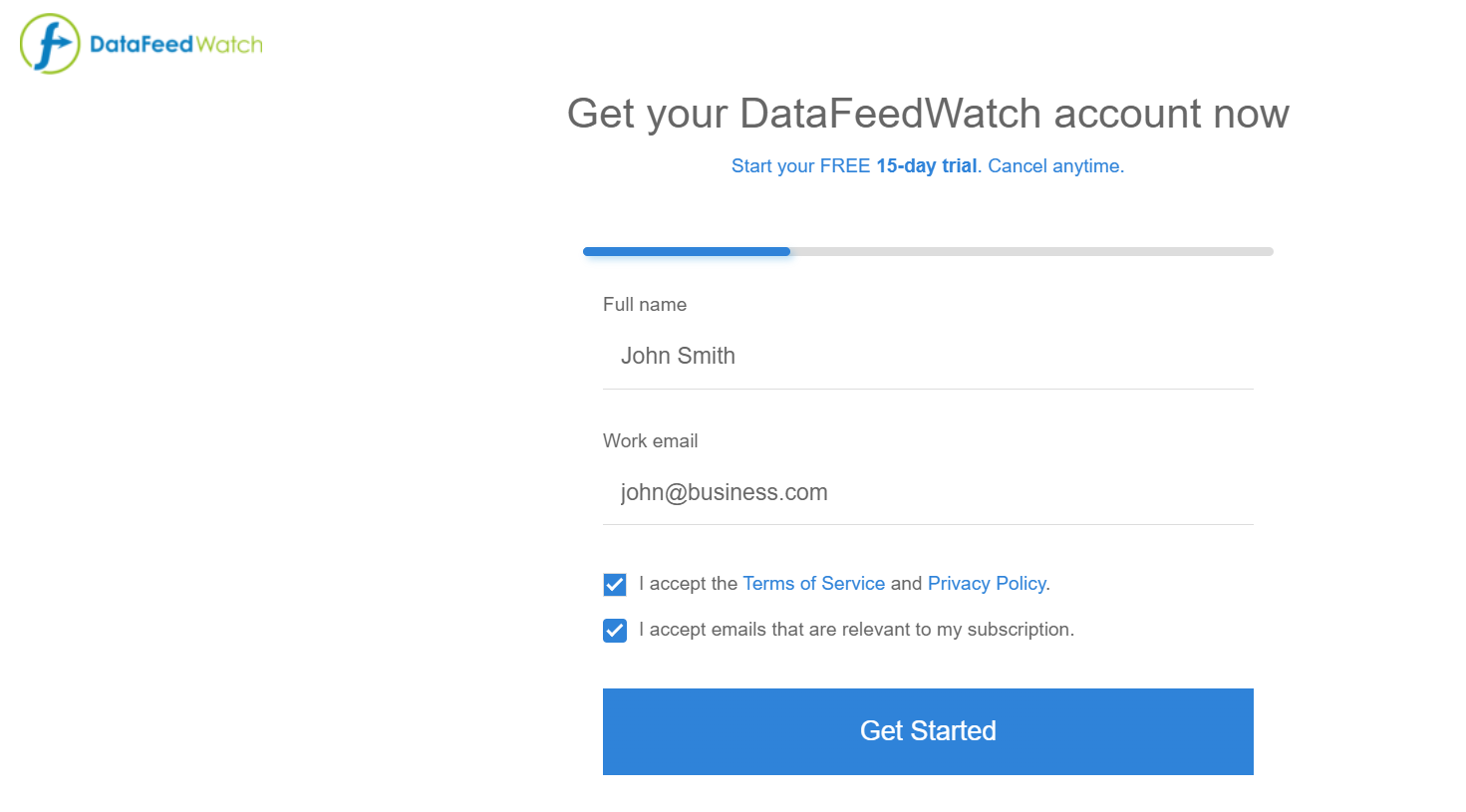
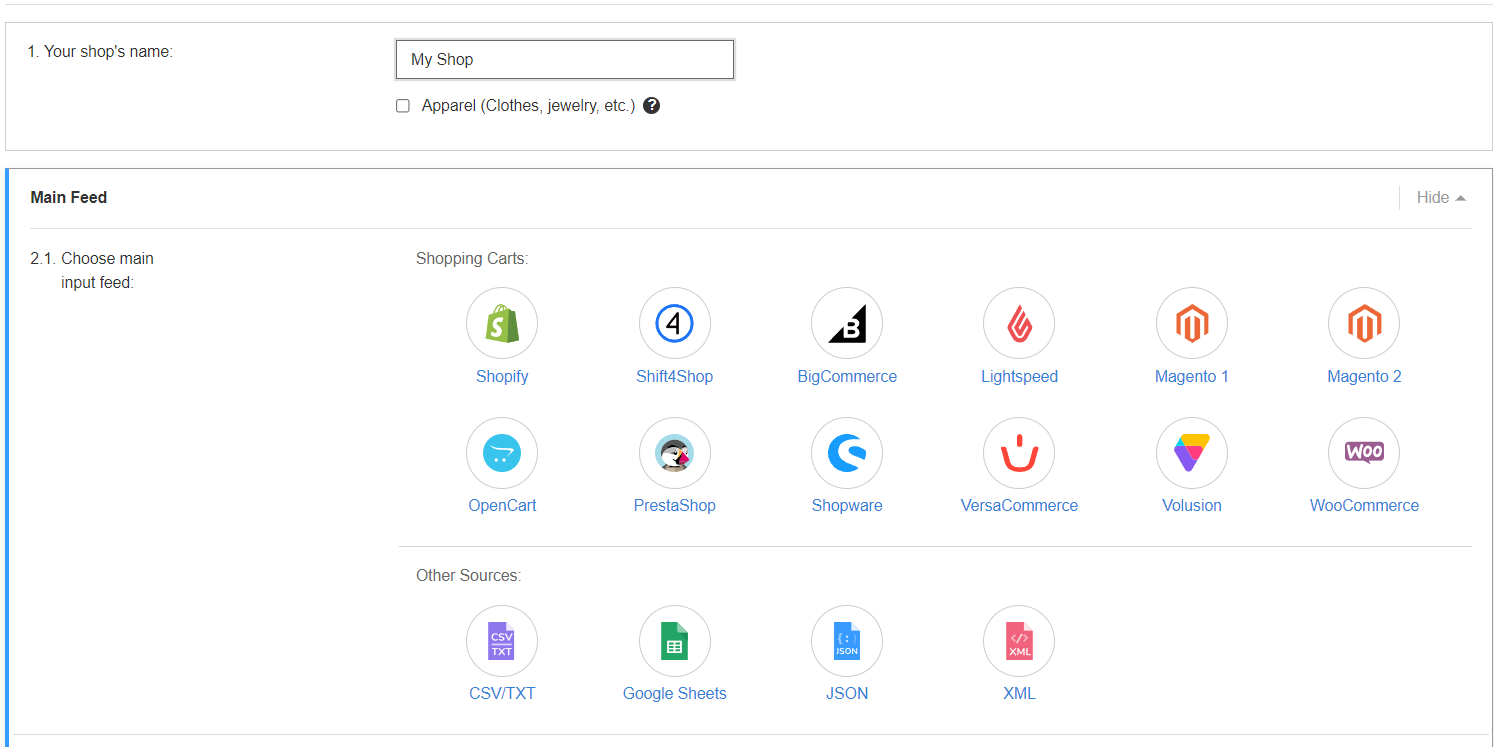
Select a destination channel from our feed templates or choose a custom one. At this point, you can request a free feed set up by our team, or book an onboarding session to go over the feed optimization together.
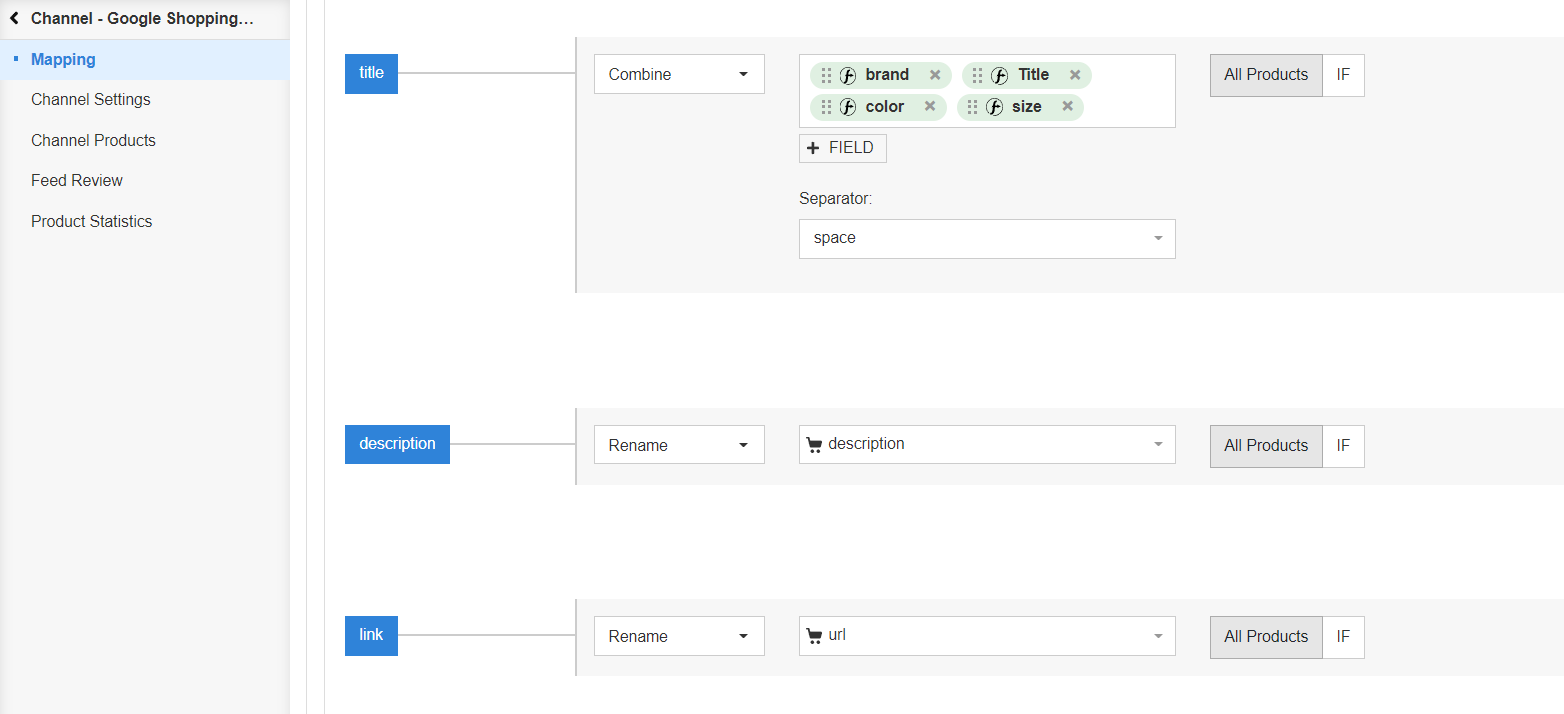
Your feed is ready to go! Wasn't that a piece of cake? Now all you need to do is grab the feed URL generated in DataFeedWatch and provide it as the data source for your chosen channel. For example, Google Merchant Center or Facebook Commerce Manager.