It is often very useful to review your output feed before you send them to the shopping channel. It enables you to see whether the mappings you made did work out as you expected, and a 'general inspection' may also show you which products have missing values.
For thorough inspection or only for a casual glance. There are 3 ways to to that:
1. Paste the output feed in your browser
This is as simple as it sounds: click the copy-icon next to the URL of your output feed and paste that in your browser.
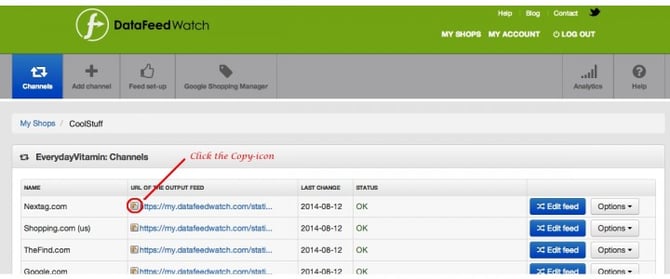
XML and TXT files will appear in your browser; CSV files will download and can be opened in Excel (as can the xml files).
2. Review the output feed in your DataFeedWatch Dashboard
This option is available from the channels view:
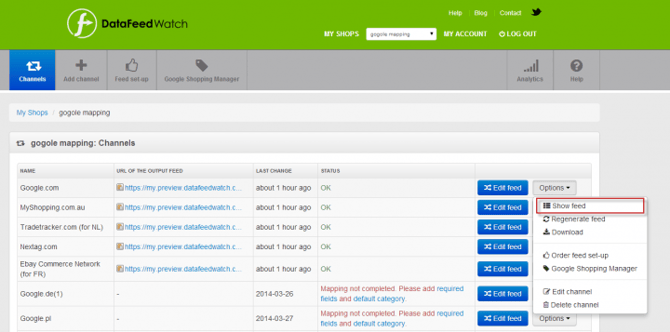
On top of that you can quickly switch between the data feeds, customize columns, sort and filter results.
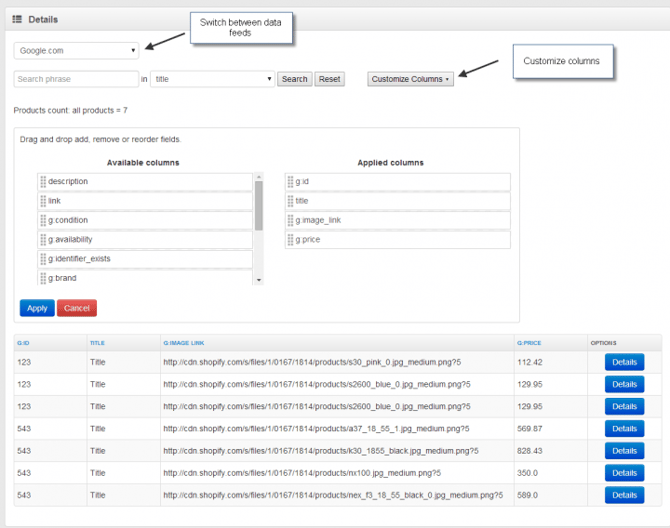
3. Review the output feed in Excel
You can download your output feed by clicking Options > Download:
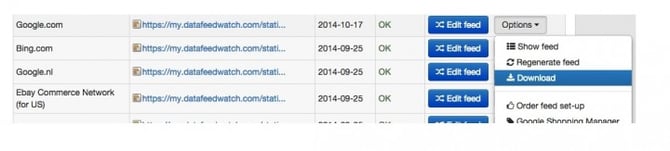
Then you can open it in Excel:
CSV or TXT
You can open the downloaded CSV like any other file in Excel, but it may look a little messy, with multiple values per cell. In that case you are better off importing it like this:
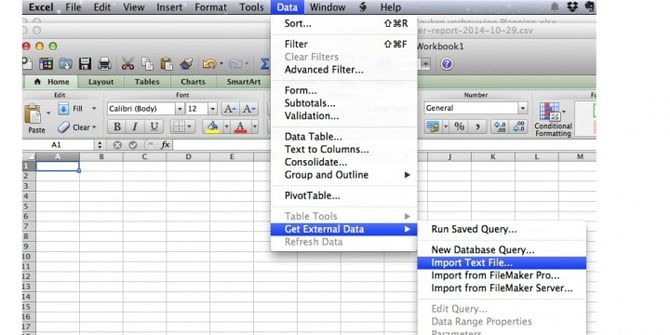
You will then be prompted to select your separator and text qualifier. More info: http://office.microsoft.com/en-001/excel-help/text-import-wizard-HP010102244.aspx
XML
You can open an XML file just like an XLS file.
Only Apple users will be unable to open an XML file in excel - Microsoft does not support that.
