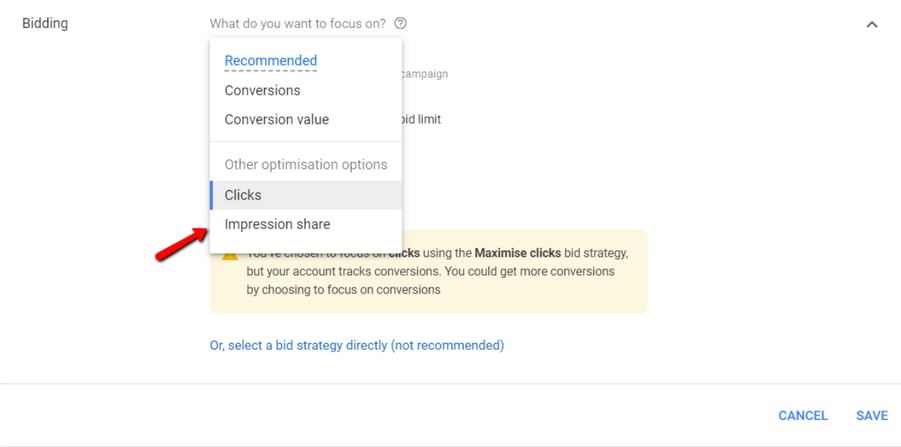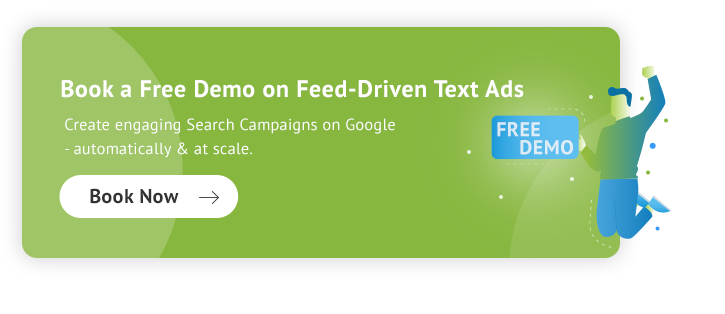A lot has happened within the Google Ads platform last year. If you blinked you could have missed something of significant importance!
In today's article we reveal the areas where Google expects massive growth this year. So, better stay on top of new features and campaign settings, as well as updating product features to boost your visibility in Google Search Ads.
Starting with the sunset of average position and ending up with the revolutionary phrase match approach. Google wrapped up last year with a stamp.
Wondering which of the last year's upgrades will have the most impact in 2020?
We are going to highlight the 4 most relevant Google Ads updated features that every digital marketer and eCommerce retailer should be familiar with.
Let’s get started!
Click any link to jump to a section on this page with more details.
Table of Contents
Sunset of Average Position
A clearer view of your prominence on the page
New Performance Planner
Drive up to 43% more conversions with spending optimizations and campaign simulations
Lead form Extensions in Search Ads
Collect your prospects’ contact information without asking them to leave the SERP
Phrase Match & Broad Match Modifier (R)evolution
The intent behind a query matters more than the semantics for Google
SummarySunset of Average Position
One of the original search metrics disappeared as Google found it not useful anymore. Ad position referred to the ordering of the paid search results, but not to the location.
The average position didn’t tell the whole story in terms of where your Search Ads are showing.
It gave no indication as to where on the page your ads rank. Data were based only on your actual impressions and the metrics were lacking context.
In order to prepare advertisers to phase the feature out, Google introduced 4 new metrics in the meantime.
Impression Rate metrics are telling how often you appeared on the top or 1st position out of the impressions:
- Search top impression rate – the percentage of times that ad is above natural search.
- Search absolute top impression rate – the percentage of times that ad is at the absolute top of the page.
Impression Share metrics are telling how often you appeared on the page (anywhere, top or 1st position) out of the times you would have been eligible for showing:
- Search top impression share – the impressions received at the top of the page divided by the estimated number of eligible impressions.
- Search absolute top impression share – the impressions received at the absolute top of the page divided by the estimated number of eligible impressions
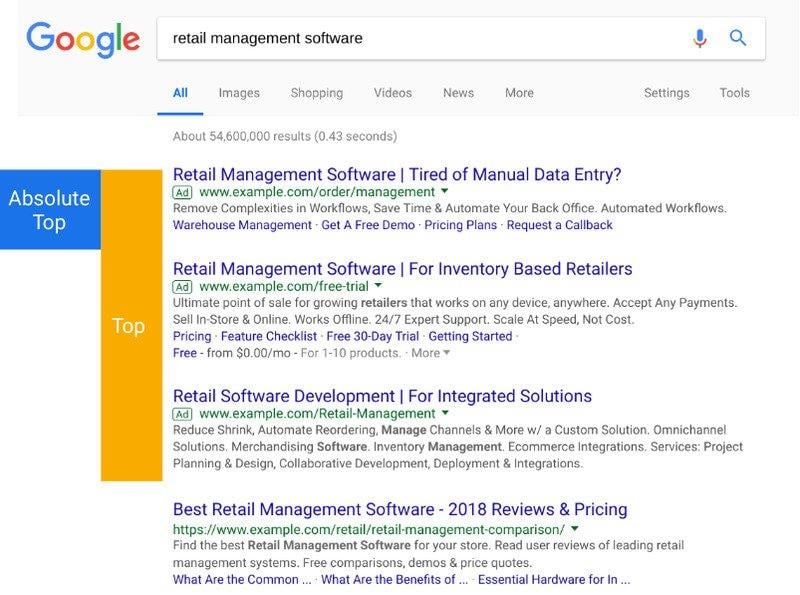
source: Google
Having a clear idea of your prominence on the SERP is essential to make informed bidding decisions.
This is why year before average position sunset Google introduced the auto-bid strategy for Search Campaigns Target Impression Share. And now it’s the only possible one.
The goal of automated strategies is to get your ad wherever it has the best chance to convert versus owning the top of the SERP.
How to set up the auto-bid strategy in google Ads
STEP 1- Select where you would like to focus your effort (anywhere/top/1st position)
STEP 2 - Select the % of auctions you'd like to be there, note: look at you Impression Share column and set realistic goals
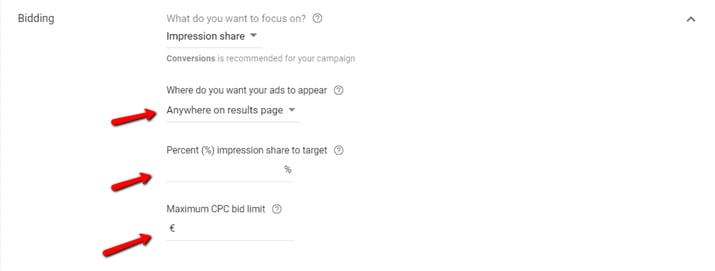
STEP 3 - Set a Cap to the bid Google can select for a single auction (mandatory)
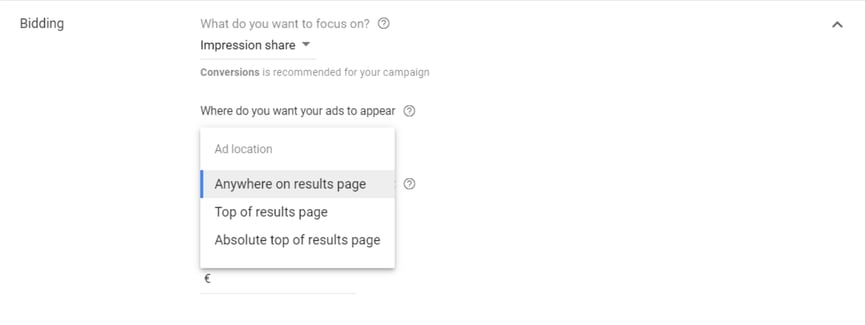
According to some, the average position allowed small businesses to get cheaper clicks by targeting lower ad positions. And removing this metric is Google’s way of shafting small businesses for the benefit of large ones with big advertising budgets.
In highly competitive and saturated markets, this can be uneconomical for small businesses as Google may collect maximum revenue and show your ads fewer times. With impression rate based bidding, you can target a 1% impression rate and they can charge you by putting all 1% of your impressions at position 1.
Nowadays, automated bidding is affordable and pervasive. For many advertisers the manual bid-to-position strategies simply don't make sense.
New Performance Planner
Google Ads got a tool in the form of a Performance Planner. Since it appeared it helps advertisers with planning ad spendings. Google says that, on average, Performance Planner can help advertisers drive up to 43% more conversions.
Ahmad Ismail, a Google Ads Product Manager, explains:
“For example, let’s say you have a $92,000 monthly budget across 100 Search campaigns. The planner will recommend how to distribute that $92,000 across those Search campaigns to maximize conversions and project results from these changes in your forecast.”
The performance planner forecasts different spend levels and CPAs. With the tool users get a campaign-level view of their accounts. The implement focuses on increasing the number of conversions by determining the best expenditure on campaigns.
Advertisers see how much they are spending on each campaign, then allocate funds to different ones. At Performance Planner level they can even add keywords to get a simulation of how they would affect the performance.
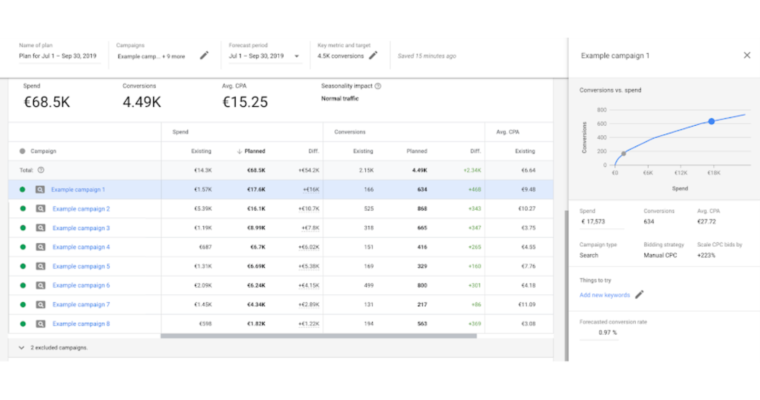 source: searchenigneland.com
source: searchenigneland.com
What are the Requirements to use Performance Planner
Google Ads Account is eligible to use Performance Planner if it:
- runs for at least 72 hours (3 full days)
- received at least 3 clicks in the past 7 days
- received at least 1 conversion in the past 7 days
- search campaigns use manual or enhanced CPC, either target CPA bidding strategies.
How Does Google Ads Performance Planner Work?
- The Performance planner processes the everyday updated performance of search queries. And then runs simulations of ad auctions. It includes considerations such as LP relevance, the activity of competitors or seasonal traffic.
- The Performance Planner shows the forecast for the conversions based on their types.
- It is possible to manually enter a conversion rate and then see the forecast for the campaign.
We should all expect this advanced algorithm to measure its own accuracy across periods as the tool continuously uses machine learning.
How to take advantage of Google Ads Performance Planner
- View your campaigns' month and quarter performance simulation
- Explore how and which changes in the campaign settings possibly affects ad spends. Adjust different settings in the planner and see how your forecast will change
- Create an ad spend plan to view Google Ad's forecasts for how well your campaigns will perform
- Improve your ad performance with the same level of spending. Implement the suggestions into your Google Ads.
What is most important, this tool is a literary planner and changes made within it are not automatically implemented. To carry out modifications you need to download a file and utilize the Google Ads Manager.
Lead form Extensions in Search Ads
Begone, friction!
Small screens, low levels of patience and slow connections make the conversion from mobile a real challenge. If you look at your data per device you will see different rates of performance.
Google recently unveiled the brand new lead form ad extension to help mobile users convert. It allows mobile users to provide their contact information without leaving the SERP. This means they no longer need to visit the mobile site in order to convert - a major improvement in the conversion path.
Searchers signed into their Google accounts will reach already filled out form. It will include their contact details. Only one click separates the user from immediate conversion.
Lead form extensions make your search ads larger and is more likely to show in top positions. Like all ad extensions, you only pay when a user clicks on your lead form extension.
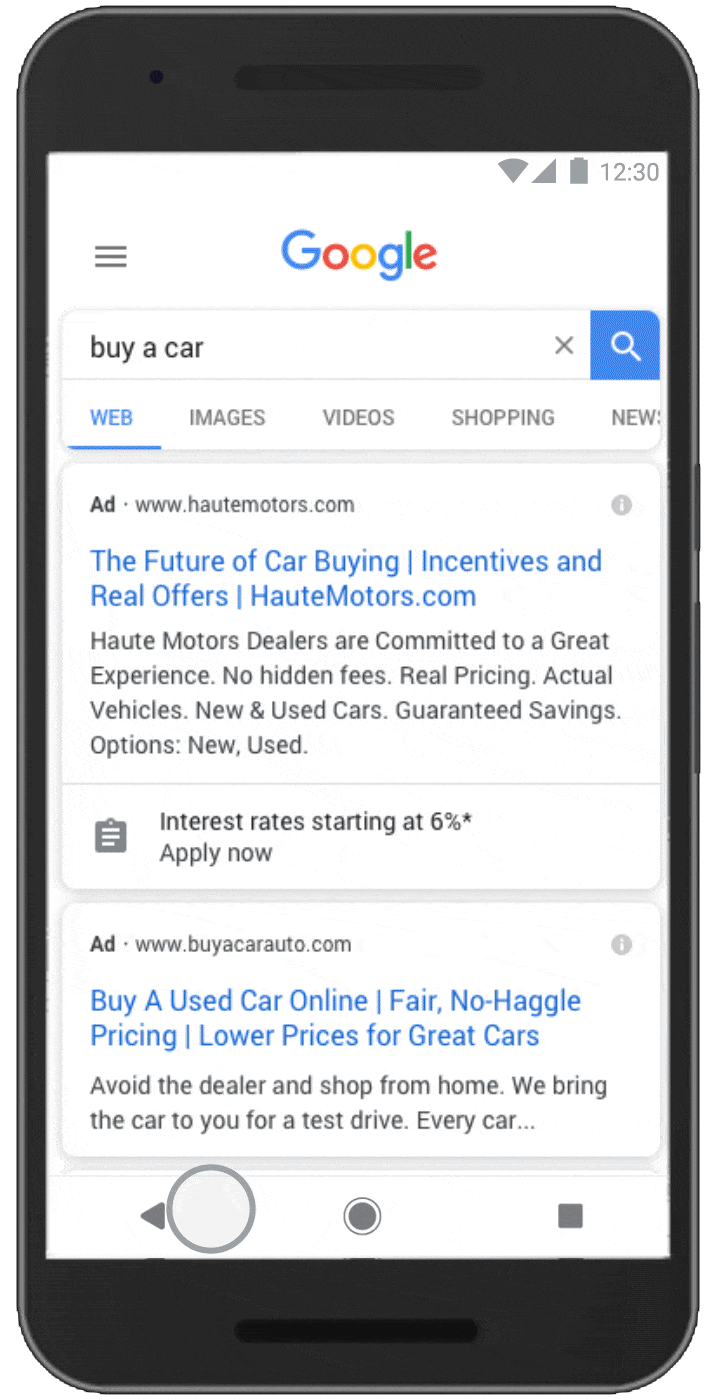
source: wordstream.com
How to set up your lead form extension
- Visit the “Ads and Extensions” tab on the left handrail of the search campaign within Google Ads. Next, go to the “Extensions” tab on the top bar.
- Select one of eight eligible CTA’s and write a short (30 characters) message. They will appear alongside your lead form extension.
- Create the lead form and choose which searchers’ data you want to collect. At the top, there is going to be Business Name (30 characters) followed by Headline (30 characters). Last but not least the body of the content - Description (200 characters)
- Provide a link to your company’s privacy policy to be compliant with Google
- Include a background image to appear behind the lead form (optional)
- Create your form submission message for your lead form extension. This is how you want to thank new leads. You need to set the proper expectations for what will follow next. Here, you can also include optional CTA.
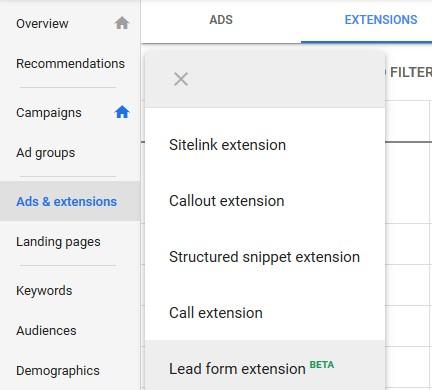
source: wordstream.com
Google provides two options to reach these customers who submit via lead form extensions. There is a possibility to download leads as a CSV or set up a webhook integration.
Even if lead form extensions offer a revolutionary solution they do have some limitations.
Advertisers have to remember that lead form extension only show in search campaigns and can only be applied at the campaign level.
Note the restriction of great significance. Some sensitive industries are not able to collect personal information. Usage of the collected information must comply with your company’s provided policy, local legal requirements and Google’s data collection policies.
As of now, the feature is not available for desktop advertisements. By allowing mobile devices’ users to fill out the form without navigating the mobile website, this ad extension promises to do wonders for conversion rates.
Phrase Match & Broad Match Modifier (R)evolution
Just think how query matching has evolved from the first Google searches up to this day. The expansion of exact match close variants that included the same meaning variations introduced in 2018 caused a lot of confusion among advertisers. Let alone last year rolled match modifier (r)evolution.
Phrase match and broad match modifier keywords are now in the running for showing same-meaning close variants such as equivalent words and paraphrases.
Google is broadening the results. They point that the intent behind a query matters more than the semantics. Additionally, it’s impossible for Google to predict every single variant of each targeted keyword.
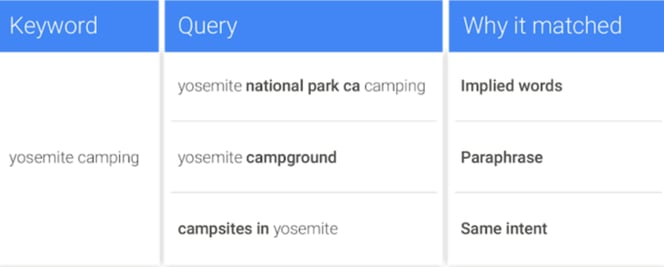
source: wordstream.com
Up until this announcement the only close variants triggered (both: a phrase match or broad match), modifier keywords were plurals and misspellings.
How do match modifiers work ?
A phrase match keyword equates to queries including the whole of the keyword in its specified order.
The table below shows how the phrase match keyword differs from its prior version
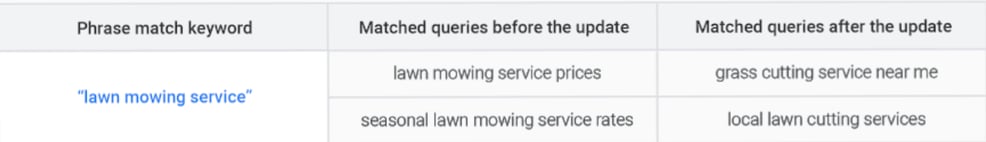
On the other hand there is a broad match modifier keyword. It matches to queries that include each term specified in any order.
Take a look at how Google is comparing updated broad match modifier keyword with the previous version of the functionality
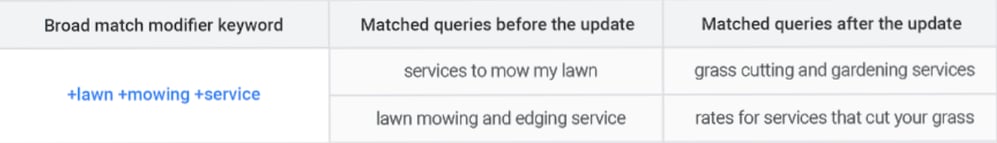
The reason behind is that they are the same-meaning close variants. This rule is as applicable for the phrase match modifier.
Last year’s changes to the exact match yielded a mixed bag of results. Some reaped the benefits that come with more impressions and higher click volume, others had to bear the expense.
Summary
These are big changes—but what’s next?
The only constant at Google is that it’s always evolving. It often makes it hard for the advertiser to keep up with what’s available. As we all know Google is constantly adding to and upgrading its massive suite of products. Hopefully to better meet the needs of customers.
The year ahead will be full of challenges. We can expect more ad tools to make advertising decisions wised up and to improve performance and customer experience.