This week we have introduced new in-app icons to help you manage better your feeds by having quicker access to all our resources.
 Help Center Icon
Help Center Icon
For quicker access to our Help Section from within the app. It contains videos, FAQs, How to fix errors and all you need to be able to learn and use the DataFeedWatch for creating better feeds.
If you get stuck in field mappings just type in your query and you will be directed to the resource that will help you solve that problem.
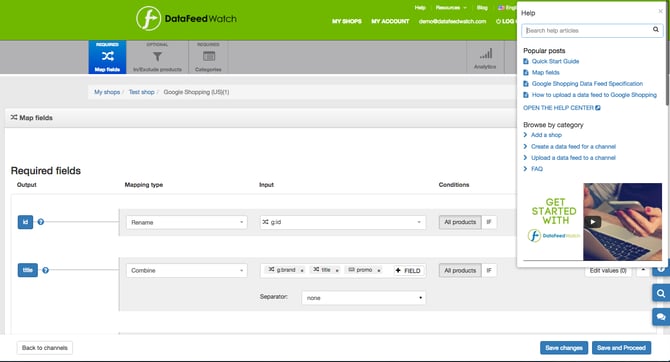
 Search by Field Name Icon
Search by Field Name Icon
Very useful for all users with dozens of optional fields. It gives the possibility to find and navigate easier to any field in a given shopping channel. Just type in the field you are looking for, click on it and we will take you directly without having to scroll down to find it.
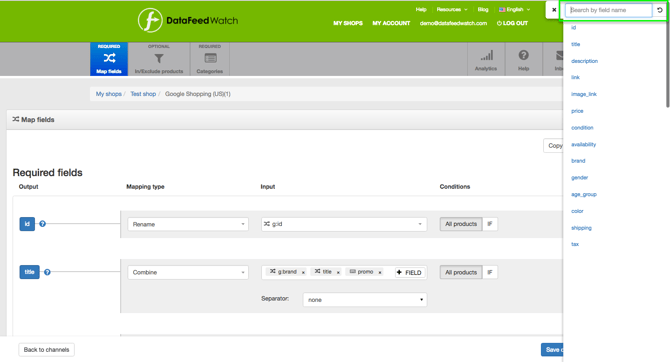
 New Chat Icon
New Chat Icon
The very much loved in-app chat functionality is still available for our customers.
We’ve just replaced the big orange chat box with a smaller one. Customers can write us directly in the app while they’re working on their feeds and our support team will be there to promptly help them.
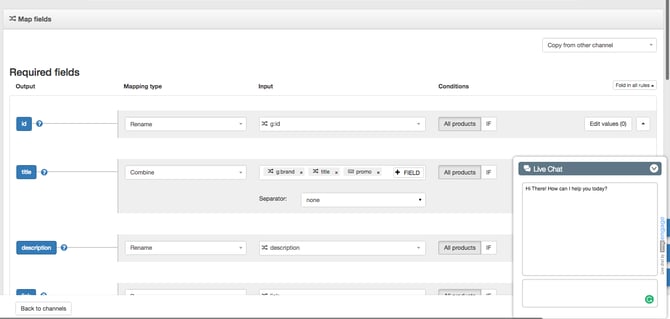
 New Google Shopping Fields
New Google Shopping Fields
New Feed Specification updates in Google Shopping have been made available for all DataFeedWatch customers. Min_handling_time and max_handling_time are new optional fields that will help merchants submit better quality data to the Google Merchant Center.
There you have it. We hope this makes your feed management a bit more relaxing.
Thank you for all the feedback we get from you everyday! We appreciate you helping us build a better product.
If you have suggestions to make DataFeedWatch better you can write us at any time at support@datafeedwatch.com.
If you are looking to ramp-up the quality of your product feed, then you'll find our eBook The Complete Guide to Data Feed Optimization useful. Download it and learn howto improve the quality of your feed and your campaigns.
