Performance Max for travel goals helps hotel advertisers target customers throughout the entire travel planning journey by creating different ad formats.
Our comprehensive guide will help you master this sophisticated PMax tool and maximize its potential to elevate your travel marketing strategies. Explore the key insights and strategies that will empower you to achieve the best possible results in the hospitality industry.
- Travelers are dedicating more and more time and effort to trip planning, emphasizing the importance of thorough research in advance.
- Performance Max for travel goals powered by Google's AI, enables hotels to expand their reach and drive direct bookings seamlessly across various Google channels.
- PMax has the ability to create diverse hotel ad formats for multiple channels, including Google Maps, Search, YouTube, and Hotel Ads & simplifies campaign setup.
What is Performance Max for Travel Goals?
Performance Max for travel goals is a specialized campaign solution provided by Google Ads, tailored for hotel advertisers aiming to enhance their online presence across various Google platforms.
This AI-driven tool enables advertisers to create ads in multiple formats and effectively reach their target audience. By leveraging advanced automation and AI-powered bidding, Performance Max for travel goals streamlines the ad creation process and offers simplified property-level reporting and travel-specific campaign recommendations.
This campaign type allows hotel advertisers to expand their reach to potential travelers by serving ads across different Google channels.
Where you can show Google hotel ads
Performance Max ads show up on all Google platforms, including YouTube, Display, Search, Discover, Gmail, Maps, and the Travel channel. In Performance Max for travel goals, you can use the same ad styles as regular hotel campaigns.
When you set up a campaign in Google Ads, you can check how and where your ads will display. But, for Performance Max for travel goals, you won't see exact prices in the ad previews. Instead, you'll see estimated prices because travel costs can vary a lot.
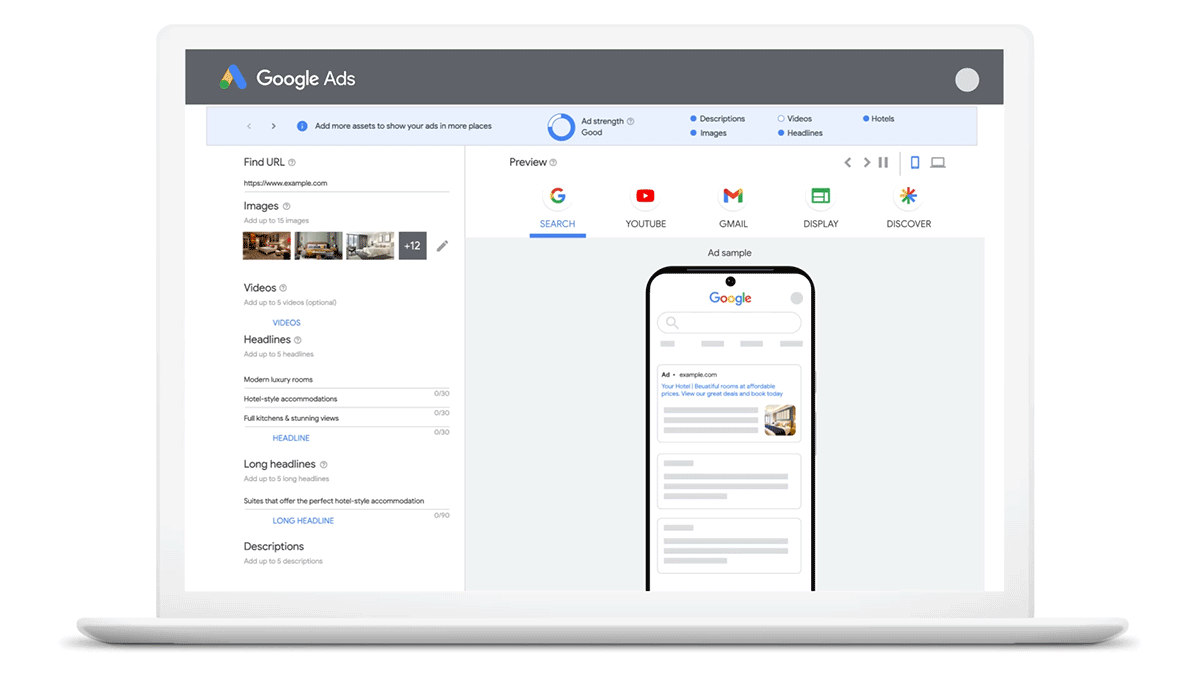
Source: Google
Benefits of using Performance Max for travel goals
What can you get from using Performance Max for travel goals? Here are the biggest advantages of this type of PMAx campaign.
- Conversions increase with Google AI
When you use Performance Max campaigns, you can expect around 18% more conversions (source: Google) without spending extra. Google AI helps you reach more people by making it easy to add new ad styles and shows your ads on 7 different Google platforms like Search, Gmail, and Hotel Ads when people search for your hotel.
- Easy setup and tracking
Setting up a Performance Max campaign for travel goals is simple. It suggests catchy headlines, descriptions, images, and other details from your hotel. You can add high-quality photos of your property, either from Google or your own, and keep track of each hotel's performance separately for better insights.
- Efficient operations
Performance Max for travel goals uses Google AI to handle everything across all channels, giving you more time to focus on important tasks like planning budgets, creating better ads, and analyzing data to improve your strategies.
- Tailored audience suggestions
Google looks at your hotel details like location, amenities, and ratings to automatically suggest the right audience for each property in your campaign, making it easier to target the right people effectively.
Use Performance Max ads for travel goals!
Simply set your budget limits and conversion targets, and let Google's AI take care of the daily tasks like bidding, optimizing ads across platforms, and selecting the best asset groups for you.
During the setup of a Performance Max campaign, hotel advertisers have the option to choose their hotel properties using Google's hotel picker tool from a map. This selection process enables Google to automatically create ads for the hotel in various formats, covering copy, images, and URLs.
You have the flexibility to adjust or add your own content to the ads that are automatically generated. Each campaign can include up to 100 hotel properties with unique details like locations, images, and messages. This setup enables advertisers to monitor and compare the performance of each property individually, leading to a clearer understanding of what strategies are effective.
By checking the Insights page, advertisers can track traffic for each hotel property, assess the demand across various locations, and gain insights into search trends to understand what potential customers are looking for when they come across your ad.
Set up your PMax for travel goals step by step
To start a new campaign in your Google Ads account:
1. Set up an account
- Locate and click on the Campaigns icon within the interface.
- Then, access the dropdown menu in the section bar and select Campaigns.
- Use the plus button (+) and choose the option for creating a New campaign.
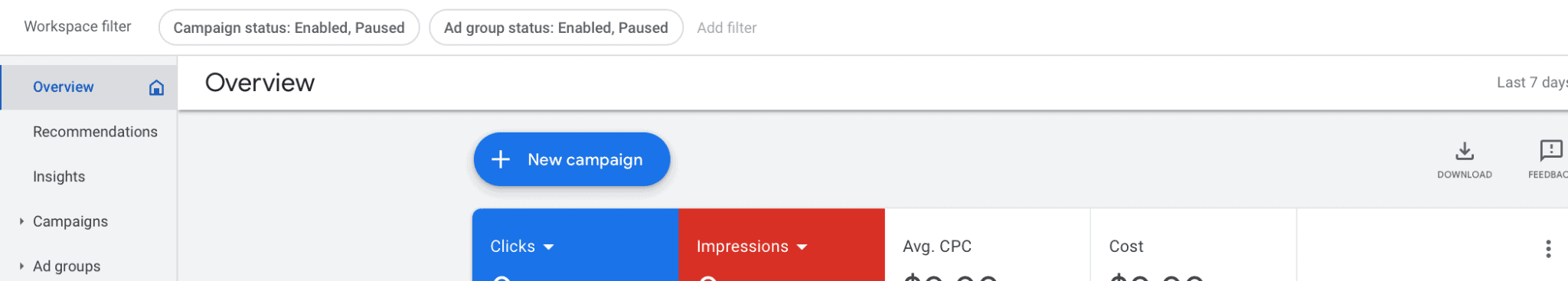
Creating a new campaign | Google Ads
- Choose Sales as your campaign objective.
- Choose Purchase as your conversion goals
- Select Performance Max campaign type
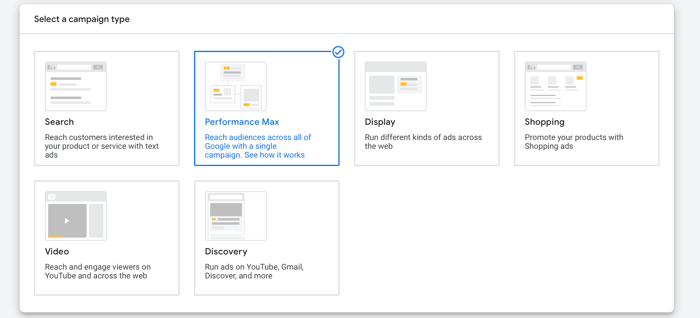
Selecting PMax as a campaign type | Google Ads
- Select Hotels in the “What are you advertising?” section
2. Select your Hotel property feed source
There are 3 options you can choose from for selecting hotel properties.
Hotel Center & Google Ads linking
Connect your Hotel Center feed with Google Ads. This connection streamlines the process of adding property lists and assets to your campaign, eliminating the need for manual property additions and searches.
The capability to link Hotel Center with a Performance Max for Travel Goals campaign is currently restricted to accounts with fewer than 100 hotels. If you have more than 100 properties that you wish to connect from your Hotel Center account, consider utilizing the Google Hotel API for linking them. You have the ability to link several distinct Hotel Center accounts to a single Google Ads account.
Creating a data feed or selecting existing one
You have the option to choose an existing data feed or generate a new one within the campaign creation process. This feature enables you to select hotels using the hotel picker tool provided by Google.
Please note that if you proceed without utilizing a Hotel Center account, the hotel rates featured in your ads will be sourced by Google from third parties with certain restrictions.
Learn more about these Google third-party rates for hotel ads.
It's important to remember that you can include a maximum of 100 hotels per campaign.
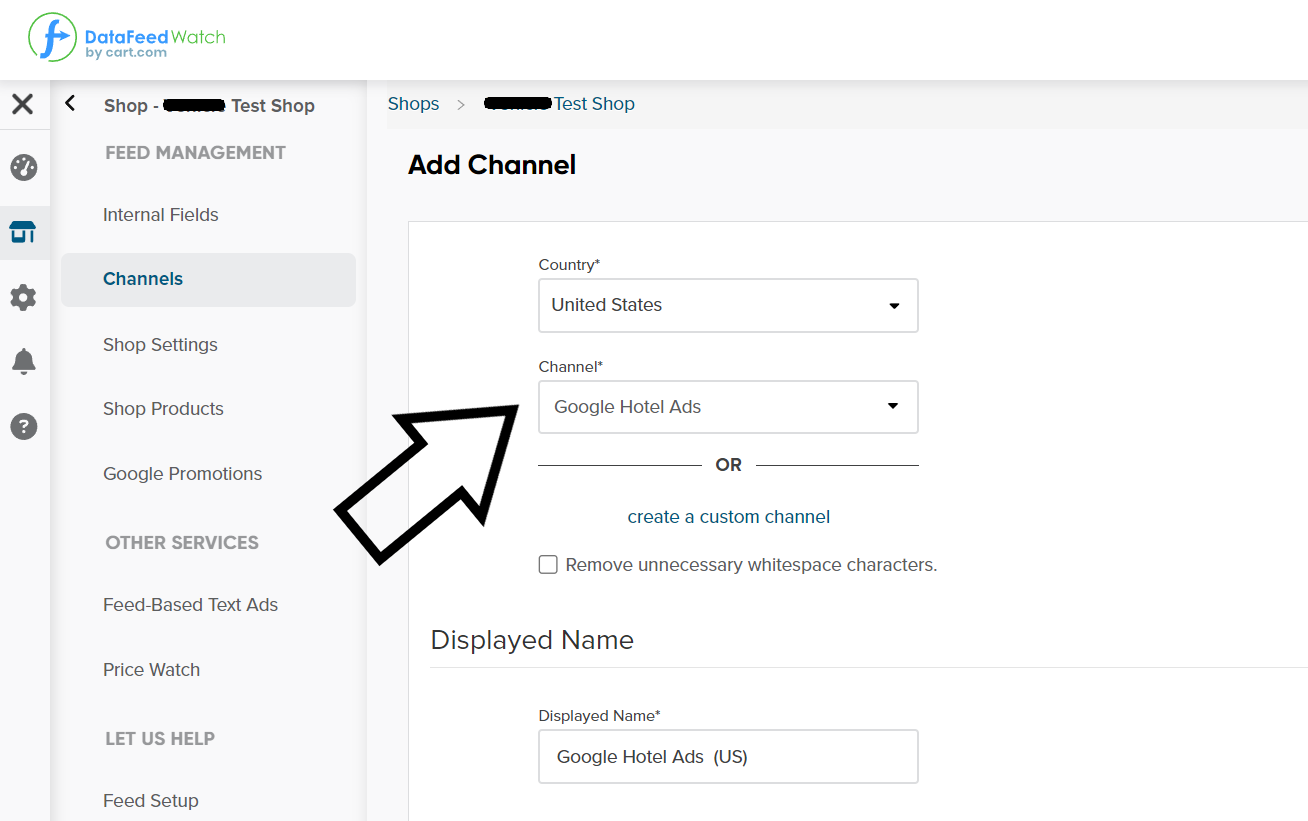
Adding a new sales channel | DataFeedWatch
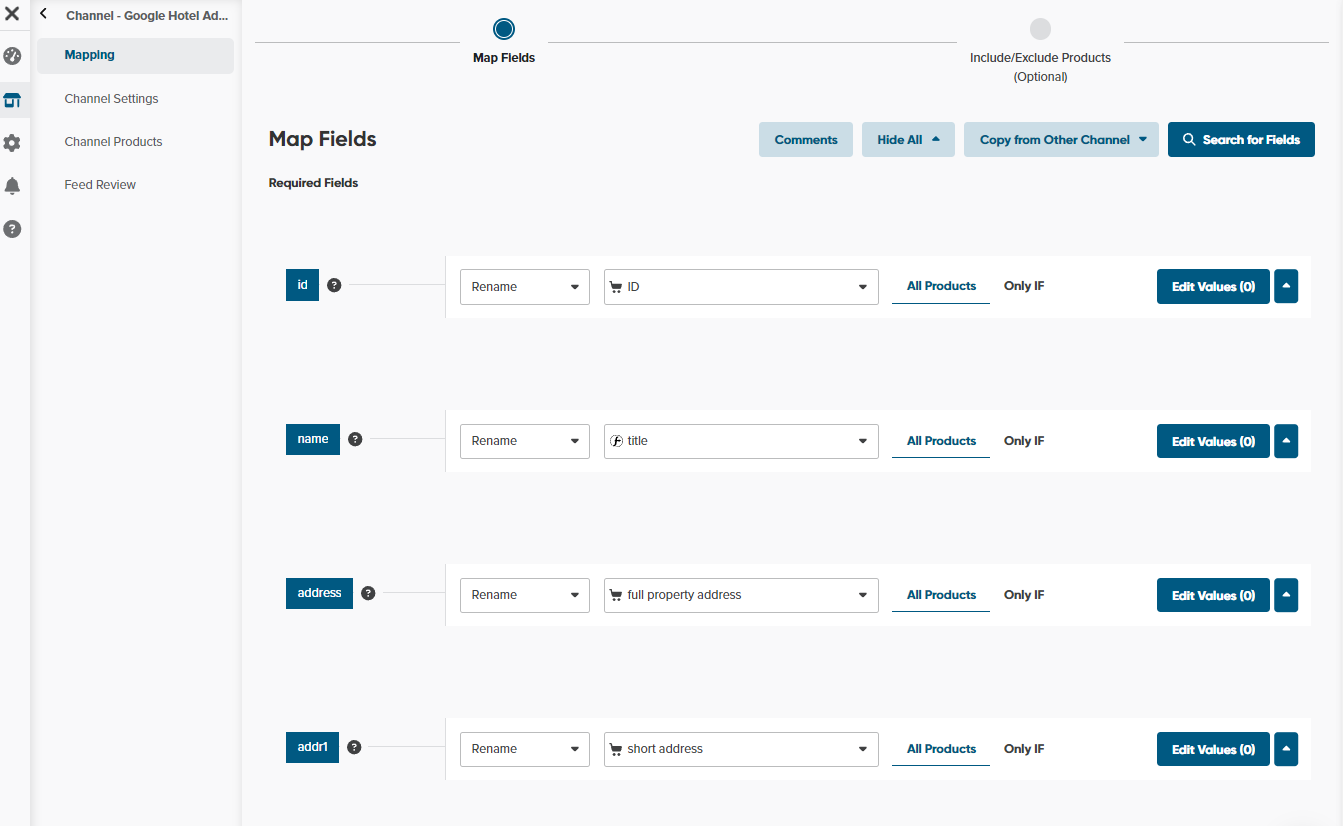
Mapping Google Hotels feed | DataFeedWatch
You can also generate a hotel properties feed in Google Ads by using the hotel picker tool or even Google Maps URLs. Read more information here.
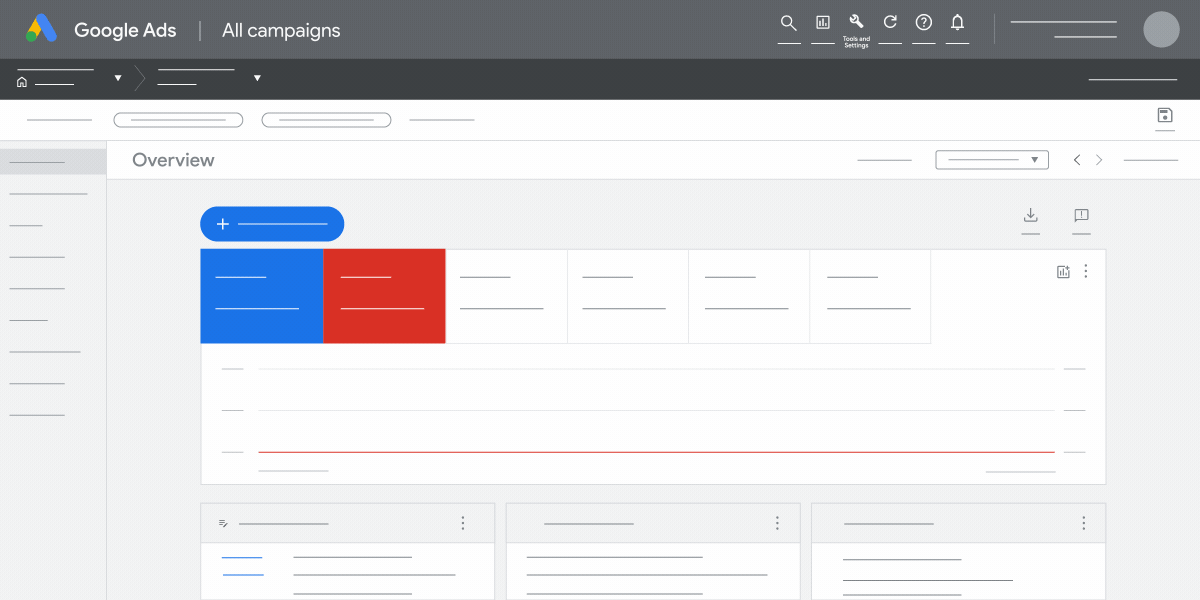
Hotel Picker | Google Ads
Bulk upload of the hotels using Maps URL
Hotel advertisers without Hotel Center accounts to connect or those not utilizing the Google Hotel data feed source can also produce a "Hotel properties feed" through the use of Google Maps URLs.
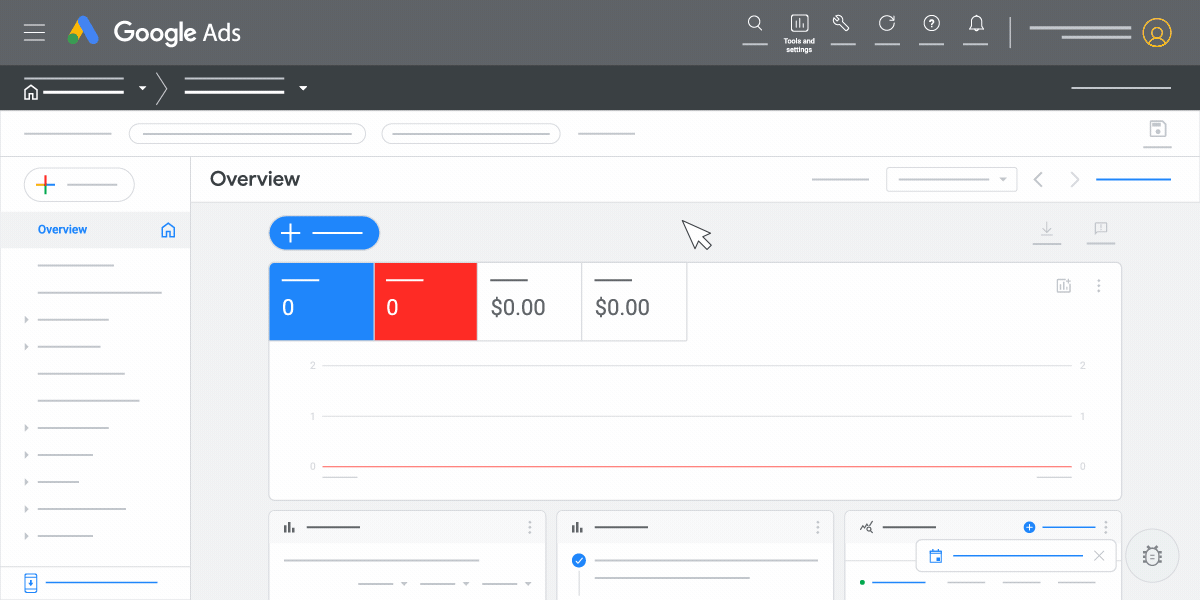
Source: Google
3. Add info to your campaign
- Name your campaign.
- In the dialogue box that appears, choose a "saved draft".
- Provide the budget and bidding details for the campaign.
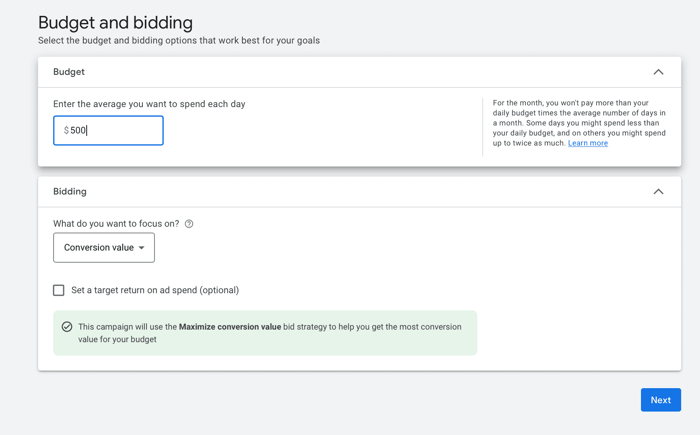
Deciding on budget in PMax | Google Ads
- Specify the locations you intend to target and select the language for targeting purposes.
- Decide whether to keep Automatically created assets ON or OFF - it is recommended to deselect the Final URL option if your domain has multiple properties.
- Input the Start and end dates in the More settings section (optional).
- On the Default Logo page, select + Logo to upload a logo that can serve as the default logo the whole campaign.
- On the Asset groups page, select Edit to modify any existing asset group. Add more asset groups if necessary.
- Include preferred extensions on the Assets page.
- Review your campaign details, then finalize by clicking Publish Campaign.
Best Performance Max structure for the travel industry
Various factors come into play when creating the optimal structure for Performance Max in the travel industry. These include aligning with your strategy, meeting your goals, maximizing your capacity, testing with listings and effectively organizing asset groups.
To establish a robust structure for your Performance Max campaign in the travel sector, it's crucial to align it closely with your overarching business strategy. This alignment serves as the cornerstone for unlocking the full potential of your campaigns and ensuring their effectiveness.
Establish your strategy
Your business strategy should serve as the guiding light for structuring your Performance Max campaign. You must understand your capacity and allocation (such as reserved rooms for travel agencies), as this determines your risk exposure if these allocations are not fully booked.
Also, if you operate as a travel agency, margins and inventory management dynamics may vary significantly. By carefully measuring these factors, you can create a strategic roadmap to effectively optimize your campaign structure.
Decide on budgets and targets
Make informed decisions at the campaign level by selecting appropriate budgets and targets. Right now, two bidding strategies are available for this campaign type: target ROAS or target CPA. Determining whether to prioritize maximizing returns on ad spend or managing the average cost per booking is crucial in shaping your campaign structure effectively.
We hope that Performance Max will soon introduce a bidding strategy taken from Google Hotel Ads - commission per conversion. This approach automatically adjusts the bid to optimize conversions, and payment is only required when a traveler confirms a reservation at your property. The commission, a percentage of the Google hotel booking value decided by you, offers a performance-based payment model.
Utilize your capacity effectively
You must understand your business capacity, allotment, and margins to structure your campaign in a smart way. A practical approach involves segmenting campaigns based on budgets and objectives for different accommodations, or hotels.
Then it's about adjusting your bids based on certain factors.
Consider adapting the booking arrival window to capture peak periods and adjust bidding strategies based on varying demand levels. Find out which periods are high season and when you anticipate fewer guests - and adjust your bids accordingly. Don't forget that people often book summer vacations in the winter, for example! Think about all possible factors.
Another powerful insightful strategy is to tailor bids according to the budgets or goals of target audiences. For example, if you differentiate between business and private segments, you can adjust bids to prioritize customers with higher return potential, higher Google hotel booking values, and larger budgets.
Connect your listings (optional)
You can decide whether you want to link listings in Performance Max to your Google Business Profile and/or Google Hotel Center. You choose the locations you want to link to in the system. Google will then automatically populate your asset groups with details and create images and texts related to these locations. By linking them to a listing, you will appear everywhere on Google.
In the future, this could also be connected to hotel campaigns like Google Hotel Ads. This would mean sharing prices and essential info upfront. The only downside is that managing many hotels or parks might become overwhelming quickly. So, it's crucial to choose your listings wisely based on factors like booking frequency and search popularity.
Organize your assets
If you opt not to link listings, you have the option to create your own asset groups. By setting up multiple groups, you can tailor the texts and images to better match what users are searching for. You can arrange them based on each hotel property, categorize them by themes such as beach, or pet-friendly, segment them by target audience, like family vacations or trips for single people, or sort them by location, ranging from country-level to city-level specifics.
To easily segment your offers, you can label them using a feed management tool.
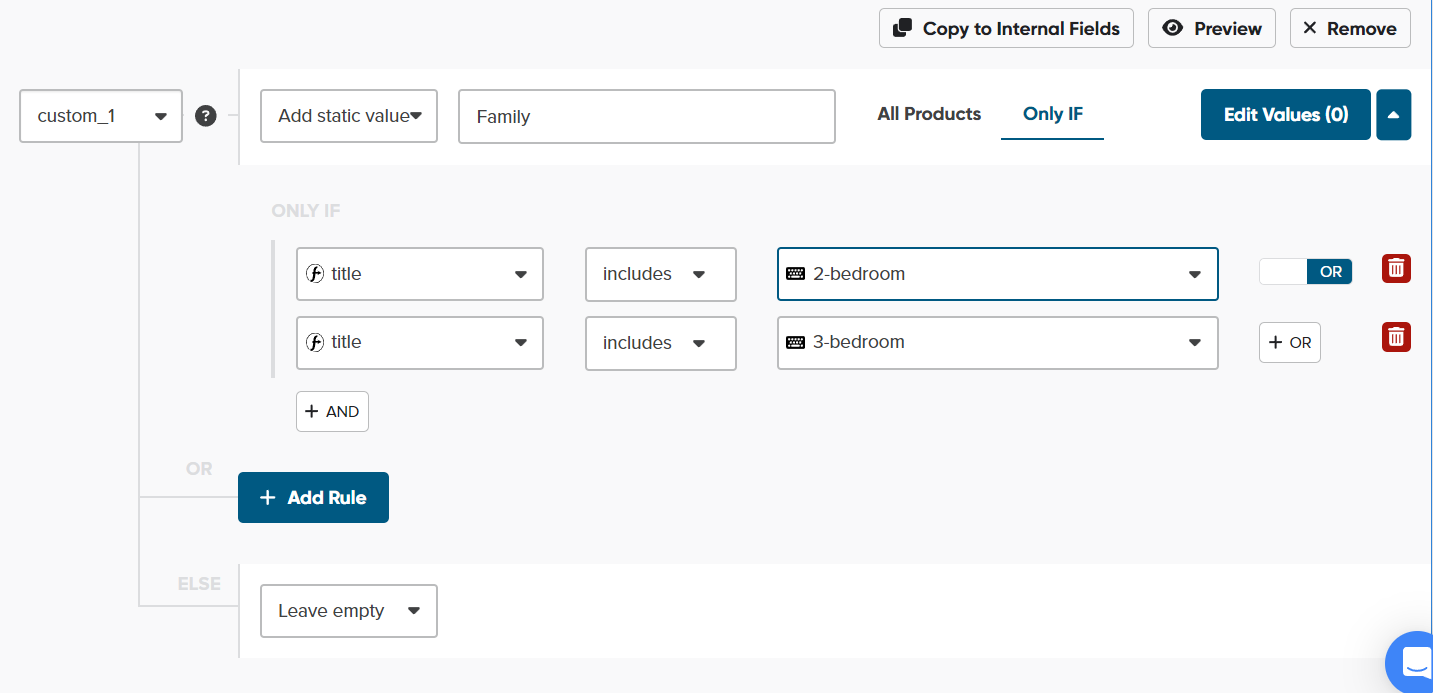
Creating custom labels | DataFeedWatch
For a well-rounded advertising approach, we recommend using a mix of campaigns with and without listings to ensure all aspects are covered.
Property level reporting
The Insights page provides valuable information to enhance your understanding of the performance of your Performance Max campaign and customer behavior by offering details like demand predictions and search trends.
For instance, insights on search terms reveal what potential guests are looking for when they come across your PMax ad. With Performance Max designed for travel goals, you gain access to simplified property-level reporting and targeted campaign suggestions tailored to the travel industry.
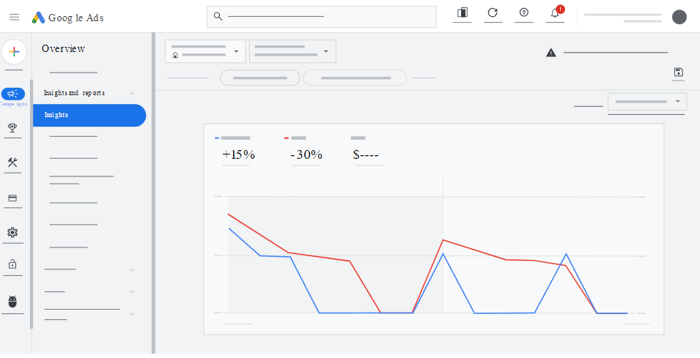
Insights Tab | Google
This feature enables a single campaign to accommodate up to 100 hotel properties, automatically suggesting appropriate images, messages, and other creative elements for each site. Additionally, it tracks and presents PMax campaign performance metrics for every location within the hotels tab.
Summary
Exploring the capabilities of Performance Max for travel goals can enhance the impact of hotel performance advertising campaigns across Google platforms.
As you delve into implementing Performance Max for travel goals in your marketing strategies, it's crucial to consider different campaign structures based on seasonality, type of guests etc.
We encourage you to share your thoughts, experiences, and questions regarding your usage of Performance Max for travel goals in the comments section below. Let's continue the conversation and learn from each other!
Read also about Performance Max campaigns for store goals.
