Performance Max is an automated campaign that does most of the work for you. Yet you can increase your control over campaign performance by implementing different types of strategies associated with PMax. In this post, we will discuss the ways of using a "feed-only" approach, and an "all assets" approach for your Performance Max campaigns. Each of these approaches has its own unique benefits and challenges, and it's important to understand them in order to make an informed decision about which approach is best for your business. By the end of this post, you will have a clear understanding of the different options available to you and the factors to consider when choosing the right approach for your PMax campaign. Let's dive in!
If you're completely new to Pmax, check out our Ultimate Performance Max Guide.
What are the assets in Performance Max campaigns?
Performance Max campaigns allow you to include various elements such as the online store logo, images, texts, and videos as assets. By adding specific headlines, descriptions, and product images, the ads can be shown to a broader audience.
All assets are in fact equally important and you should add all of them if you want to maximize your PMax performance.
In addition, you can add sitelinks and call to action buttons, which can further increase your results. Site links act as additional links that lead to your ads. They take users to specific pages on your site, such as specific product pages or store opening hours. When it comes to call-to-action buttons, you can choose from several layouts and then enter your brand name
Google suggests filling in all available assets in each PMax campaign in order to display the campaign on all Google networks. This will apparently ensure greater reach and potential conversions from more networks, while sticking to your chosen bidding strategy. Google also recommends allocating larger budgets to Performance Max campaigns, as it allows campaigns to collect data faster.
Your PMax ads will be displayed across all of Google networks. In certain networks, such as the Display Network, the cost per click may be lower than in the Search Network, which can lead to a lower overall cost per conversion. Unfortunately, in some cases it will have the opposite effect and you may lose your budget on channels that do not bring you any conversions. Then it is worth considering a feed-only approach without any assets.
Feed-only Performance Max campaigns
Currently, if you only want to focus on Google Shopping, it is possible to create a Performance Max campaign without any assets. This way Google will take all information about your products from your data feed submitted in the Google Merchant Center.
When to choose a feed-only Performance Max:
A. This PMax option is a good solution if you don’t have high quality images and videos and you want to launch your campaign as soon as possible.
B. It’s a perfect campaign if you’re not interested in Video or Display placements at all. You just want to show your products on Shopping (and bottom-of-funnel placements in general).
C. You can also choose this option if you are an advanced PPC marketer who has other campaign types running successfully in your Google Ads account (for example Display, Search) and you prefer to keep greater control over budget distribution across various ad placements. When choosing a feed-only PMax campaign, you will only spend your budget on Google Shopping.
All assets Performance Max campaigns
If you create your Performance Max campaign with assets, you can count on reaching a wider audience. To get the most out of this strategy, it is recommended to allocate a larger budget, ideally at least €30 per campaign per day, to quickly collect data from different Google networks.
When to choose Performance Max with all assets:
A. You should focus on an all assets PMax campaign if you are in possession of high quality product images and videos. They can significantly boost your Performance Max advertising and it would be a waste not to use them.
B. This type of campaign is also a great choice if you don’t have much time for advertising efforts and you want Performance Max to do the most work for you.
C. Choose all assets PMAx if you feel comfortable spending your budget on Video and Display placements. If you know there is potential on these channels for your business, go for it!
D. This is also for you if your entire Google Ads account is doing well and you want to expand and increase your revenue.
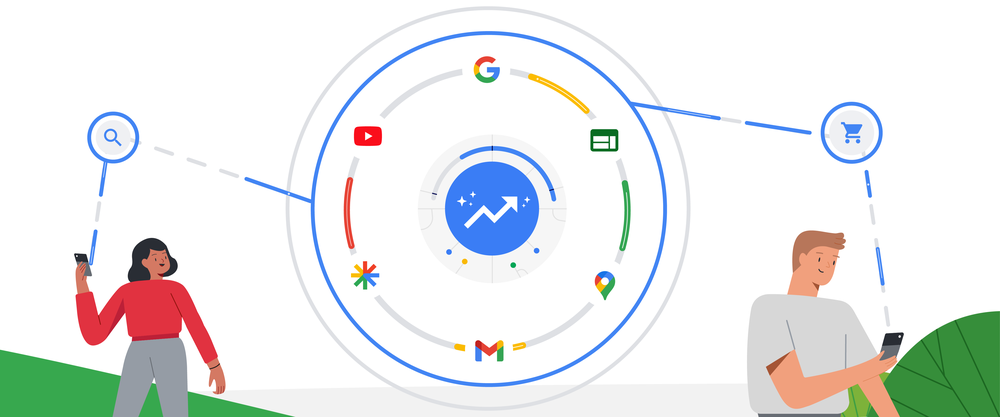
Performance Max | Google
Creation of Performance Max campaigns with assets and without assets (feed-only)
The creation process for PMax campaigns is the same whether you are aiming for an asset-based campaign or a feed-only campaign. The difference is that in the second case, you skip the part of submitting assets to Google Ads.
You can find the step-by-step guide on how to set up a new Performance Max campaign HERE.
If your goal is to focus solely on Google Shopping and you provide an optimized product feed to Google Merchant Center, the system will automatically generate all the necessary assets. This is why you have the option to submit assets or not. If you decide to create a fully built out Performance Max campaign, make sure your assets are truly high quality. If they are, it's possible to get far greater results with PMax than with a feed-only campaign.
Your choice of PMax campaign type should be well thought out, as it is not advisable to first launch a feed-only campaign and then try to add assets to it. The system needs some data to work on other networks and it may crash.
Here you can watch a video about what a piece of cake it is to create a PMax feed-only campaign in Google Ads:
The importance of optimized feed for Performance Max
Optimizing your data feed is crucial for the success of your Performance Max campaign. To achieve this, you should make sure to include as many attributes as possible in your feed such as Brand, Title, Price, Images, MPN/SKU, Product_category, Product_type, custom labels, and so on. See how an Italian Agency optimized the feed for PMax and got an 80% increase in revenue.
It is possible not to use a data feed in PMax at all, but if you do, the quality of it is very important, regardless of whether you run a PMax campaign with all assets or a PMax campaign with feed only. Poor quality can contribute to a complete failure of your Performance Max campaign.
If you choose not to submit your feed to PMax, only the submitted assets will power your ads and they will not be dynamic.
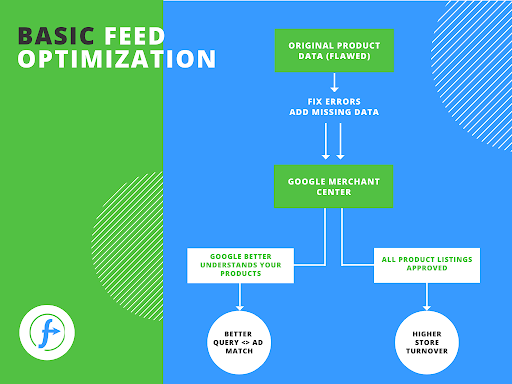
Feed optimization mechanism | DataFeedWatch
Multiple Performance Max campaigns
It is important that you systematically monitor the results of each campaign and adjust your strategy accordingly. Many advertisers monitor ROAS and conversions and make campaign decisions based solely on these two indicators. However, we recommend that you also keep a close eye on each product's performance in Google Analytics.
You should pay attention to metrics such as search volume and click-through rate. Based on this data, you can come up with a few very promising Performance Max strategies. This includes deciding when to use a feed-only and when all assets Pmax campaign and sometimes the best idea is to use them both at the same time.
Running multiple PMax campaigns at the same time is all about experimentation. Given how new the PMax campaign still is, there is certainly no single proven formula for what to do to succeed with this newest campaign type.
Strategy 1 - Boosting the best-performing products even more
- Create a fully build out Performance Max campaign with all assets
While running an all assets PMax campaign, investigate which products are the best performers. In other words, find the products that are responsible for generating the most revenue. - Create an additional feed-only campaign
Then create a separate feed-only campaign with these products with a separate budget. Keep these products in both campaigns first. They will compete with each other, but you can balance it with a proper budget.
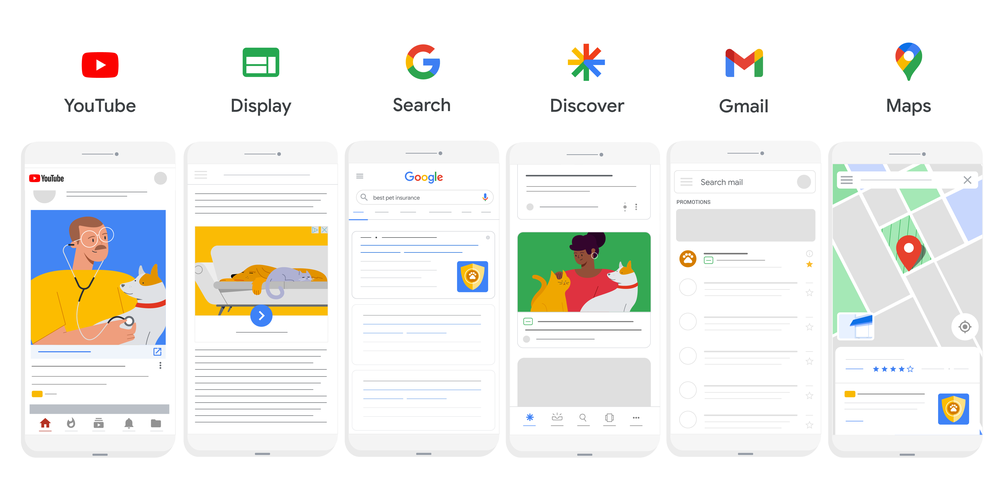
Strategy 2 - Separating the Performance Max campaign based on the demand structure and decreasing cost-per-conversion
This strategy is not for all types of products, but it should definitely work well for niche industries where relatively few users are actively searching for specific products.
It is based on separating your campaign according to user demand.
- You should create a PMax campaign without a feed (assets only), where you submit great quality assets and also put relevant audience signals.
This campaign will target users who are not familiar with your products. You will run the campaign in Search, Display, YouTube and other Google network channels. In this way, you will create demand and then harvest it. - Create a feed-only Performance Max campaign with all the products.
It will be for people who have already visited the product page/your site via PMax without feed. In this campaign, you can bid higher.
By creating these two isolated PMax campaigns: one asset-only (without feed) and one feed-only, you can achieve a great cost-per-conversion for both of them.
Strategy 3 - Separating Performance Max campaign based on the goal and increasing the overall performance
In this strategy you take into account the goal of the campaign.
- Create one main Performance Max campaign with all assets
The idea is to separate the campaign based on the campaign goal in the proportion of ⅗ to ⅖. In your all assets PMax campaign you put ⅗ of the goal.
Example:
If the goal is 5X, keep all products above 3X in the main Pmax campaigns - Create a feed-only Pmax campaign
Take all products below 2X and put them in the feed-only Pmax campaign. Put 300% ROAS on it as a goal. Spend a smaller budget on it than on the all assets campaign (you need to balance it well).
Strategy 4 - Pushing out underperforming products with potential
Top-performing products are not the only products to consider when planning a multiple PMax campaign strategy. Keep an eye on your underperforming products.
- Create the main performance Max campaign with all assets.
- Identify your underperforming products and put them in a separate feed-only Performance campaign along with the best performing ones.
Underperforming products you choose should be products that generally convert well, but just didn't get enough attention. For example, they got 20/30 clicks and had 2 conversions in the last month.
It won't take much time and you may be surprised by the great results of this trick.

Best practises when using PMax campaigns (both feed-only and all assets)
Here are some best practices to follow when creating a Performance Max campaign. They can save you some time, budget and nerves. Be prepared before you dive into PMax.
Most important thing - adjust your budget!
The most important thing when creating multiple Performance campaigns is adjusting the budget properly.
You need to experiment a bit with how much you will spend:
- on creating the demand on YouTube, Search, Discovery and other Google Network channels (all assets PMax)
- on Google Shopping (feed-only PMax)
Eventually, you need to adjust it perfectly so it doesn’t affect the overall account.
Be careful with creating PMax campaigns that are too small
Isolating the best-performing and underperforming products with potential in an additional feed-only campaign is a powerful tactic.
BUT
There must be at least 15 products in a single Performance Max campaign. This has already been tested and campaigns with single (or a few) products simply do not work. They do not generate any good results.
Control products in your PMax campaigns
When running two Performance campaigns at the same time: one all-assets and one feed-only, you should let the same products run in both campaigns. But only for a certain period of time.
You should let them run until the second campaign starts to gain enough momentum. Then you should remove those duplicate products from the original campaign.
The reason for this is that promoting the same items in two PMax campaigns is profitable only up to a certain point. There is a certain demand for these products and you should definitely go and harvest it. But at the same time, you want to avoid strong marketing and hard outbound.
You also don't want to spend extra money if it doesn't bring any results.
Don’t create a feed-only Performance Max campaign from the start
You should not create a feed-only Pmax campaign from the start, because if something goes wrong, it will be hard to fix it. This may corrupt the product performance data in your account/Merchant center and then you may have a problem because you have to change the product_id, which is equivalent to deleting the historical data of your products.
The best practice is to create an all assets PMax campaign and then inside that campaign create a feed-only asset group. This way, you can test how the various groups of products are performing with very little risk. You can try creating asset groups such as collections, best products, bad performing products, groups with audience signals etc.
If you see that your asset group is promising, you can then decide to create a separate feed-only campaign and boost your sales even more.
Also learn how to manage branded searches in Performance Max campaigns.
Latest change regarding feed-only Performance Max campaigns (August 2023)
In early August 2023, Google quietly announced a major update that may change Performance Max for those advertisers who have chosen to run their campaign as feed-only.
Among other news, Google made this short announcement:
Up until this point, if you haven't included any assets, you essentially compel PMax to utilize your entire budget on the Shopping network. The recent update indicates a shift in feed-only Performance Max campaigns because Google now will have the ability to serve auto-generated ads based on images from your product feed on YouTube and potentially also on Display.
How it possibly will look like
The ad format will rely on images rather than videos, and there will be slight interactive elements when displaying product tiles.
What’s more:
- There will be 4 product images obtained from the advertiser's Google Merchant Center (product feed).
- Choice of images will be determined by product group filters & audience personalisation signals.
- There will be a Click-to-action (CTA) button.
- There will be a three-dot menu to provide users with more control.
- Users will have the option to swipe to the next result in the YT Short feed if they decide not to interact.
Action needed: monitor any possible changes that may occur and be prepared
The significance of this update should not be underestimated. Here's what you should take immediate action on in order to prevent your performance from declining.
1: Keep a close eye on performance changes when analyzing your campaigns
When Google introduces systematic changes like these, it's vital to remain extra attentive to any shifts in performance. Make it a habit to analyze your campaigns daily for a period of time to promptly identify any unusual patterns.
Keep in mind that pMax often utilizes unspent daily budgets for Video/Display placements. To ensure profitability in bottom-of-funnel placements like Shopping and Search, it's advisable to set budget caps that align with your profitable spending limits.
2: Monitor your PMax spending across specific channels.
Look for any unexpected spikes in spend on Video/Display placements. We all know that Performance Max campaign reporting is not transparent, but there are workarounds. For example, you can check the output from the spend allocation script, which provides excellent additional information insights.
What is it?
Mike Rhodes from AgencySavvy has developed an amazing script that creates graph and tables that simplifies and visualizes the spend analysis of Performance Max (pMax) campaigns across major networks: Shopping, Video, Display and Search.
3: Check the “views” on your Performance Max campaigns
Stay vigilant and monitor the "views" metric in your Performance Max campaigns. If you notice a sudden surge in views, this is a clear indication that your ads are being served on the video network.
Here's a simple way to check the views in your Performance Max campaigns:
- Head to the "All Campaigns" section.
- Customize your column set by adding the "views" metric.
- Filter the results by selecting "campaign type: Performance Max".
4: Monitor your auto-generated assets
It's essential to keep a close watch on your auto-generated assets to ensure that Google is not displaying any low-quality video ads. Here's a simple process to help you:
- Click on your Performance Max campaign.
- Navigate to the "Assets" section.
- Apply a filter by selecting "source: Automatically created"
5: Enhance your product feed images for optimal performance
The significance of a well-optimized product feed cannot be underestimated, especially in light of substantial changes like this. As Google has the capability to use images from your feed to create auto-generated video ads, it is crucial to ensure that you have high-quality images available.
To optimize your product feed images, consider the following steps:
- Include a variety of image types, such as product-centered shots, lifestyle images, different angles, and images with or without people.
- Strive to add as many diverse images as possible to your product feed
Two possible scenarios for what will happen next
To summarize, it is essential to adapt your strategy based on the insights gained from analyzing your campaigns. As the update is relatively new, the outcome remains uncertain, but it is likely to fall into one of two possible scenarios.
Option 1: Unchanged performance for feed-only Performance Max
In this situation, feed-only Performance Max continues to function as it always has. It will not display any ads on networks beyond Shopping (and possibly a limited presence on Search). If your campaigns are running smoothly and producing the desired results, there is no immediate need for any adjustments. However, it's important to remain vigilant and consistently analyze your campaigns to ensure ongoing success. Stay alert!
Option 2: Feed-only Performance Max turns into regular Performance Max
In this situation, you will notice a rise in budget spending on Video/Display placements. What this essentially means is that your feed-only Performance Max campaigns will now operate similarly to all-assets Performance Max campaigns. This entails that you get full exposure across various placements and the ability to utilize all types of assets.
What if your feed-only Performance Max starts behaving like an all-assets Performance Max?
Don't worry, you have three paths to consider:
1.Stay passive and let Google generate ads automatically. However, this is not recommended as auto-generated ads often fail to live up to expectations.
2. Upgrade to all-assets Performance Max. By doing so, you regain control over your campaigns by incorporating your own assets. This means you no longer rely on Google's auto-generated content.3. Go back to Standard Shopping. This is a viable alternative that allows you to regain control and autonomy over your campaigns. The only drawback is the uncertainty surrounding the longevity of this campaign type. While it may be available for years, there is a possibility it may only last for months. We can only speculate at this point.
Summary
There are ways to gain some control over your Performance Max campaign and help Google's Artificial Intelligence boost your results. Ultimately, the key to a successful PMax campaign is to conduct thorough research, carefully analyze the data, and continually test and optimize the campaign for maximum results. Try experimenting with all-assets and feed-only campaigns and see which type of PMax is right for your business.
In light of recent changes, it is also important to stay tuned to how Performance Max feed-only campaigns are changing, monitor your campaign's results, and be prepared to make changes to your strategy at any time.
Do you have any experience with feed-only vs all-assets campaigns? Share your knowledge with us in the comments section below.
