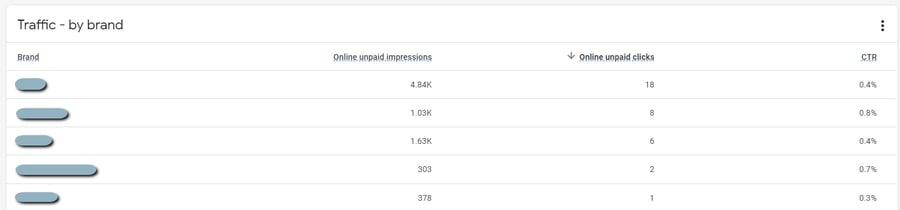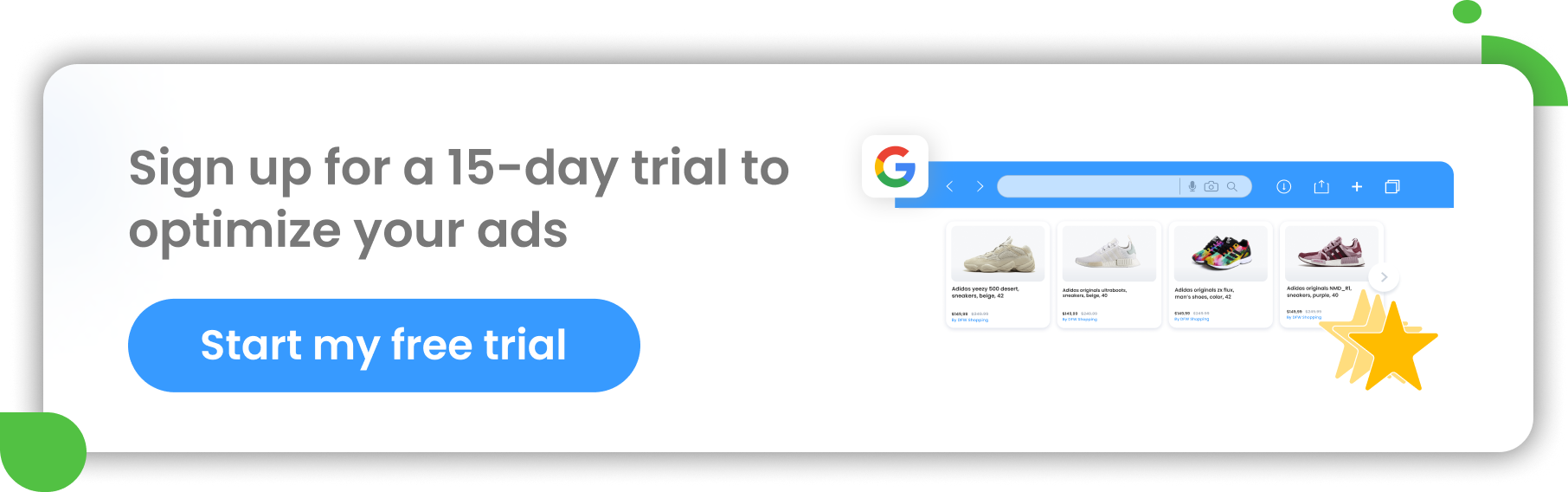What are the key benefits from using the unpaid advertising space? And how can you get your products listed❓
In October 2020, Google came bearing early holiday gifts for its Merchants, releasing FREE Shopping Listings around the globe. Only 6 months after the surprise rolled-out of free product ads in the US.
Right now, Free Google Shopping listings can be shown within 4 placements and are widely used by all merchants who want to expand their reach as much as possible without spending too much.
This article will answer these and many other questions surrounding the free Google Shopping Listings space. Let's get to it!
What Are Free Shopping Listings?
Free Google Shopping Listings explained
Free Shopping Listings is a feature offered by Google that allows online retailers to display their products in Google's Shopping tab without having to pay for advertising. This service gives e-commerce businesses an additional free way to showcase their products to potential customers, increasing their organic visibility.
These free product listings appear alongside paid ads in Google Shopping results. They contain important product information such as images, titles, prices and store details.
It's crucial to understand that using Free Listings can't promise that your products will show up on Google. The effectiveness of the program largely depends on the quality of your product data and the specific search terms that customers are using
Nope, Google Free Listings is not the same as Froogle
Before jumping into the details of listing products in the free advertising space, let's clear up one important thing: Froogle is not back.
|
For those of you unfamiliar with Froogle, how about a quick rewind? It’s December 2002, Google introduces Froogle - a free comparison shopping service invented by Craig Nevill-Manning. The service continues to function as a free product listing tool until 2012 when Google decides to monetize its eCommerce platform and switches to exclusively paid listings. That’s how Google Shopping, as we know it, begins. |
Who can list their products for free & where?
Any merchant selling physical goods can take advantage of the unpaid product ads. Free listings were rolled-out globally by the end of 2020.
So, if you have a product feed in Google Merchant Center (GMC), Google can naturally present those products to users on Google's Shopping tab, Google Images, Google Search, and YouTube.
Where can you find unpaid product ads?
The initial program let sellers display their products on Google Shopping and Google Search without any cost, but it has now grown to cover many more spots all over Google's network.
As of 2023, the Free Listings program allows your products to appear on Google's Shopping tab, Google Images, Google Search, and YouTube. All you need to do is to have an optimized product feed uploaded in Google Merchant Center (GMC).
Google Shopping Tab
Your products can show up on the Shopping Tab without any cost, based on how well they match what people are searching for. Customers are directed to your website to finish the buying process.
When you check the Shopping tab, you'll see paid ads at the top row, and free listings right below. If you're part of Google's free local product listings program, your products might also show up for local customers with extra details like store directions, open hours, and product availability.
If you choose to participate, your Buy on Google products may also be visible on the Shopping tab. This option is currently accessible in the United States.
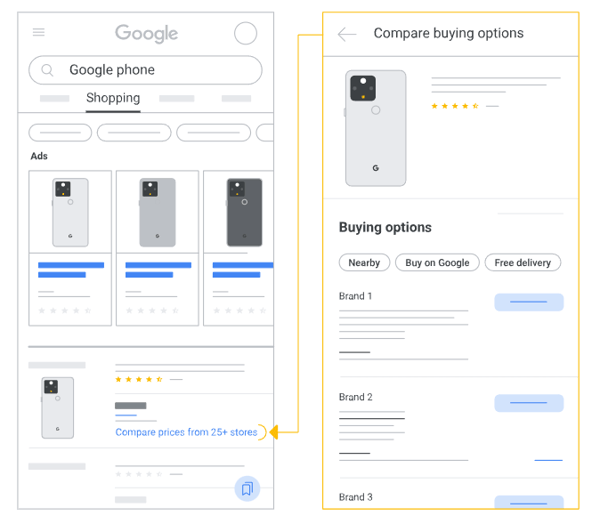
Source: Google Merchant Center Help
Google Search
When users visit Google Search to seek details about products, sellers, or brands, rich results may accompany their search results. These results typically consist of brief text snippets containing product information, including price, availability, and product reviews, offering customers valuable insights. Free listings have the potential to appear in these rich results.
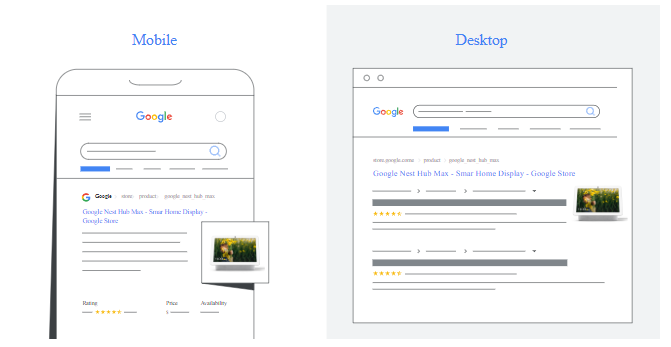
Source: Google Merchant Center Help
On mobile devices in the United States, there's a Popular Products section specifically for Apparel & Accessories. If your product information matches what a user is looking for, your products might appear in a carousel there.
There's also the Shopping Knowledge Panel, which organizes information about a particular product. This panel focuses on one item and provides info from sellers. If your product details match the searched item, your free listing can show up there. To make sure your products appear correctly in the Shopping Knowledge Panel, it's important to provide strong product identifiers like GTIN, MPN, and brand.
Google Images
When people look for products and brands in Google Images, they might come across product listings positioned at the page's upper section, tagged with a “product” label resembling a shopping tag. This tag indicates that the product is ready for purchase. If a user clicks on the image, they'll find details about the product listing below it.
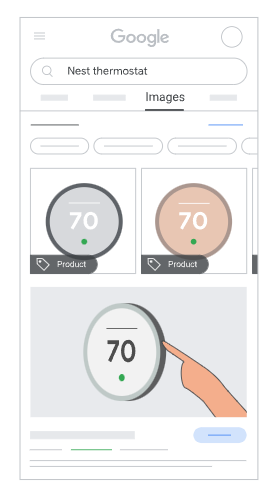
Source: Google Merchant Center Help
Furthermore, Google Lens, a feature integrated into Google Images, enables users to visually search for products. Free listings and informative product snippets can also be visible in this context.
YouTube
While viewers are watching a video on YouTube, they have the opportunity to discover a catalog of products available for direct purchase right alongside the video. Moreover, when a user seeks a particular retail item on YouTube, they might come across related products in their search results. If the product information you provide matches the item being viewed or searched for, your products could qualify to be featured in these formats.
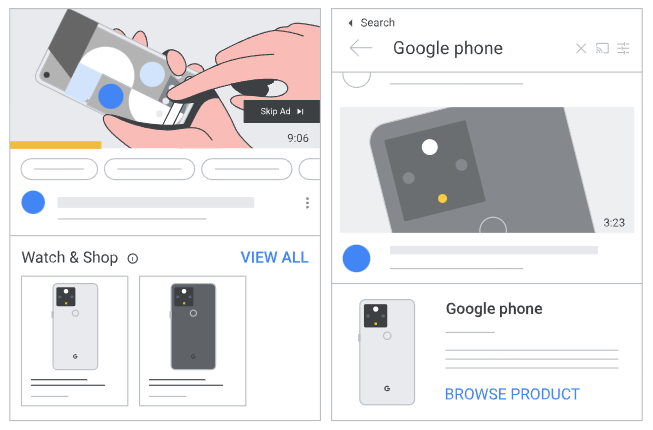
Source: Google Merchant Center Help
What do free product listings look like?
Free Google Shopping listings are not much different from the paid Shopping Ads. They both include the same ad components such as the image, product title, price, and optional info like product rating or the free shipping label.
Browsing on desktop:
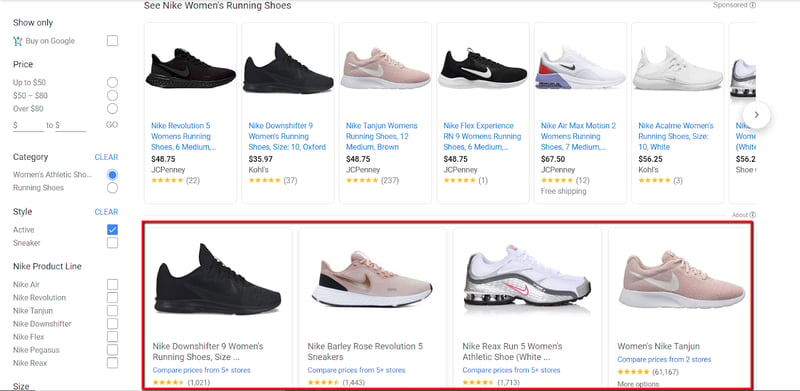
Browsing on mobile devices:
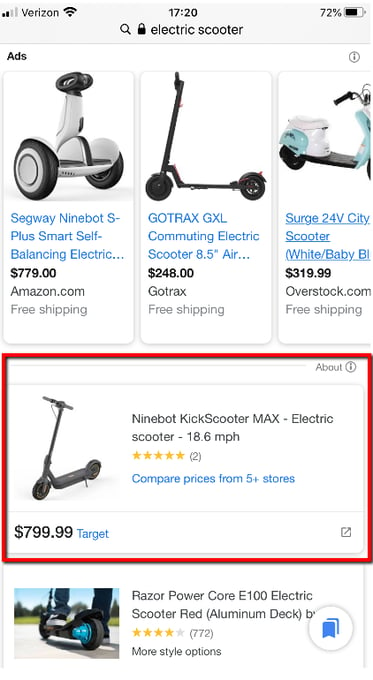
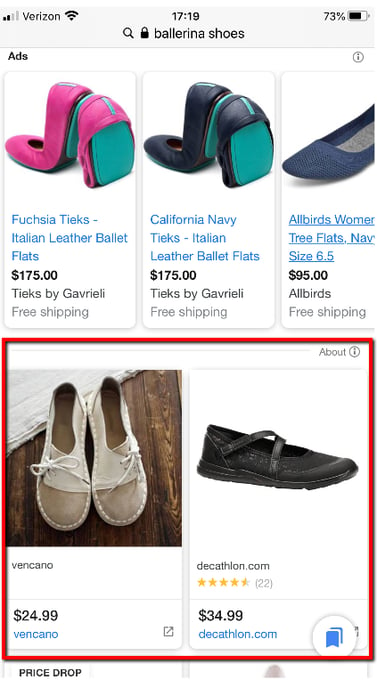
What differentiates free product listings from the paid ads:
-
Placement - unpaid listings appear below the paid results.
-
Visual display - while for desktop the difference is barely noticeable, for mobile - it gets more interesting. Depending on the category Google displays products differently, for example it may give more space to the product image for Apparel, and more space to the description for technical items.
- Compare by store feature - browsing through free ads shoppers can now compare product's price by store, right on the given listing. Which will likely tip the scales in favor of shops offering the best price. It also makes for a more shopper-friendly experience, that can encourage more users to visit the Shopping Tab.
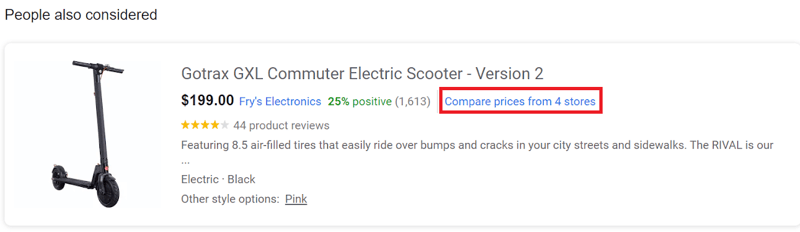
Practicalities - how can you benefit as a Merchant?
Expert Contributions: Insights on Traffic & Conversion for Free Listings
Alright, so we know what Free Shopping Listings look like on paper, but what is their real impact on Retailers' bottom line?
We decided to seek first-hand information to answer that burning question for you.
Check out what John Horn and Mike Johnson have to share about the initial results from Free Google product listings. Given Google's plans for bringing free listings to the main Google Search results page in the U.S, we can definitely expect more buzz around the topic of free ads in the near future.
John Horn: Free Shopping Listings in the US - Zooming in on Free Listings Traffic
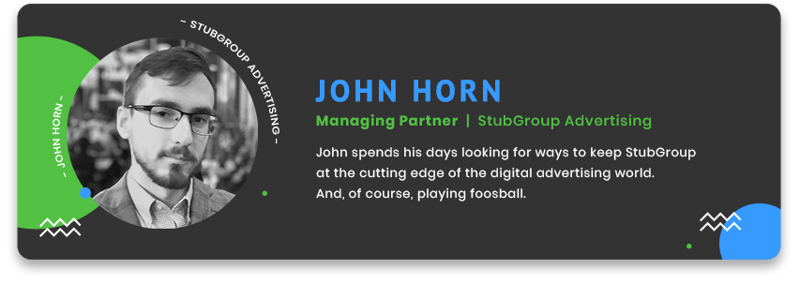
Here is what John Horn from StubGroup Advertising , a US Digital Marketing Agency, shared about shopping traffic coming from Free Shopping Ads:
We've seen inconsistent results this year for eCommerce clients whose product listings are receiving free traffic via Free Google Shopping Listings. Overall the number seems to be increasing, but not for every client.
Here are the results we've seen this year for three of our clients:
January 1 - September 30, 2020
Sporting Goods Client:
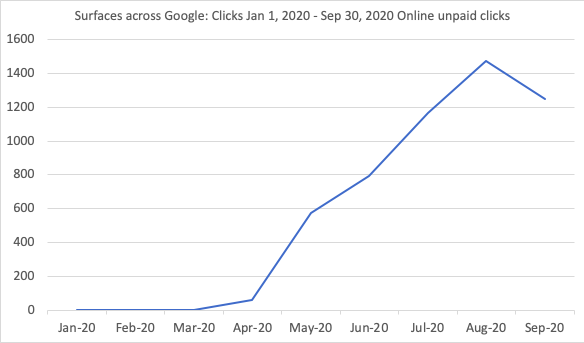
176,125 paid clicks
5,260 free clicks
Free clicks = 2.9% of total shopping clicks
Client Selling Health Supplements:
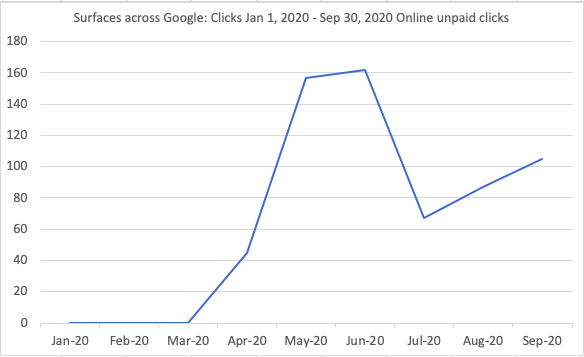
28,317 paid clicks
563 free clicks
Free clicks = 1.9% of total shopping clicks
Niche Apparel Client:
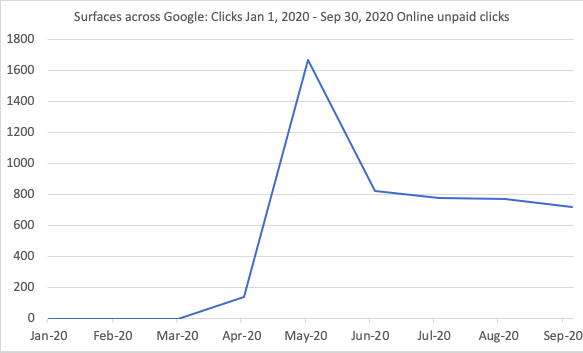
167,042 paid clicks
5,910 free clicks
Free clicks = 3.4% of total shopping clicks
The number of free clicks as a percentage of the total clicks we have generated for our clients via paid Google Shopping ads is still relatively small.
We expect a significant increase when Google decides to move the free listings onto the main Search Engine Results Page, which currently is still populated exclusively by paid shopping results.
Mike Johnson: Free Google Shopping Listings beats Shopping Ads in Conversion Rate performance
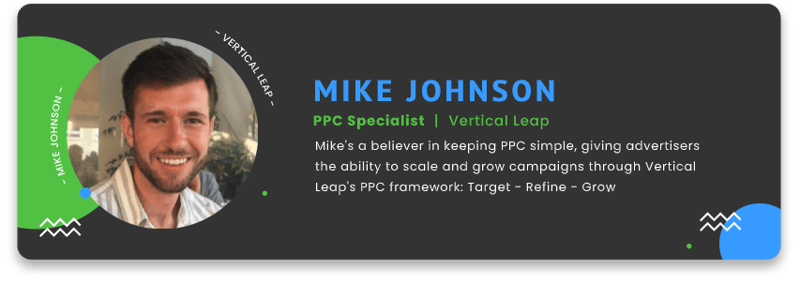
Mike Johnson, PPC Specialist at UK search agency Vertical Leap, shares his results on conversion rates observed through Free Google Shopping Listings listings.
Having been reliant on the very limited data available through Google Merchant Center (where you can see the number of clicks), I implemented tracking across the accounts of all our eCommerce clients. This allowed me to gain a better understanding of the impact Free Google Shopping Listings was having.
While the volume of traffic coming through was still fairly low, we started noticing a trend across multiple accounts where the conversion rate was 10-25% higher on Free Listings compared to Shopping campaigns.
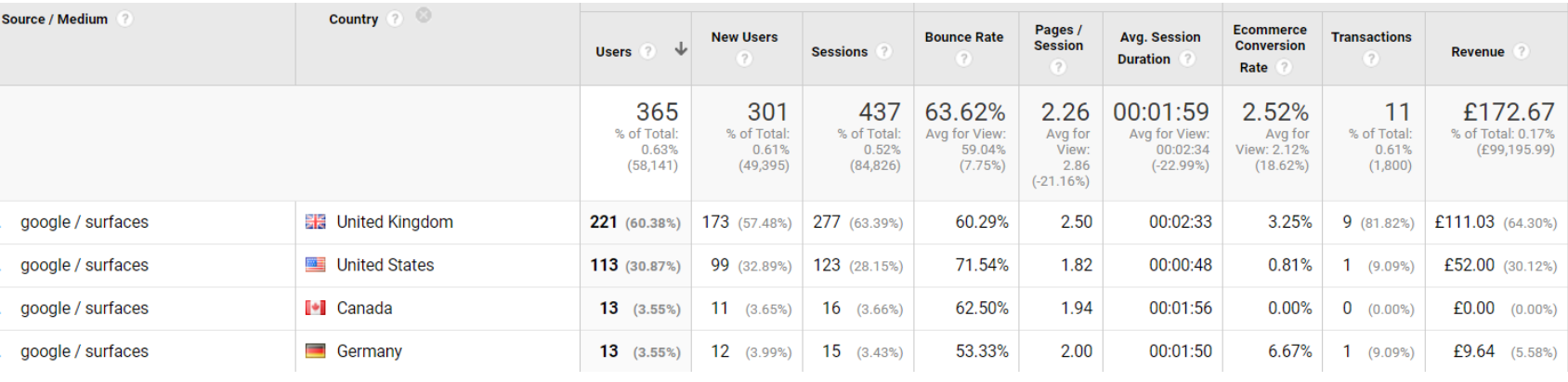
With this discovery, the natural course of action would be to monitor products that are performing well and then analyze your product feed as a whole. That way you can try and improve other products so they become more successful in free listings. This could have a huge impact on how your shopping campaigns are managed. Look for opportunities to shift your budget around from areas that generate a strong performance organically to other areas within your paid campaigns.
This approach has a lot of potential, especially if you're a retailer getting a high volume of sales coming through a low-margin campaign. It would be a great asset to rely on Shopping Free Listings to bring traffic and revenue through these products rather than reducing margins even further through paid ads. It’s certainly an exciting time - never has a strong product feed been more important!
My advice to advertisers would be: audit your product feed.
Optimize product titles and get as many products approved as possible to give yourself more opportunities to enter the "free auction".
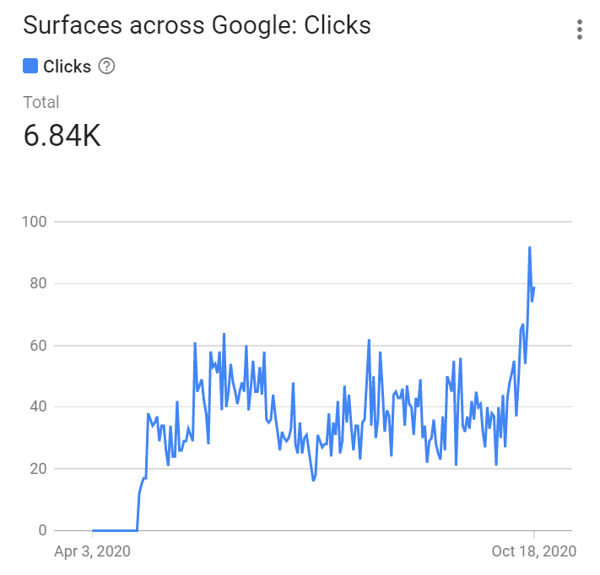
How to get products listed on Free Google Shopping listings?
To get started you need to have your products uploaded to the Merchant Center and opt into the “Free Listings” program.
Google Free Listings Eligibility
To qualify for free listings, you must meet these criteria:
1. Comply with Google's policies for displaying products in free listings.
Google’s free listings policies consist of 4 areas: Prohibited content, Prohibited practices, Restricted content and Site requirements. Check out Google’s help page for details.
2. Follow Google's general policies for shopping ads.
These policies also cover 4 areas: Prohibited content, Prohibited practices, Restricted content, and Editorial and technical. Check out Google’s help page for details.
3. Display your business's return policy on your website and within your Merchant Center Account.
When you submit your product data for displaying either Shopping ads or free listings, you have the option to include details about your return and refund policies. A clear return policy is crucial for potential buyers, and featuring your policies in your ads and listings can potentially enhance the performance of your products.
4. Provide a link to your shipping policy in your Merchant Center Account.
You have the option to include a link to your shipping policy page, making it convenient for customers to access information about shipping rates and delivery times. This link can appear in your free product listings on Google for customers interested in understanding your shipping policies better.
|
Necessary: |
Not necessary: |
|
|
Starting out with Google Free Listings
Existing Merchant Center & Shopping Ads Users:
Most merchants are opted into the program by default. Which means they are (in most cases) eligible to show free ads once they become available in their country of sale.
- If you're already running paid Shopping ads it means you've uploaded your products to Merchant Center by now.
- If you haven't added your products - uploading them manually or adding a product feed will be your next step.
- In case you haven’t opted into the program, you may do it by going to:
“Growth” > “Manage programs” > “Get Started” below free product listings
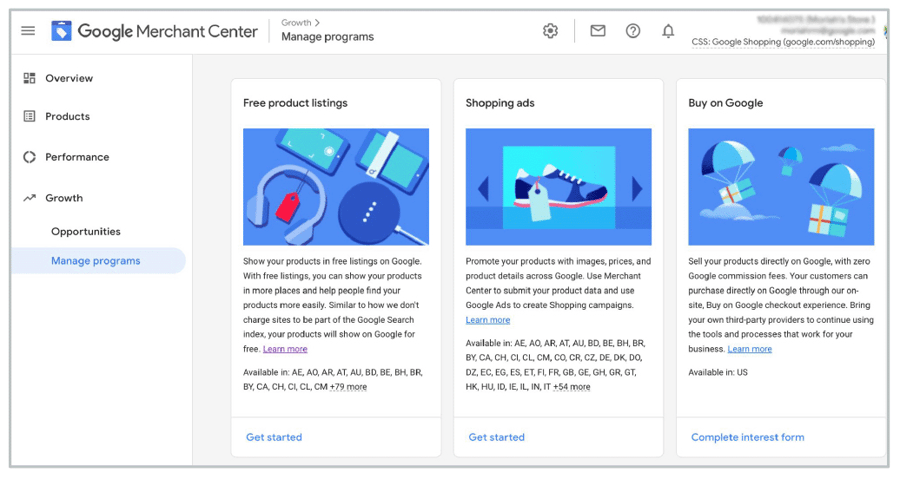
Then complete all following steps. Voila! That’s all you need to do to start showing your products in the free ad space.
Retailers new to Merchant Center:
Can join today and Google Ads account is not required. The process is seamless and includes a few steps:
Step 1: Set up theMerchant Center account.
Step 2: Opt into the “Free product listings” program (during Merchant account creation or anytime after)
Step 3: Upload your Google Shopping Feed
Free Google Shopping Listings Feed: Required attributes
The details you provide through these attributes are the basis for generating free listings of your products.
Required for all products:
- ID
- Title
- Link (to your landing page)
- Image link (your primary product image’s link)
- Price
- Description
- Availability
Required for some products:
- Condition: Mandatory if your product is used or refurbished
- Brand: Mandatory if the product is connected to a specific brand
- GTIN: Mandatory if your product has a GTIN (is widely manufactured)
- MPN: Mandatory if your product doesn’t have a GTIN
- Multipack: Mandatory if your product is multipack (grouped as 1 product)
- Bundle: Mandatory if your product is a bundle
- Item group ID: Mandatory for products that are variants
- Shipping: Mandatory when you want to make changes to your account's shipping settings in Merchant Center
- Tax: Mandatory when you want to make changes to your account tax settings in Google Merchant Center
- Color: Mandatory for Apparel & Accessories only
- Size: Mandatory for Apparel & Accessories only
- Age group: Mandatory for Apparel & Accessories only
- Gender: Mandatory for Apparel & Accessories only
- Pattern: Mandatory for Apparel & Accessories only
- Material: Mandatory for Apparel & Accessories only
4-Step Retailer's Checklist to Take Full Advantage of Free Product Ads:

-
Opt into the Free product listings in your Merchant Center account
Without this, you won’t have the possibility to start utilizing free listings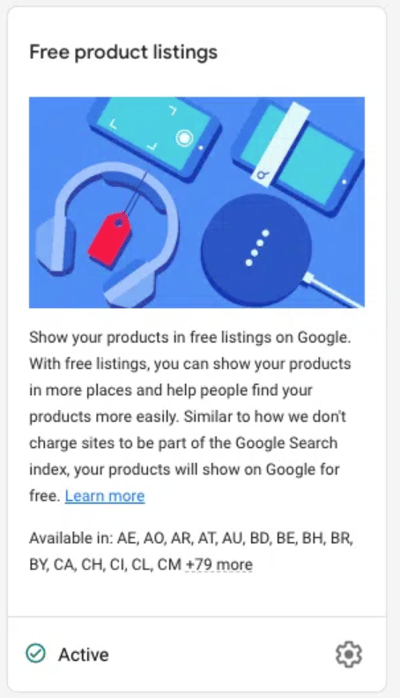
-
Optimize your pricing
The free shopping listings are geared with the comparison by store feature, which makes it easier for buyers to identify the most attractive offers.
Take a critical look at your pricing strategy and identify products that may need a new price tag to get you to the forefront. To make this process easy you can reach for a price monitoring solution.
-
Revise your advertising product portfolio
Are there any low-margin items in your store you’d rather not spend your advertising budget on?
You can advertise them via free listings! It’s a no-risk strategy that may bring you significant profit.
According to several studies, shoppers often buy a different product than the one they clicked on (even up to 66%). Entice shoppers to visit your store with the low-margin, low-priced products, and who knows, maybe they end up buying other, higher-margin products from you.
Note: If you want to use different sets of products for paid Google Shopping ads and different for the free listings - create 2 product feeds. Google Merchant Center will allow you to choose the destination (Google Free Listings or Shopping Ads) at the feed level. -
Optimize your product feed for greater exposure & more sales
Bid is no longer a factor when determining your rank (for unpaid listings). This means all the power goes to...your data feed. Its quality and relevance can make or break your free product listings.
The starting point would be making sure your shopping feed is error-free.
Then - it's time to optimize! (jump to the next chapter for optimization tips).
Optimizing Your Product Feed for Free Shopping Ads
We have compiled a list of high-impact feed optimizations that will help you drive results for your unpaid Google listings. For a more extensive list that also covers optimization tactics for paid Google Shopping ads reach for 8 Tips for Google Shopping Feed Optimization [EXPERT Level].
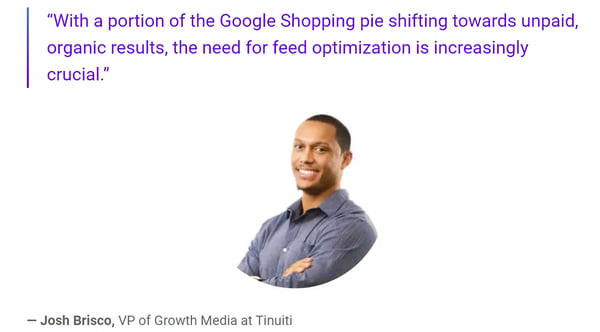
Product Titles
The title attribute is critical not only to Google’s matching algorithm. Next to the image, is also the most noticeable part of your ad. A specific and accurate title is a greater chance to give shoppers a nudge to click on your product. Here are some ground rules to stick to:
- Place important information first
Google will show as much of your product title as they can, but it will often be shortened. Make sure you put the most compelling information at the beginning of your product titles.
- Use your search query performance data to inform your changes
Use a Search Terms report in Google Ads to see what the highest performing queries are and what ended up landing your conversions. Search console (organic results) and Google Trends may be additional sources for insights.
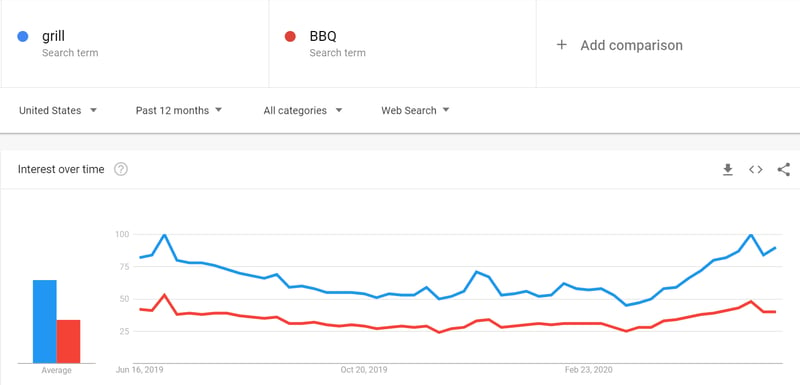
- Follow Google's Requirements for Product Titles
Google has strict requirements for product titles. Check the most important title requirements here.
Optimize Title Structure per Vertical
Certain data is more valuable in certain verticals than others. Here’s an example of how an optimized title structure could look like, depending on the product category:
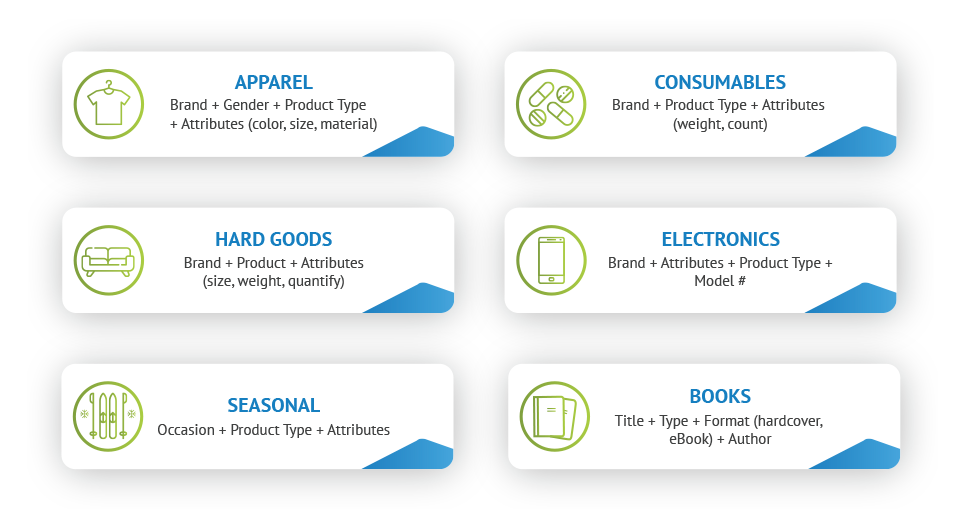
We’ve covered Google Shopping best practices for product titles extensively in our other article.
Advertising Product Variations
Another area you should put your focus on when optimizing free product listings is how you approach product variations. Many merchants make the mistake of not differentiating their variants in the ads. Don’t be one of them! Instead, bring your ads to the forefront by ensuring accuracy and consistency.
Ground rules to keep in mind when advertising product variations:
-
Don’t use the parent image for all product variations
Avoid ad ‘duplicates’ & inaccurate images as these mistakes can cost you conversions. For example, displaying an orange shoe for ‘adidas sneaker blue’ search term is not going to work miracles for your CTR, nor conversions. To make sure you get your images right, make sure to use the variant image when mapping your product feed.

-
Use item_group ID to merge variations into 1 listing in the Shopping Tab
This ensures a smoother shopping experience and therefore makes your ad more appealing for shoppers
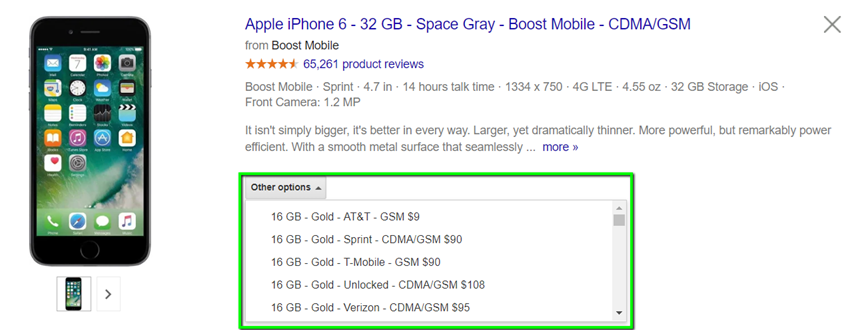
-
Be specific with item attributes
For each variant make sure that the title, description, and price reflect the specifics of the variation. This will result in showing your ads for more relevant searches and in turn, better conversion rates.
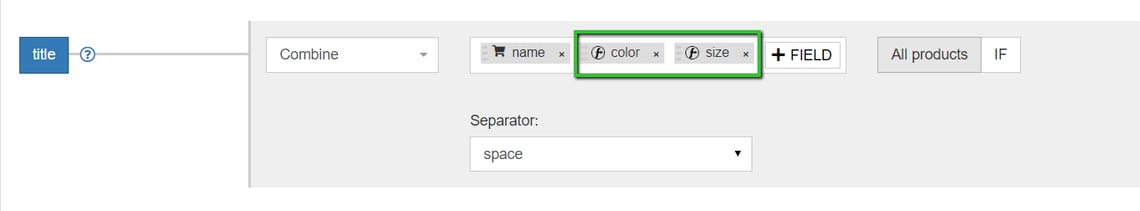
Enticing Images
We cannot overlook the significance of high-quality visual representations in the era of image search and shoppable images. In fact, image is the very first thing a potential customer will notice when browsing on Google Shopping.


Data Talks
There was a social experiment conducted around how people react to images with very interesting results. Participants were presented with shopping ads with both lifestyle images and plain images of a clothing item itself. Out of the random group of people tested, 82% answered that they would be more likely to click on a shopping ad first if the image was of someone wearing the product rather than of the product by itself.
Recommended practices for setting up images on Google Shopping:
- A/B test your images
- Try lifestyle vs plain product image
- Take care of the basics: size, quality
- Unique image per variation
- Don’t include any promotional text
- Include additional images
Learn more about optimizing product images for Google Shopping here.
Measure the effectiveness of your free product listings
No optimization strategy is complete without a way to measure the impact of your changes and the overall results of your ads. When it comes to the unpaid shopping listings, there are 2 places you can review the data. Let’s start with the one that requires no set-up:
Google Merchant Center
Your Google Merchant Account is the 1st place you can check for insights on how your free ads are performing. Access the performance report by selecting “Performance” and then “Dashboard” in the left navigation.
This initially limited report (showing only unpaid clicks) has recently been updated by Google with additional performance metrics: impressions & CTR. In addition, it is now possible to analyze the performance in different breakdowns:
- by product
- by brand
- by category
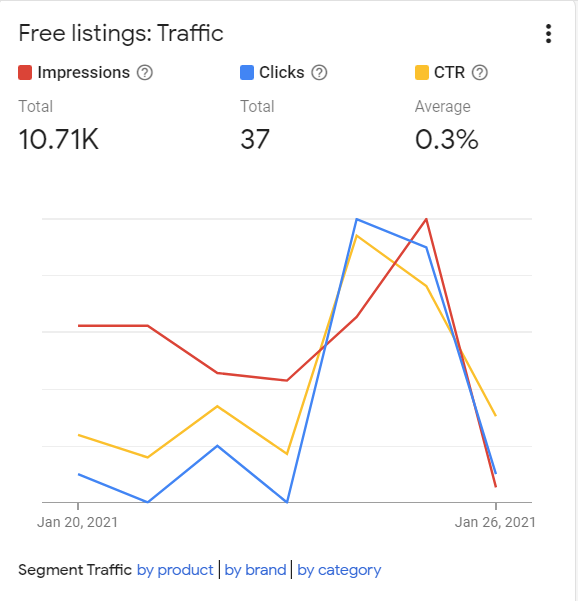
Still, the one metric that every merchant would be interested in knowing - conversions - is not available in the Merchant Center reporting section.
Google Analytics
For a more comprehensive overview head to Google Analytics. Before you can enjoy your detailed performance report, you will need to take some steps to ensure the tracking is working correctly.
Challenge
Initially, your free listings results will be lumped together with “organic traffic” making it impossible to accurately measure the impact of free shopping ads. Luckily, there is a solution to it!
Solution
You will need to use product URL tagging to get detailed data in your Google Analytics to distinguish organic from free product listings.
How?
Step 1: Add UTM tags to the landing page URLs in your product feed. In DataFeedWatch you can visit the ‘Edit values’ tab for the ‘Link’ attribute in the mapping panel to make this change:
![]()
Step 2: Make sure your Google Ads account is set to auto-tagging. At the same time make sure the ‘allow manual tagging overrides for Google Ads’ option is unchecked in your Property Settings in Google Analytics.
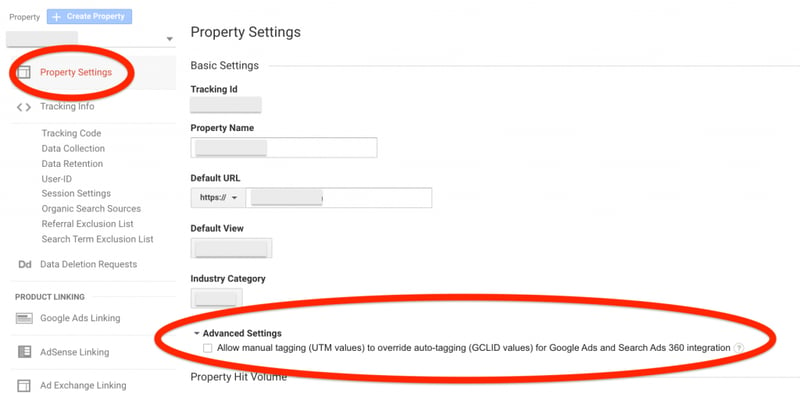 Source: ZATO PPC Marketing
Source: ZATO PPC Marketing
Note that your paid Google Shopping clicks are being processed through Google Ads, while your unpaid clicks from Free product listings are not. So, if you’re also utilizing the paid Google Shopping option, ensuring the setup described above is crucial. Without it, your Google Shopping paid clicks wouldn’t be processed correctly in Analytics.
For the Curious Minds
The ‘WHY’ behind free listings
To understand the impact Google’s Free Shopping listings can have on retailers, shoppers, and the eCommerce market, let’s take a closer look at the potential reasons why Google wants to invest in them.
Supporting businesses in times of inflation
Inflation has significantly impacted the utilization of Google's free listings in several ways. As the general price level in an economy rises, businesses often find themselves facing higher operational costs, ranging from raw materials to labor. In such an environment, companies become increasingly cost-conscious and look for ways to optimize their marketing budgets.
Google's free listings, which offer a cost-effective means of promoting products and services, became particularly appealing.
Strengthening Google’s position against Amazon
Google and Amazon have been battling for eCommerce dominance for years. In fact, unpaid product listings were ‘invented’ as a part of a long-term strategy for competing with Amazon. That gives retailers a good reason to believe the free product ads are here to stay.
Lowering the entry threshold for new merchants
The easier it is to get started with advertising on Google, the more merchants will jump on board. Google may not be making big bucks on the merchants using only Shopping free listings. However, it’s plausible that with time retailers will start utilizing the paid advertising options, looking for a more prominent exposure.
Data, because data is power
With data becoming the currency of our times, introducing free product listings is a very smart move on Google’s side. More retailers showcasing their products on Google Shopping means more shoppers enticed with a wider choice of products. And the two combined mean more valuable data for Google to grow and develop its eCommerce platform and other products.
Free Shopping Ads Impact on eCommerce World
If we look at the reasons, we will see what could be expected next. So, what could the introduction of free listings mean? Let’s sum it up.
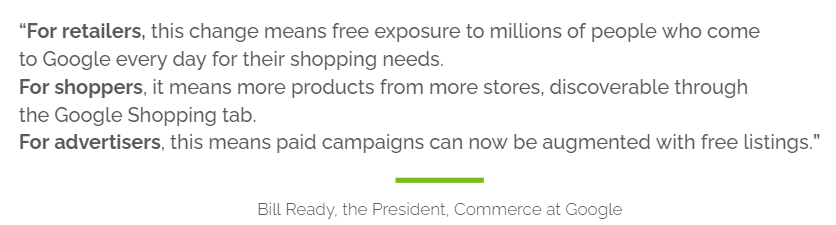
For Merchants
- More visibility online - for free
- Tougher competition (due to increased number of merchants appearing on Google Shopping)
- Increased importance of the data feed quality (as bid is no factor for free listings)
- Easier transition from brick-and-mortar to online (especially for retailers whose sales have been devastated by the virus outbreak)
Alex Harmon, senior director of partnerships at Adlucent, forecasted in his statement to Mobile Marketer: “This is a positive development for retailers in the short term, as they can expect to see a lift in volume of [about] 4% from their Google Shopping channel."
For Google
- More shoppers - enticed with a richer assortment of products
- Long-term revenue increase - many new merchants will eventually start utilizing paid options for more prominent exposure
- Stronger position in the battle with Amazon
- Increased popularity of the Shopping Tab (driven by expanded range of offers, ‘compare by store feature’ and the publicity triggered by Google’s announcement)
Conclusions & Recommended Further Reads
Making Google Shopping more accessible at a time when businesses around the world have been forced to transition brick-and-mortar retail to online is an important shift that will likely have long-term impact on eCommerce. If you’ve been considering trying out Google’s unpaid options for advertising, remember - there’s no time like the present! Being quick to make use of new opportunities such as free listings is crucial in today’s digital world if you aspire to stay at the forefront and beat the competition.
If you enjoyed the read, here are some more articles you may find interesting:
- The 45 Most Common Google Merchant Center Errors and How to Fix Them
- 8 Tips for Google Shopping Feed Optimization [EXPERT Level]
- Creating Compelling Google Shopping Product Titles [Practical Guide]
- An Introduction to Using Google Text Ads for eCommerce
- Automate Google Search Campaigns Using a Product Feed
- The Ultimate Guide to Google Performance Max Campaigns [2023]
- How to Profit Big Time with Google Shopping CSS [up to 20% discount for clicks]
FAQ
1. Do you have to pay for Google Shopping?
You don't have to pay to list your products on Google Shopping. Google rolled out a free listing option globally in late 2020. Opting in to Free Shopping product listings in Google Merchant Center will allow you to show your products for free on the Google's Shopping tab, Google Images, Google Search, and YouTube.
2. Are Google listings free?
Google offers merchants both free and paid options for product listings. Most advertisers placing products on Google Shopping use both options to maximize their eCommerce sales.
3. Is Google Shopping Free in the UK?
Yes, as of the end of 2020, the “Free product listings”' program allows UK retailers to list products on Google Shopping for free.