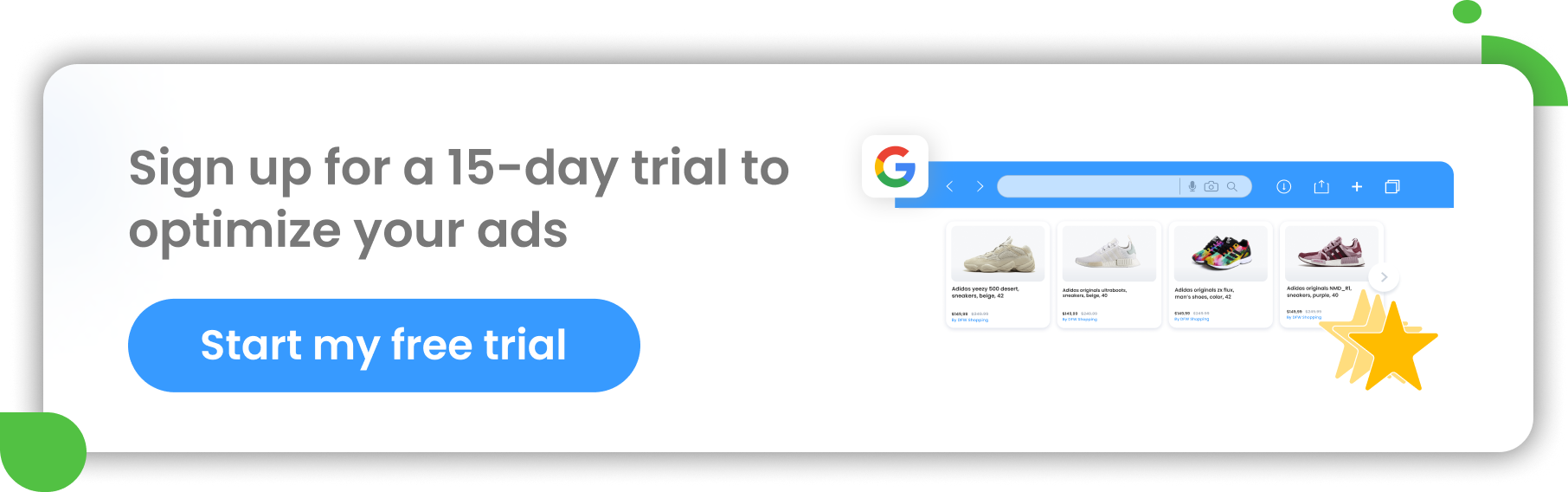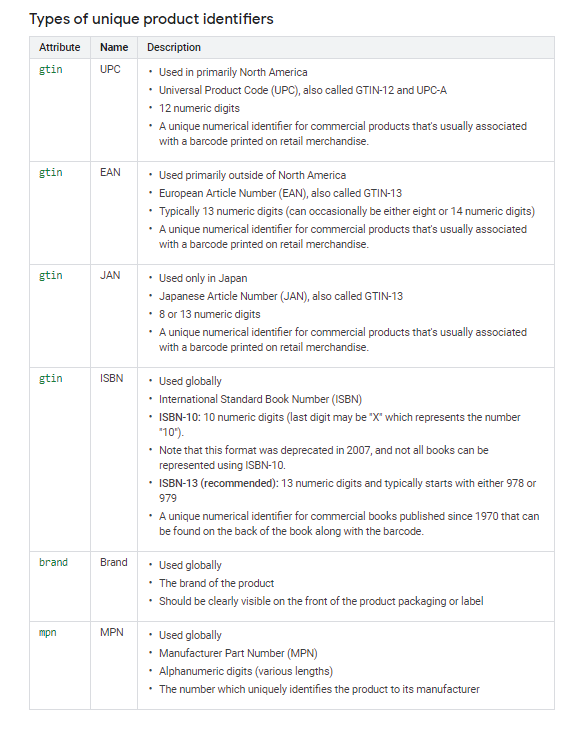Unique product identifiers play an important role in optimizing feed and improving performance in Google Shopping.
Despite the fact that Google has changed the requirements and it is now not mandatory to submit GTINs for all your products, there is no doubt how important it still is to include unique product identifiers in your feed.
The items that have GTINs will be prioritized and you can gain leverage over your competitors in the market. UPI's are the kind of attributes that definitely increase your visibility and give your Google Shopping ads a boost.
Let's buckle up and improve the quality of your data with the actiontips taken from this article. We explained everything in detail using real examples with screenshots.
What are Unique Product Identifiers?
Product identifiers are a series of numerical or alphanumerical digits - a barcode assigned to a product. They help to identify and recognize a specific product. UPIs are assigned by manufacturers or a designated organization (such as GS1), unlike ASIN or eBay item number - which are identifiers assigned by the selling platform itself.
Product Identifiers consist of a unique barcode to locate products online. Usually, they include Global Trade Item Numbers (GTINs), Manufacturer Part Numbers (MPNs) and brand names.
GTIN
or Global Trade Item Number is used to identify trade items worldwide. Significance of GTINs is about their global role.
They help Google match products to catalog. That increases the chance of showing products up in relevant search results.
Related: How to get GTIN number
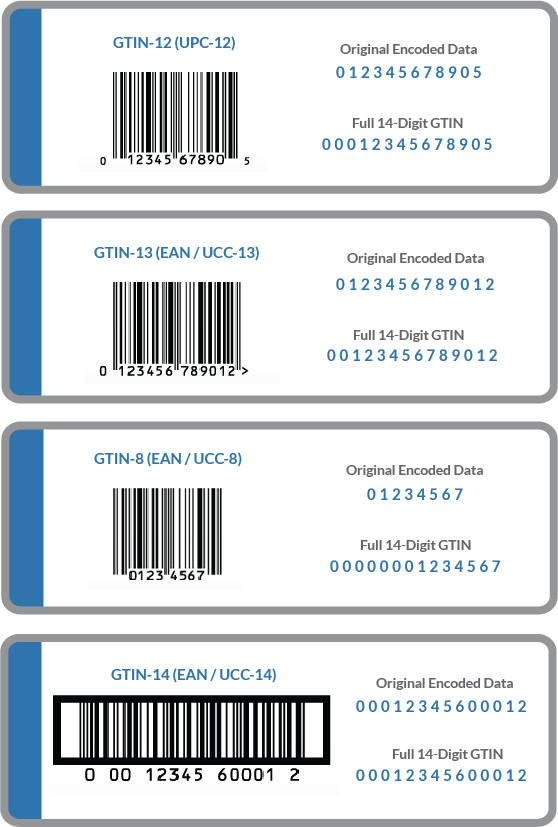
MPN
is a manufacturer-assigned, alphanumeric value. It is used to identify a product among other products from the same manufacturer.An MPN is required for all products that do not have a manufacturer-assigned GTIN. Exceptions include custom made products or products that don’t have a clearly associated MPN
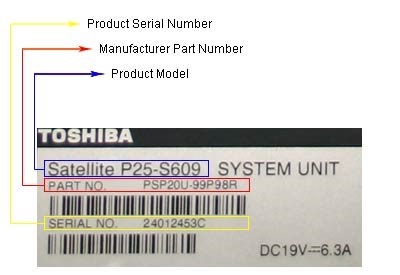
source: webinterpret.com
MPN code example
BRAND feed attribute
is simply product's brand name. This globally referenced UPI is mandatory for all products that have a clear brand name.
Unique Product Identifiers define the product you're selling in the global marketplace. They distinguish products and help match search queries with your offers.
As the biggest players such as Google, Amazon or eBay require providing a unique product identifier for each item. It’s essential to be able to differentiate types of those identifiers and to know how to obtain them.
So if your product does have one, providing it can help make your ads richer and easier for users to find.
The unique product identifier can be easily found on any individual product. Commonly they can be found below the barcode on retail merchandise.
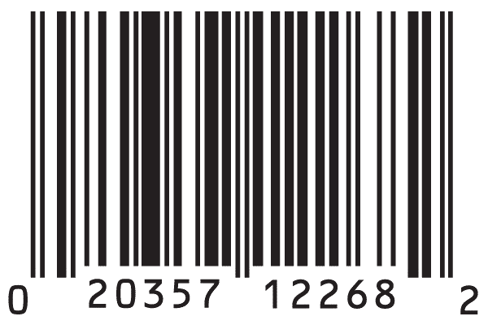
source: webinterpret.com
UPC code example
If you have difficulties with finding the digits there is always a possibility to use the Barcode Lookup tool. Then you will quickly recognize the type of identifier and how the item is categorized.
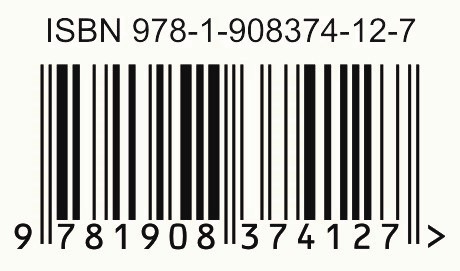
source: webinterpret.com
ISBN code example
If still, you have an issue with localizing the identifier, you may need to get in touch with the supplier or producer. In case, you sell your own brand, remember to purchase the GTIN from GS1.
Download Ultimate Google Merchant Center Handbook
Types of Product Identifiers
There are different types of UPIs especially of GTINs. They vary based on product type and place/country the products will be sold. Take o closer look on different Unique Product Identifiers categories for better understanding how to properly use them.
Note that Google only accepts the following types of GTINs: UPC: (12 digits) used in North America, EAN: (13 digits) used in Europe, JAN: (8 or 13 digits) used in Japan, ISBN: (13 digits) used for books, ITF-14: (14 digits) used for multipacks.
Benefits of Using Product Identifiers
1. Recognizability
First of all, providing correct product identifiers is nowadays mandatory and vital to ensuring that Google recognizes your products.
Feeds that include correct GTINs make your products more likely to appear in listings, which have some of the highest user engagement and conversion rates.
2. Visibility
As Google has changed rules for UPIs when it comes to submitting identifiers in feeds, they can affect the visibility of products.
Why is it important to use correct unique product identifiers?
If you use the wrong ones you can receive disapproval and put your Shopping Ads in jeopardy. But as always, the real benefit goes to retailers who keep this data correct in their feeds. Especially when acting in competitive sectors among multiple sellers. Those with correct and complete UPIs will get priority over those without.
The use of product identifiers helps you increase listing visibility, rank higher on search engines and cross-promote your listings next to relevant products.
3. Impressions & conversions
It is recommended to provide UPIs on your own website as well. The reason is the increasing importance of search. Online advertisers who follow Google's GTIN requirements may see a 40% increase in click-through rate, as well as a 20% increase in conversions.
The more and detailed information you provide, the better the opportunity to show the right products to the right prospects on the right searches. The precisely identified product gives higher confidence that it matches a consumer’s search terms.
Download Ultimate Google Merchant Center Handbook
Why does Google need Product Identifiers?
Google wants to understand exactly which products you are selling. If they are able to identify each product, they can:
- match it with search queries
- compare it with the same products (of other merchants) on Google Shopping
The best way to compare products is to compare their unique identifiers, like Brand, GTIN, and MPN.
Identifier exists (or not)
Identifier_exists’ attribute tells Google whether universal identifiers (brand, GTIN& mpn) are available for your products. Accepted predefined values are: ‘false’ / ‘no’ and ‘true’ / ‘yes’.
"Identifier exists" is an optional field but it is set as default 'true' in the feed. So if you don't add this field, it will send to GMC as true.
If you don't have identifiers in the store but they exist in general, then remember not setting field to 'false'. In case you set 'false' but in the same time you provide a brand, you'll get a notification from Google Merchant Center about the error.
So first, Google wants to know if unique identifiers, like GTIN and MPN actually exist for your products. For most products that are manufactured, they do exist indeed. So you set the 'identifier exist' to True.
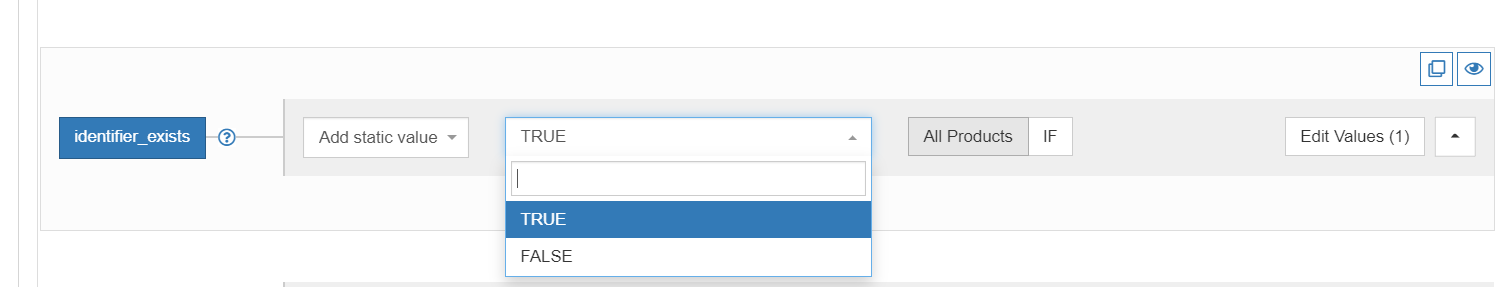
Only for Custom goods you can set it to false:
- Custom goods are unique products that are handcrafted or no longer manufactured.
Examples are hand-knitted sweaters or antique furniture or vintage items.
Download Ultimate Google Merchant Center Handbook
Setting up unique identifiers in your product feed
To maximize your chances of success in Google Shopping and avoid some of your products not being approved by Google, you should include all unique product identifiers in your data feed: GTIN, MPN and Brand.
If you do not provide the identifiers in your feed, the performance of your products will be limited. According to Google, items with UPI provided in the feed will get higher priority than similar products without these details.
Using the DataFeedWatch tool, you can find and extract missing UPIs from different areas of your feed. This way, you ensure that Google gets all the information it requires and you increase your chances of automatically running a profitable shopping campaign.
GTIN
GTIN is a numeric and unique identifier internationally recognized identifier. It is created by GS1, an international non-profit organisation.
To find it, you can refer to the barcode on your product or product's packaging. GTIN number depends on the type of your product and your target market - it might be UPC in North America, EAN in Europe, JAN in Japan or ISBN for books.
If you have those fields in your store, you can map them into GTIN in a simple way:
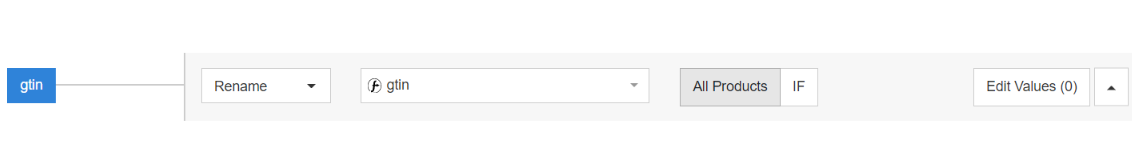
Or use "rename" functionality if gtin appears under a different name in your data feed:
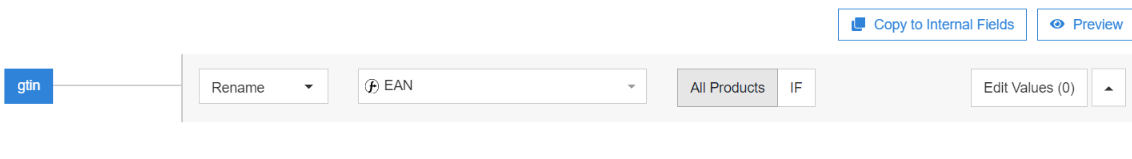
What if you don't have GTIN?
You should submit a GTIN number for each product to which the manufacturer has assigned a GTIN number. If the product does have a GTIN assigned and you don’t submit it, the product could be disapproved by Google or the product’s performance in the campaign may be limited.
In most cases if your shop has barcode, ean or upc, DataFeedWatch will most likely automatically map it to GTIN. If you don't see it mapped yet, you should still try to find possible fields that contain identifiers in the dropdown.
Usually a simple ‘Rename’-rule is enough here. In this example you map the GTIN from UPC.
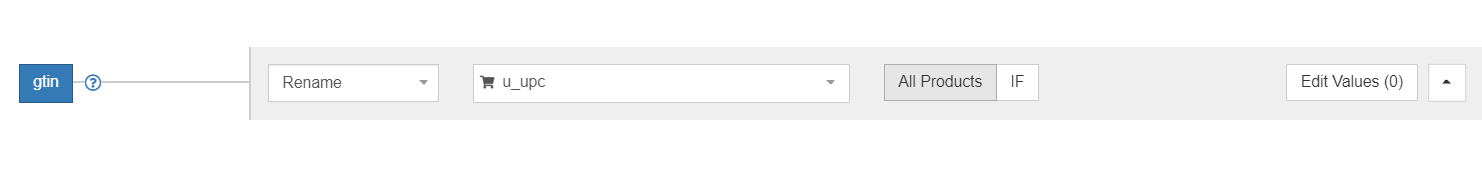
However, some products (e.g. custom-made products) don’t have a GTIN assigned - in that case of course you don’t need to submit one.
If you sell products without identifiers such as custom-made products you should first of all set the identifier_exists attribute to FALSE.
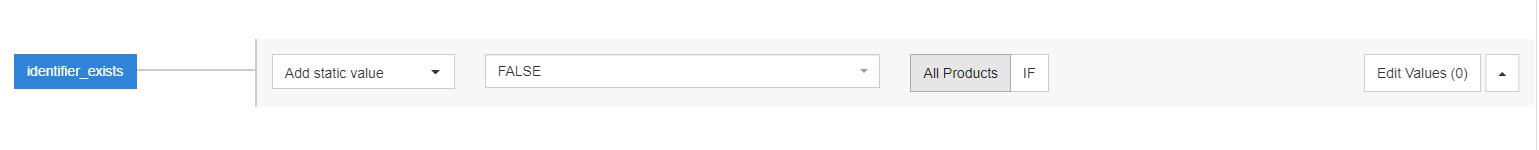 If your source file doesn’t contain GTINs
If your source file doesn’t contain GTINs
You don't need to worry if your source file doesn’t contain GTINs. Then you should provide it using ‘look-up table’ functionality in DataFeedWatch solution.
- Use a csv file, or Google Spreadsheet
Fill in 2 columns:
The 1st column should contain an attribute that could be used for item identification. Look for:
- variant_id;
- SKU;
- MPN
The 2nd column will contain the GTIN
- Connect the prepared file in DataFeedWatch and specify which attribute you’ve chosen to identify products.
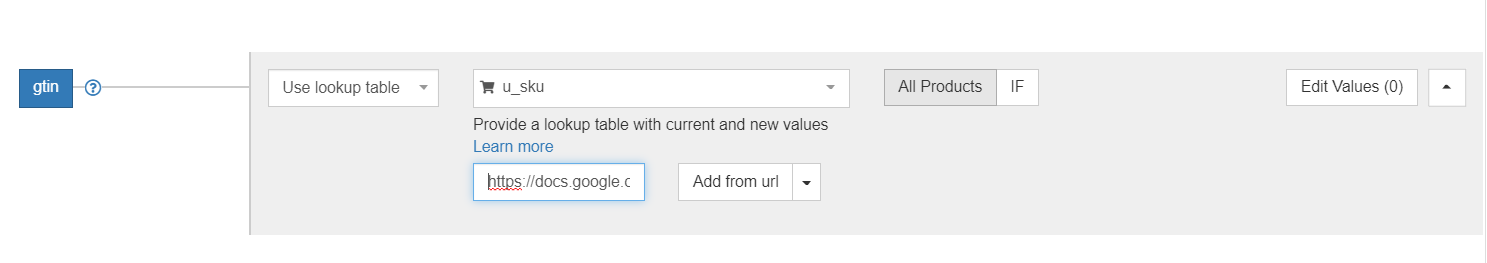
You can ask your supplier or the manufacturer, check or scan the barcode on your products or visit a GTIN-database to look up the right ones. Here's More info on finding your GTINs.
Extra tip:
It might happen that your data are polluted - for example your value is not a valid UPC.
You can add some extra rules to prevent sending invalid data to Google:
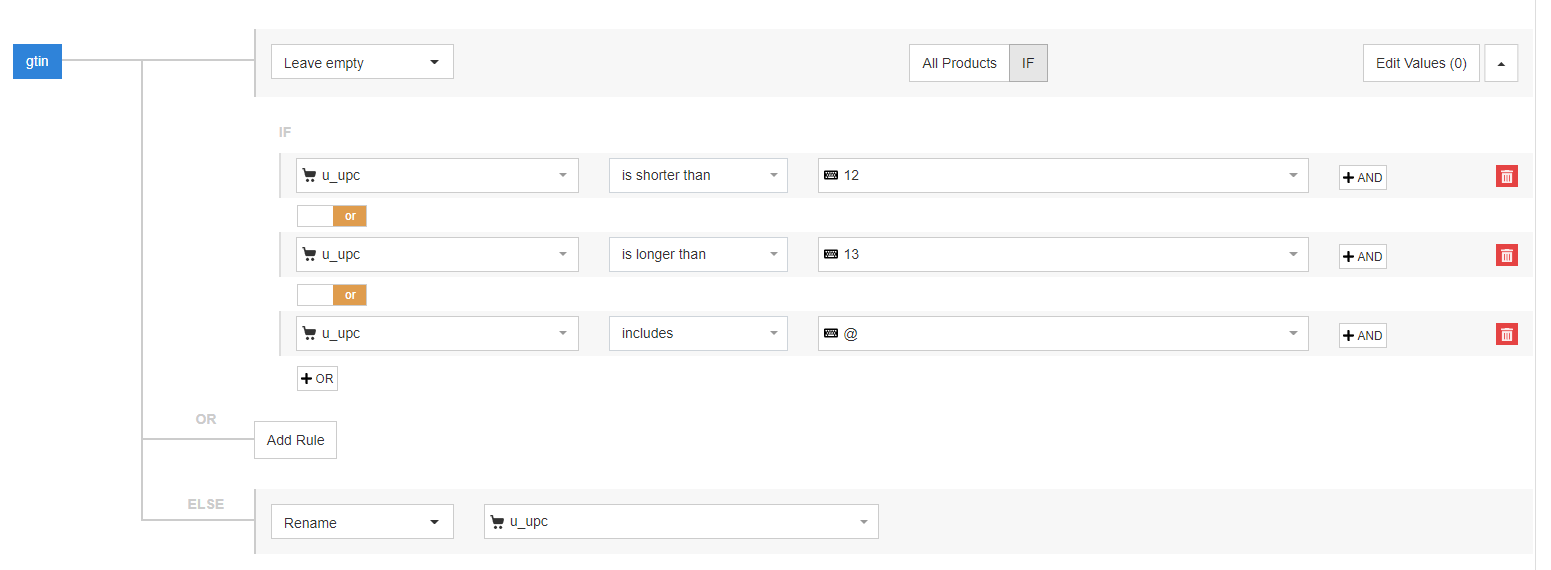
Or:
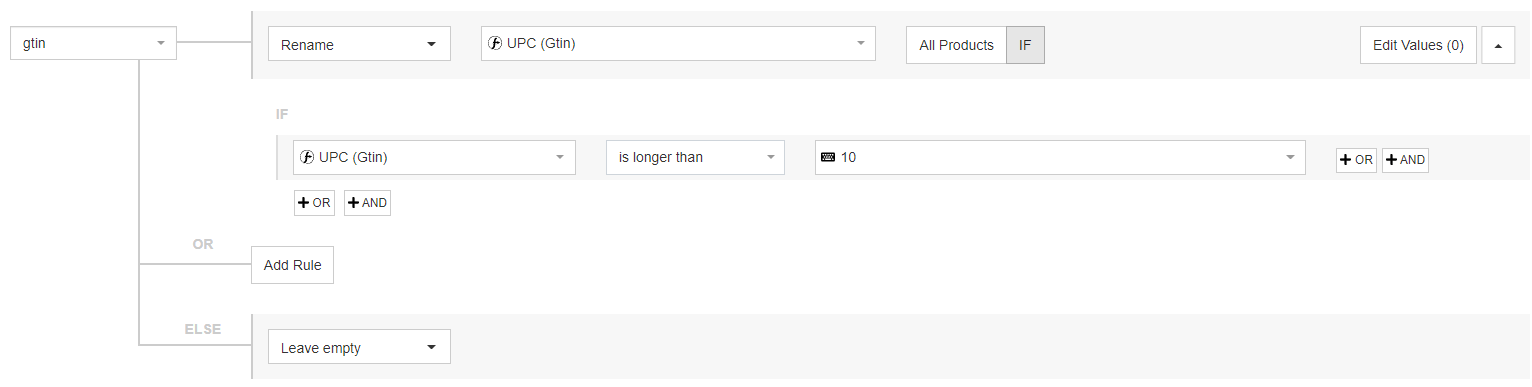
MPN
MPN is a unique identifier issued by the manufacturer. If you have the GTIN, MPN is not mandatory, but still recommended.
If you do not have GTIN in your feed, providing MPN and brand is strongly recommended to identify your product.
In DataFeedWatch solution you can map it like that:
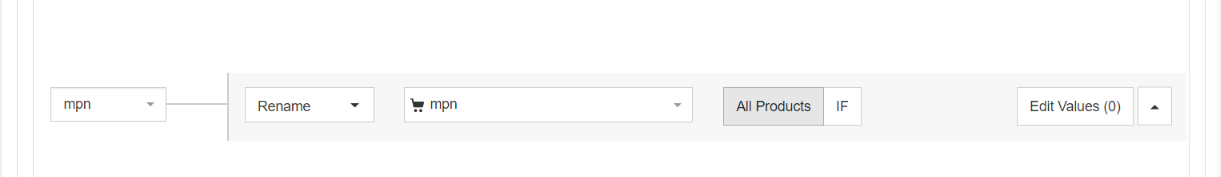
What if you don't have MPN?
Some products have not been assigned an MPN - so you don’t need to submit it. It’s better to have no MPN number at all than to provide an incorrect or invalid one.
But remember, if the product you’re selling does have an MPN assigned and you don’t submit it, there is a risk your product will be disapproved by Google or it will affect your performance.
Keep your eye on correct and complete UPIs to get priority over those without them. It's essential in competitive sectors among multiple e-sellers.
Brand
Brand is just a brand name of each product. Google requires you to add this field to your feed in all cases when the product has a clearly associated brand or manufacturer. You can make an exception and not submit a brand for custom-made items where you set the 'identifier exist' field to 'false'.
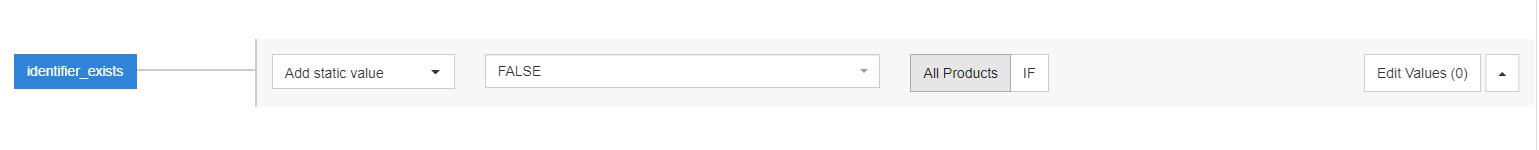
However, you can still add brand here - if you manufacture these products by yourself, you can provide your store or company name.
In DataFeedWatch you can map brand in different ways:
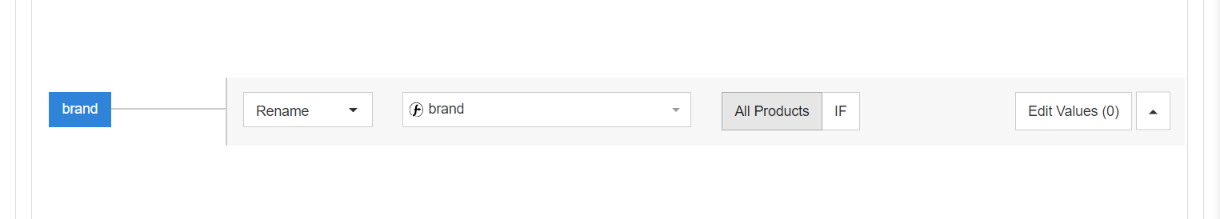
Or:
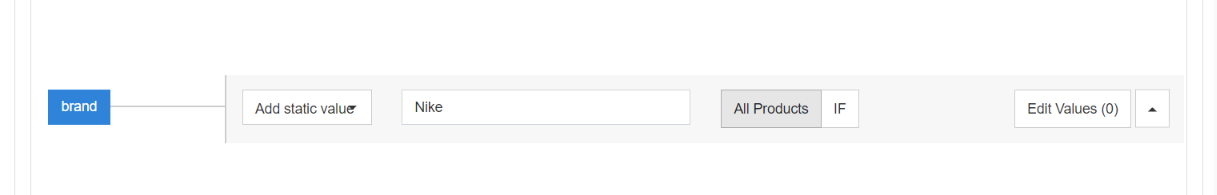
What if you don't have Brand?
You don’t need to submit the brand attribute if the product doesn’t have a clearly associated brand (for example music, books) or is a custom-made product (for example handmade jewellery). In all other cases you should populate this field.
A field for Brand is often easy to create. No matter if you sell only one brand or if being a distributor of many.
You can easily add a static value for every item if you have 1 brand. If the brand is different for each product and you do not have this attribute in the feed originally, you can e.g. extract it from the title or description.
You can add one brand for all products:
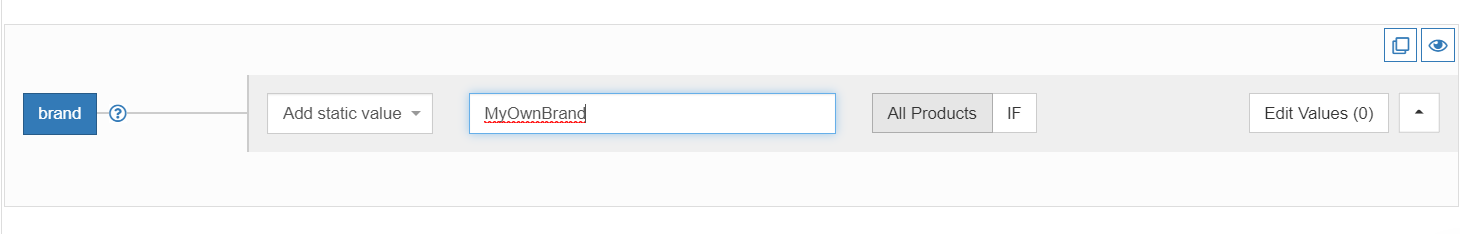
If the Brand is mentioned in the Title or the Description or another field you can map it from there:
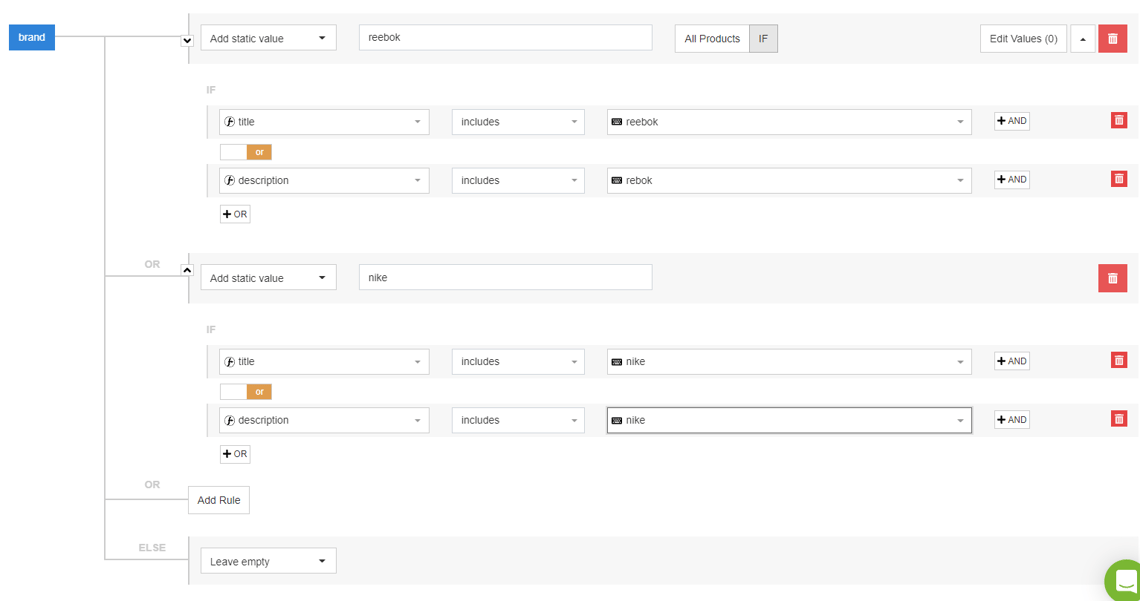
However If you have dozens of brands, this way of mapping it might require a lot of work. In this case the best way would be extract option:
- You need to select the field from which you want to extract the brands (for example title) and provide the list of values. Then you need to upload the list of values from your drive or url.
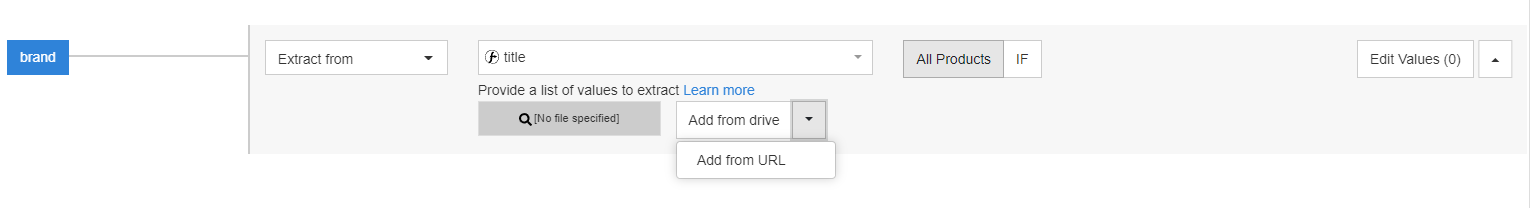
The DFW system will look for each brand from the list in the title and if it finds it, it will extract it from the title. Your new field brand will be created with the values from your list
Conclusion
Prior to selling on Google, review the unique product identifiers available for your products and ensure that they meet Google’s conditions. A result of recognizing your items by Google will be a direct impact on your performance. UPIs help Google algorithm to exactly understand what you are selling.
As we mentioned not all products have GTINs, MPNs, and/or a brand. But before leaving a field blank, make sure that your product really doesn't have UPI. Remember also that for sure that it’s better to have no UPI at all than have an incorrect or invalid one.
Even knowing this, make everything that is possible to stay accurate as possible when submitting identifiers. No one wants to end up with Merchant Center errors right?
Hopefully, after reading this article you know optimizing best practices and will no longer struggle with Google Product Identifiers.
FAQ
Do all my products need GTIN numbers if I want to sell on Google Shopping?
All products that have been assigned a GTIN by the manufacturer should have a GTIN number in Google Shopping. It’s not required but highly recommended for you to provide a GTIN in your product feed for all products that you sell, so that their performance on Google is not limited in any way.
Is UPC the same as GTIN?
A UPC number is not the same as a GTIN number. UPC is one of many forms of GTIN. It is the form that is used throughout North America on all products, except those that are books (ISBN used) or multipacks (ITF-14 used) .
Which products do not need a GTIN?
There are sine product types that don't have GTINs assigned to them. These are:
- spare parts
- custom made products
- books published before 1970
- antique products
- vintage products